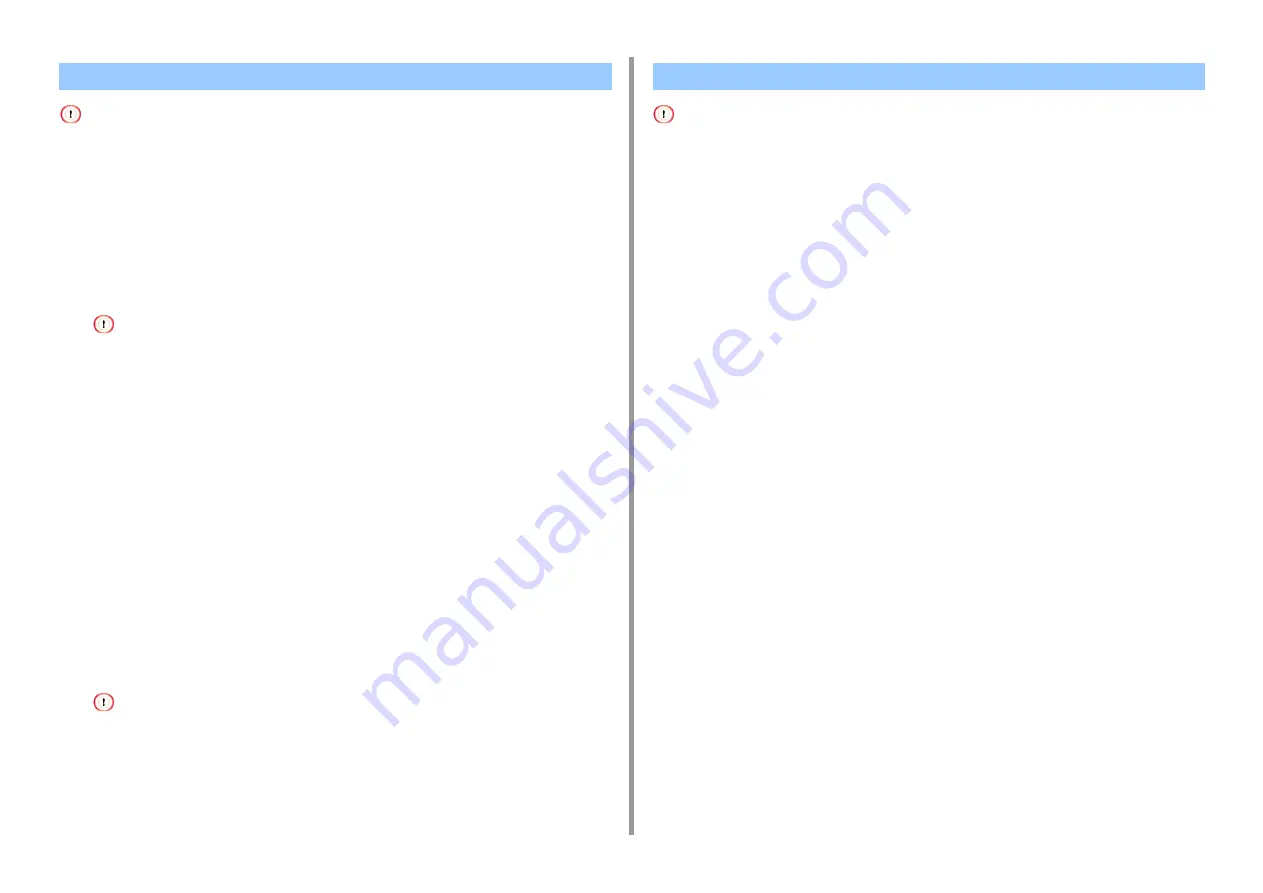
- 267 -
6. Maintenance
• You must log in as the administrator to perform this procedure.
• Restart the computer before removing the driver.
1
Click [Start], and then select [Devices and Printers].
2
Right-click the [OKI MC573] icon, and then select [Remove device].
If the icons are grouped, select [Remove Print Queue] > [OKI MC573 FAX].
3
When a confirmation message is displayed, click [Yes].
When a message is displayed to inform you of the device in use, restart a computer, and then repeat steps 1 to 2.
4
Select an icon in [Printers and Faxes], and then click [Print server properties]
on the top bar.
5
Select the [Drivers] tab.
6
If [Change Driver Settings] is displayed, click it.
7
Select a driver to remove, and then click [Remove].
8
When a message is displayed to ask you to select whether you want to
remove the driver only or the driver and package from the system, select to
remove the driver and package, and then click [OK].
9
When a confirmation message is displayed, click [Yes].
10
When the [Remove Driver Package] dialog box is displayed, click [Delete] >
[OK].
If removal is rejected, restart the computer, and then repeat steps 4 to 10.
11
Click [Close] in the [Print Server Properties] dialog box.
12
Restart the computer.
You must log in as the administrator to perform this procedure.
1
Click [Start], and then select [Control Panel] > [Uninstall a program].
2
Select [OKI Universal Scanner], and then click [Uninstall].
3
If the [User Account Control] dialog box is displayed, click [Yes].
4
When a confirmation message is displayed, click [Yes].
5
Click [Finish] on the "Uninstallation Complete" screen.
Removing the Fax Driver (Windows)
Removing the Scanner Driver (Windows)
Summary of Contents for MC573
Page 1: ...MC573 ES5473 MFP Advanced Manual...
Page 18: ...18 1 Basic Operations 7 Select a volume level...
Page 31: ...2 Copy Useful Functions For a Better Finish Color Settings Advanced Copy Settings...
Page 141: ...141 4 Print 5 Press Color Menu 6 Press Adjust Registration 7 Press Yes...
Page 489: ...489 11 Utility Software Storage Manager plug in Create or edit a file to download to a device...
Page 507: ...46532802EE Rev2...
















































