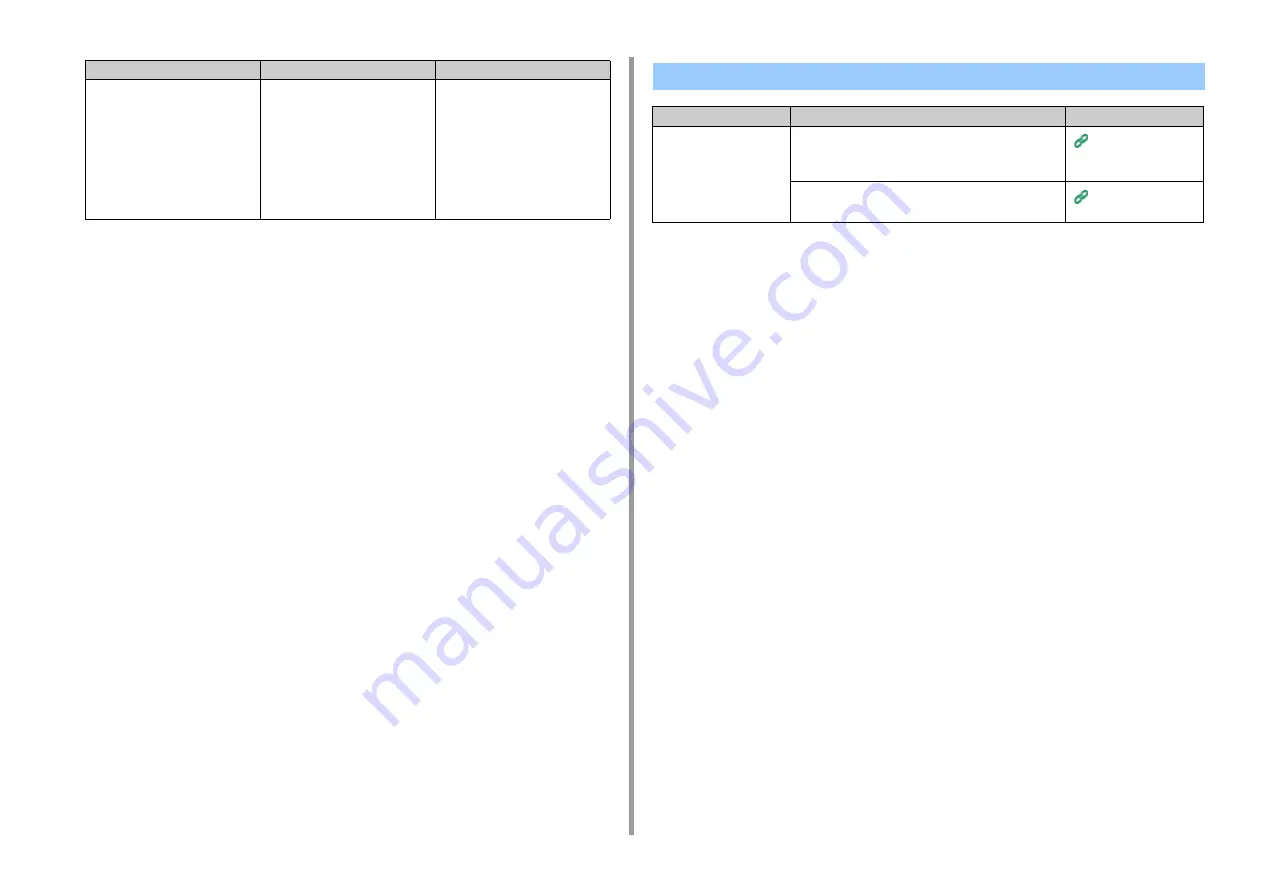
- 302 -
7. Troubleshooting
If I perform cloning with Auto
Delivery Manager, the following
settings are also copied.
• E-mail Address Manager
• Speed Dial Manager
• Profile Manager
If e-mails or speed dials are used for
the auto delivery settings of the copy
source device, these settings also
need to be copied at the same time.
To copy only the auto delivery
settings, delete the e-mail, speed
dial, or other settings from the copy
source device before performing
cloning.
-
Symptom
Cause/Solution
Reference
Problems on a Web Browser
Symptom
Cause/Solution
Reference
Unable to connect with the
machine
A LAN cable is unplugged.
Check that the cable is plugged into the machine and
computer properly.
Connecting This
Machine to a Computer
(User's Manual)
The IP address is incorrect.
Check the IP address of the machine and enter it correctly.
Summary of Contents for MC573
Page 1: ...MC573 ES5473 MFP Advanced Manual...
Page 18: ...18 1 Basic Operations 7 Select a volume level...
Page 31: ...2 Copy Useful Functions For a Better Finish Color Settings Advanced Copy Settings...
Page 141: ...141 4 Print 5 Press Color Menu 6 Press Adjust Registration 7 Press Yes...
Page 489: ...489 11 Utility Software Storage Manager plug in Create or edit a file to download to a device...
Page 507: ...46532802EE Rev2...
















































