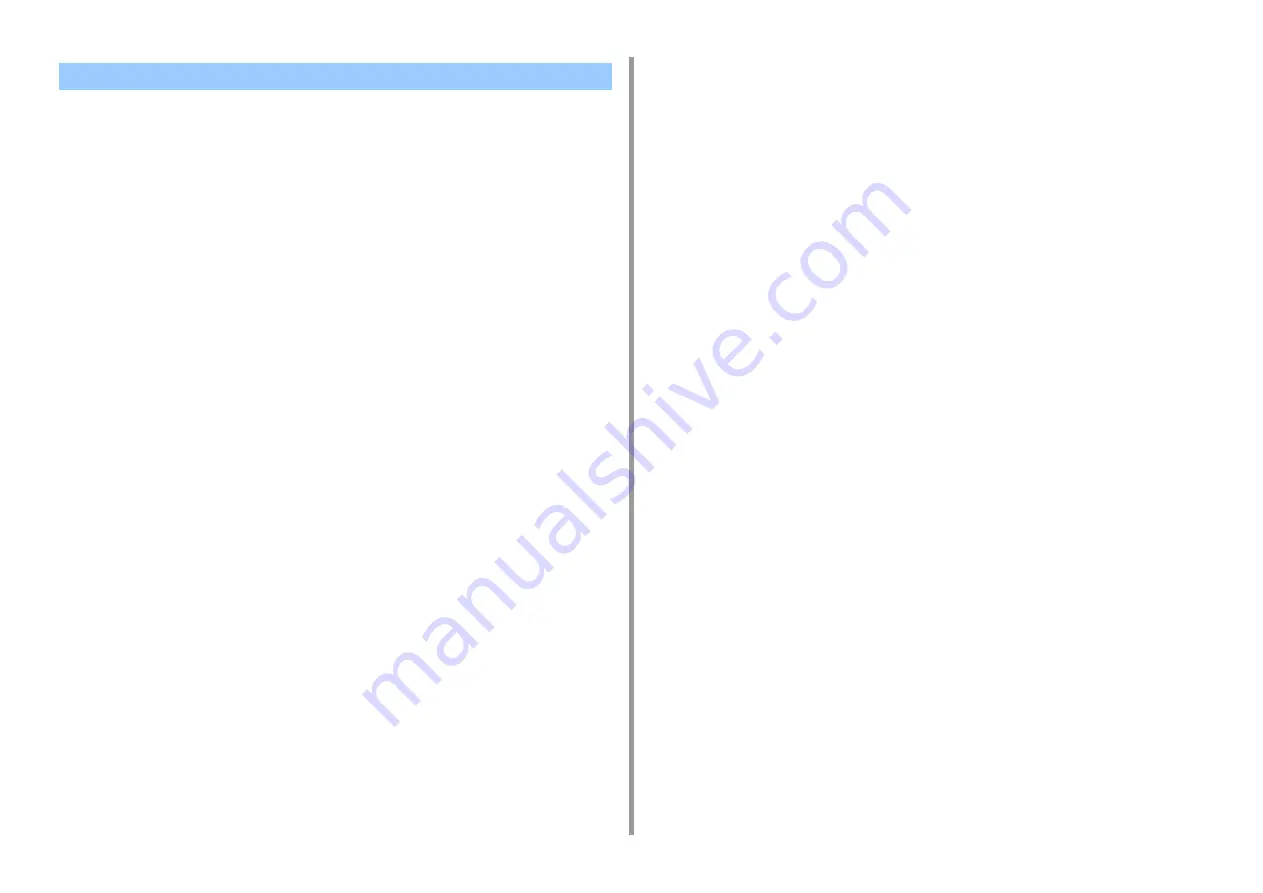
- 310 -
7. Troubleshooting
We highly recommend you to erase registered personal information and saved data in the
device before you relinquish the device.
To erase the information, [Device Settings] > [Admin Settings] > [User Install] > Execute
[Erase Privacy Data] on the touch panel.
The following information is saved in the device.
Before Relinquishing Your Device
Address book
Phone book data
Profile
Data registered to one-touch buttons, etc.
Admin Password
Values set to menu items
Fax communication data
Private print data
Various histories
Information for the access control, user management (local users, external user cache
[LDAP, Kerberos])
Summary of Contents for MC573
Page 1: ...MC573 ES5473 MFP Advanced Manual...
Page 18: ...18 1 Basic Operations 7 Select a volume level...
Page 31: ...2 Copy Useful Functions For a Better Finish Color Settings Advanced Copy Settings...
Page 141: ...141 4 Print 5 Press Color Menu 6 Press Adjust Registration 7 Press Yes...
Page 489: ...489 11 Utility Software Storage Manager plug in Create or edit a file to download to a device...
Page 507: ...46532802EE Rev2...
















































