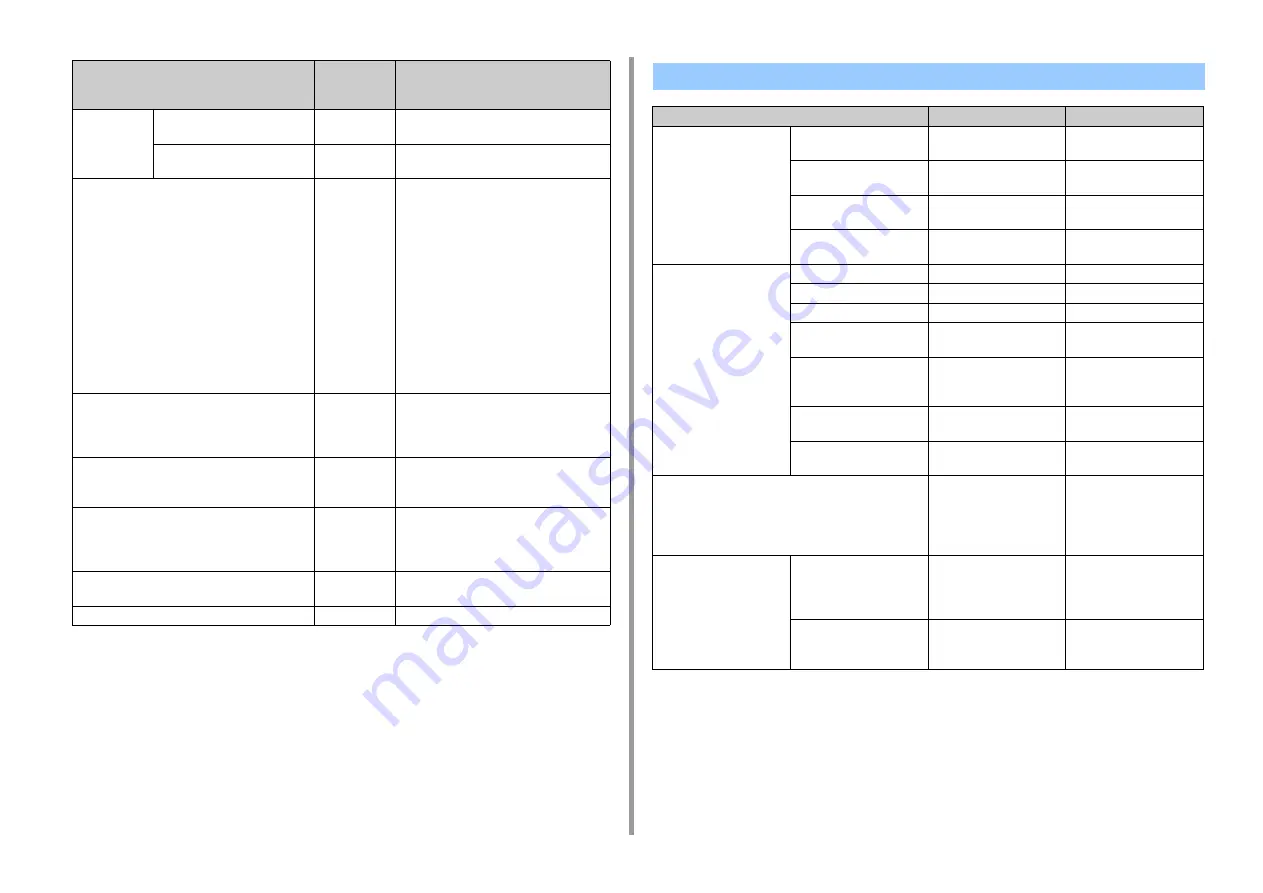
- 328 -
9. Operating Management/ Specifications
Forwarding
Setting
Forwarding Setting
OFF
Sets whether to enable the fax forwarding
mode.
Forwarding Number
(NULL)
Sets a fax number used for the fax
forwarding mode.
TAD Mode
Type 3
Sets an operation type in Tel / Fax Ready
mode.
[Type 3]: A fax signal is detected in
15 seconds from when the answering
machine answers. Normally, use this type.
[Type 1]: A fax signal is detected right after
the answering machine answers, and then
the reception starts. If you have any fax
reception problems, they may be improved if
this type is set.
[Type 2]: A fax signal is detected right after
the answering machine answers. Set this
type if you usually use this machine as a
phone.
Tel Priority Mode
OFF
Sets when the external telephone and the
machine ring in Tel / Fax Ready mode.
[ON]: The sender is assumed to make a
voice call. The telephone rings early.
CNG Detection
OFF
Sets whether to determine whether the
sender is sending a fax during the off the
hook condition in Tel / Fax Ready mode.
T/F Timer Programming
35 seconds
Sets when to start the auto fax reception if
the communication does not start even after
an incoming call arrives in Tel / Fax Ready
mode or Ans / Fax Ready mode.
Soft Ringer Volume
High
Sets a phone ring volume in Tel / Fax Ready
mode.
Remote Receive Number
OFF
Sets a remote switch over number.
Item
Factory
default
setting
Description
FaxServer Function
Item
Factory default setting
Description
Environmental Settings
FaxServer Function
OFF
Sets whether to use
scanning to fax server.
Prefix
(NULL)
Sets to prefix code for
scanning to fax server.
Suffix
@faxserver
Sets to suffix code for
scanning to fax server.
Text
OFF
Sets whether to add body
text.
Default Settings
Scan Size
A4 or Letter
Sets the default scan size.
Density
0
Sets the default density.
Resolution
Normal
Sets the default resolution.
Background Removal
Auto
Sets the default setting of
the background removal.
Continuous Scan
OFF
Sets whether to use
Continuous Scan mode by
default.
Preview
OFF
Sets the preview image of
sending image.
Compression Rate
Low
Selects the default
compression level.
Configure Shortcuts
01: Manual Dial
02: Speed Dial
03: Group List
04: Tx History
05: Scan Size
Sets the shortcut button for
the [Internet Fax] tab.
Security Function
Broadcast Destination
ON
Sets whether to indicate the
transmission destination
number before starting
broadcast transmission.
Confirm Dial
OFF
Sets whether to reenter the
transmission destination fax
number before sending.
Summary of Contents for MC573
Page 1: ...MC573 ES5473 MFP Advanced Manual...
Page 18: ...18 1 Basic Operations 7 Select a volume level...
Page 31: ...2 Copy Useful Functions For a Better Finish Color Settings Advanced Copy Settings...
Page 141: ...141 4 Print 5 Press Color Menu 6 Press Adjust Registration 7 Press Yes...
Page 489: ...489 11 Utility Software Storage Manager plug in Create or edit a file to download to a device...
Page 507: ...46532802EE Rev2...
















































