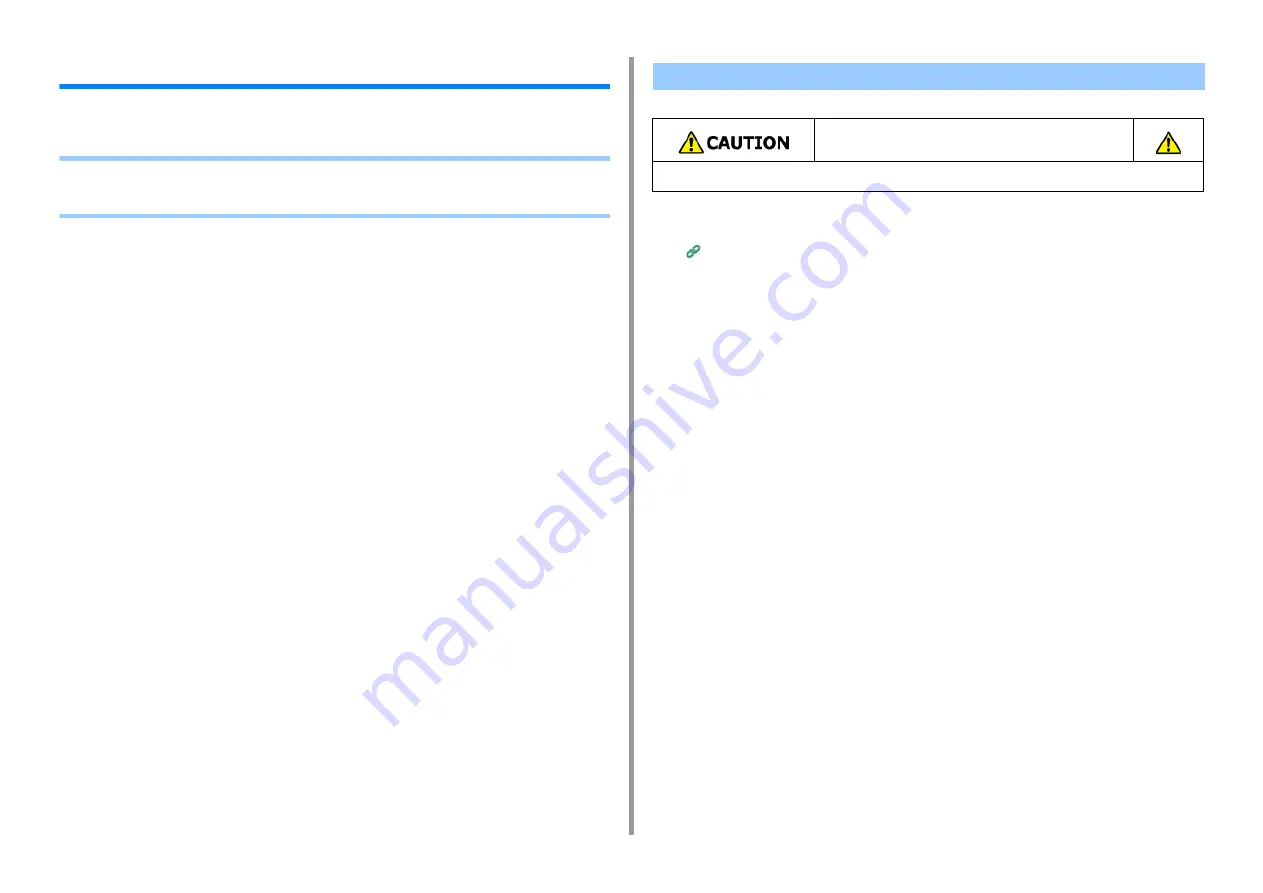
- 368 -
9. Operating Management/ Specifications
Moving/Transporting This Machine
This section describes how to move or transport the machine.
• Moving This Machine
• Transporting This Machine
1
Turn the machine off.
Turning the Machine On or Off (User's Manual)
2
Unplug all the cables.
•
Power cord
•
LAN or USB cable
•
Telephone cable
3
Remove any paper from the paper trays.
4
Lift up this machine, and then move it to a new location.
Moving This Machine
Injury may result.
Lift this machine by 2 persons, because it weighs approximately 31 kg.
Summary of Contents for MC573
Page 1: ...MC573 ES5473 MFP Advanced Manual...
Page 18: ...18 1 Basic Operations 7 Select a volume level...
Page 31: ...2 Copy Useful Functions For a Better Finish Color Settings Advanced Copy Settings...
Page 141: ...141 4 Print 5 Press Color Menu 6 Press Adjust Registration 7 Press Yes...
Page 489: ...489 11 Utility Software Storage Manager plug in Create or edit a file to download to a device...
Page 507: ...46532802EE Rev2...
















































