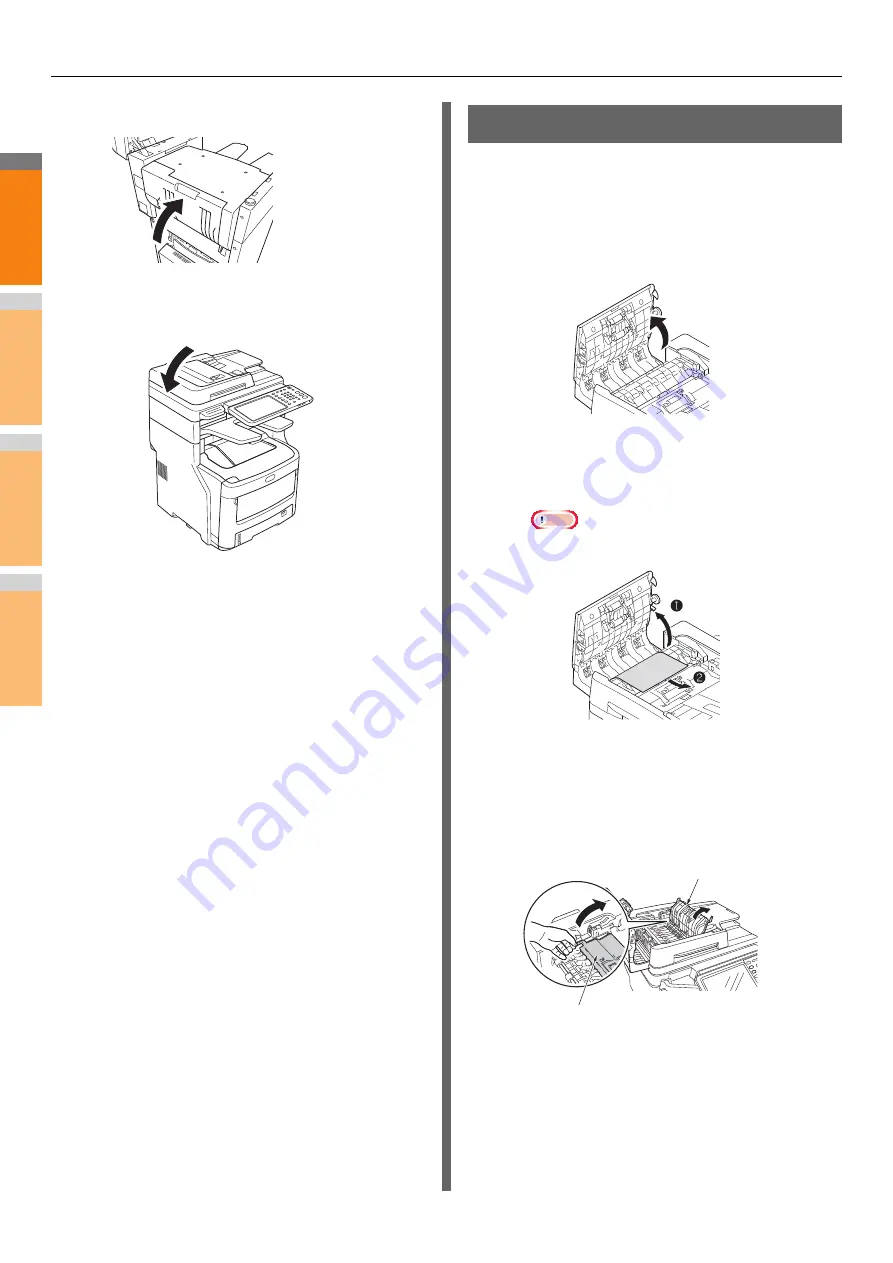
When a Paper Jam Occurs
- 12 -
2
1
3
4
5
6
7
4
Close the finisher cover.
5
Return the scanner part to its original
position.
When a Document is Jammed
When a document becomes jammed, an alarm will sound and
a message will appear in the control panel.
1
Open the RADF cover to remove the
jammed document.
(1)
Pull the RADF cover open lever to open
the RADF cover.
(2)
Remove the jammed document. Proceed
to step 2 if you cannot remove the jammed
document.
Note
• Do not try to remove the document with force.
(3)
If you were able to remove the document,
proceed to step 3.
2
Open the inner cover to pull out the jammed
document.
(1)
Open the inner cover.
Inner cover
Inner cover
Summary of Contents for MC770x
Page 1: ...User s Manual Troubleshooting Guide...
Page 74: ...2 1 3 4 3 Appendix Battery Disposal P 75...
Page 76: ...2 1 3 4 4 Index...
Page 78: ...July 2014 45510802EE Rev3...













































