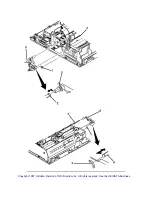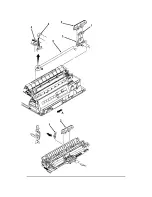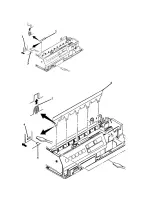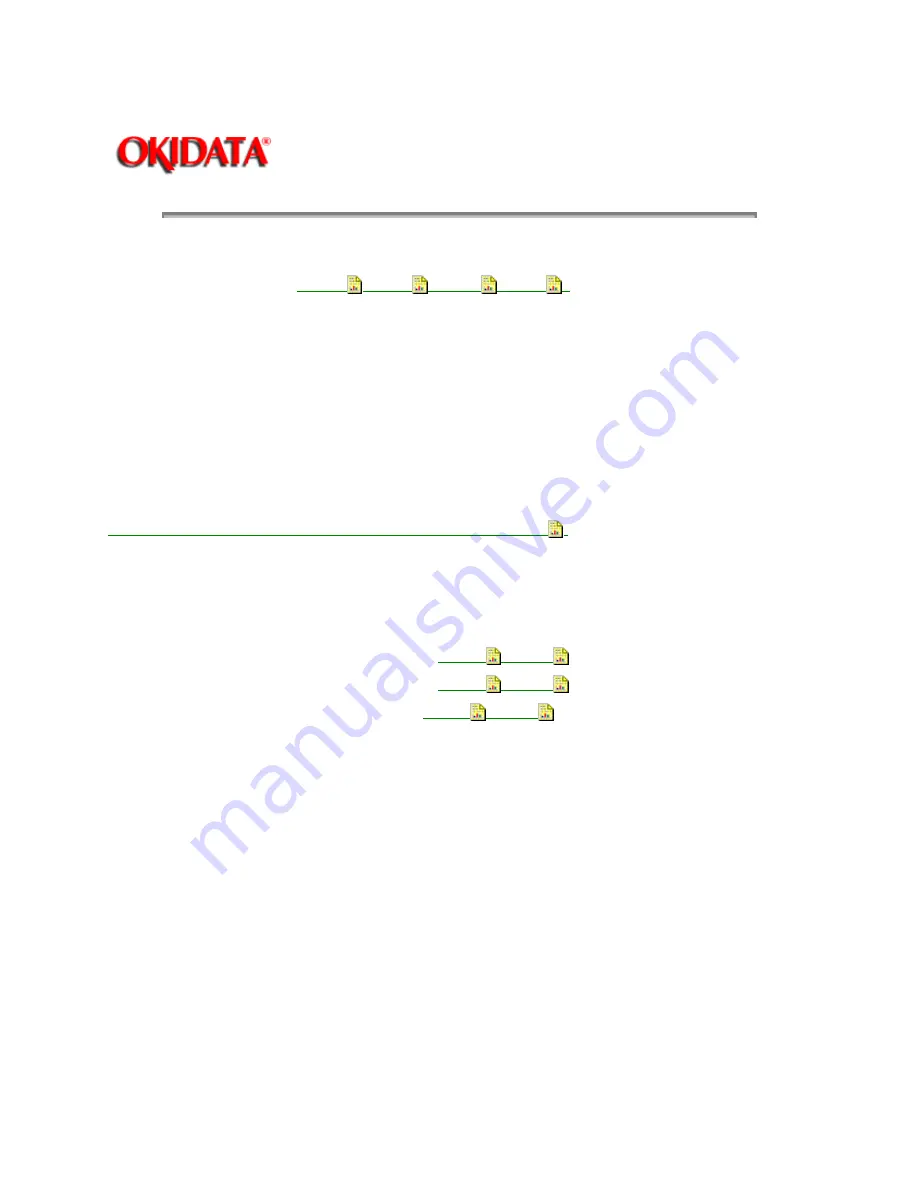
Page: 60
Service Guide ML390/391
Chapter 3 Maintenance & Disassembly
3.2.17 Space Rack
· Perform these procedures:
3.2.01
,3.2.04
, 3.2.14
, 3.2.15
.
· Remove the tension spring (1).
· Release the claw (2) from the hole (3) in the chassis.
· Pull the space rack (4) in the direction of arrow A.
· Remove the space rack.
NOTES:
Installation
Fully seat the two guide pins (5).
Cleaning
When cleaning, refer to Section 3.4 of this Service Handbook
.
CAUTION:
Lubrication
Do NOT lubricate the space rack. Lubricating the space rack will attract dust. If enough dust accumulates
on the space rack, printing problems will occur.
P/N 53489401 Rack: Space Both 90 RSPL A B C
B.2.04
, B.2.06
P/N 53489402 Rack: Space Both 91 RSPL A B C
B.2.04
, B.2.06
P/N 50911901 Spring: Tension All RSPL A B C
B.2.04
, B.2.06
Summary of Contents for MICROLINE Turbo ML390
Page 49: ...Partner Exchange BPX for any updates to this material http bpx okidata com ...
Page 53: ...Page 29 Service Guide ML390 391 Chapter 2 Principles of Operation ...
Page 81: ......
Page 95: ...Partner Exchange BPX for any updates to this material http bpx okidata com ...
Page 106: ...Partner Exchange BPX for any updates to this material http bpx okidata com ...
Page 110: ......
Page 115: ......
Page 132: ......
Page 222: ......