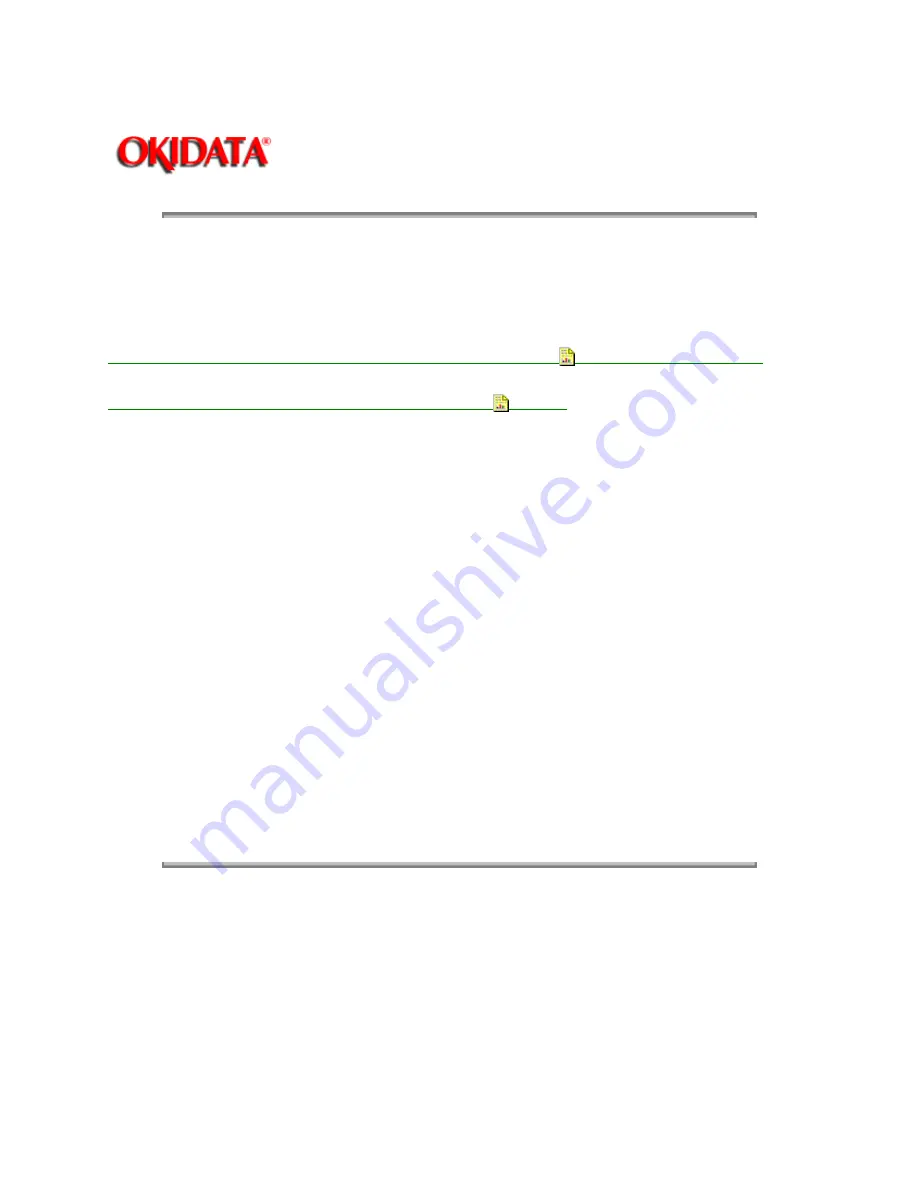
Page: 78
Service Guide ML390/391
Chapter 4 Failure & Repair Analysis
4.1 OVERVIEW
4.1.01 Introduction
This section is used to isolate problems to the assembly level. Application problems and detection of faulty
components on the printed circuit boards are not addressed.
When troubleshooting a defective unit, refer first to Section 4.4
of this Service Handbook.
This
section contains tips on preventing problems as well as a list of common problems.
Next, refer to Section 4.6. Repair Analysis Procedures
(RAPs)
will ask you questions or require you
to make observations. The answers to these questions and the results of your observations determine
your next course of action. Use the RAP Index to identify which RAP should be used to resolve the
problem with the machine.
If you encounter a situation that is not addressed by the documentation in this kit, please report the
problem to Okidata. Send your report to the Okidata Technical Training Group. Refer to the Service
Center Reference Guide for information on contacting Okidata.
The following information is provided to detect and analyze failures.
· Okilink II, Faxable Facts, Technical Service Bulletins
· Troubleshooting Tips / Common Problems
· Fault Alarms
· Repair Analysis Procedures
· Hexadecimal Dump
· Resistance / Service Checks
· Tests
· Menu Operation
· Top of Form
· Paper Park
Copyright 1997, Okidata, Division of OKI America, Inc. All rights reserved. See the OKIDATA Business
Partner Exchange (BPX) for any updates to this material. (http://bpx.okidata.com)
Summary of Contents for MICROLINE Turbo ML390
Page 49: ...Partner Exchange BPX for any updates to this material http bpx okidata com ...
Page 53: ...Page 29 Service Guide ML390 391 Chapter 2 Principles of Operation ...
Page 81: ......
Page 95: ...Partner Exchange BPX for any updates to this material http bpx okidata com ...
Page 106: ...Partner Exchange BPX for any updates to this material http bpx okidata com ...
Page 110: ......
Page 115: ......
Page 132: ......
Page 222: ......
















































