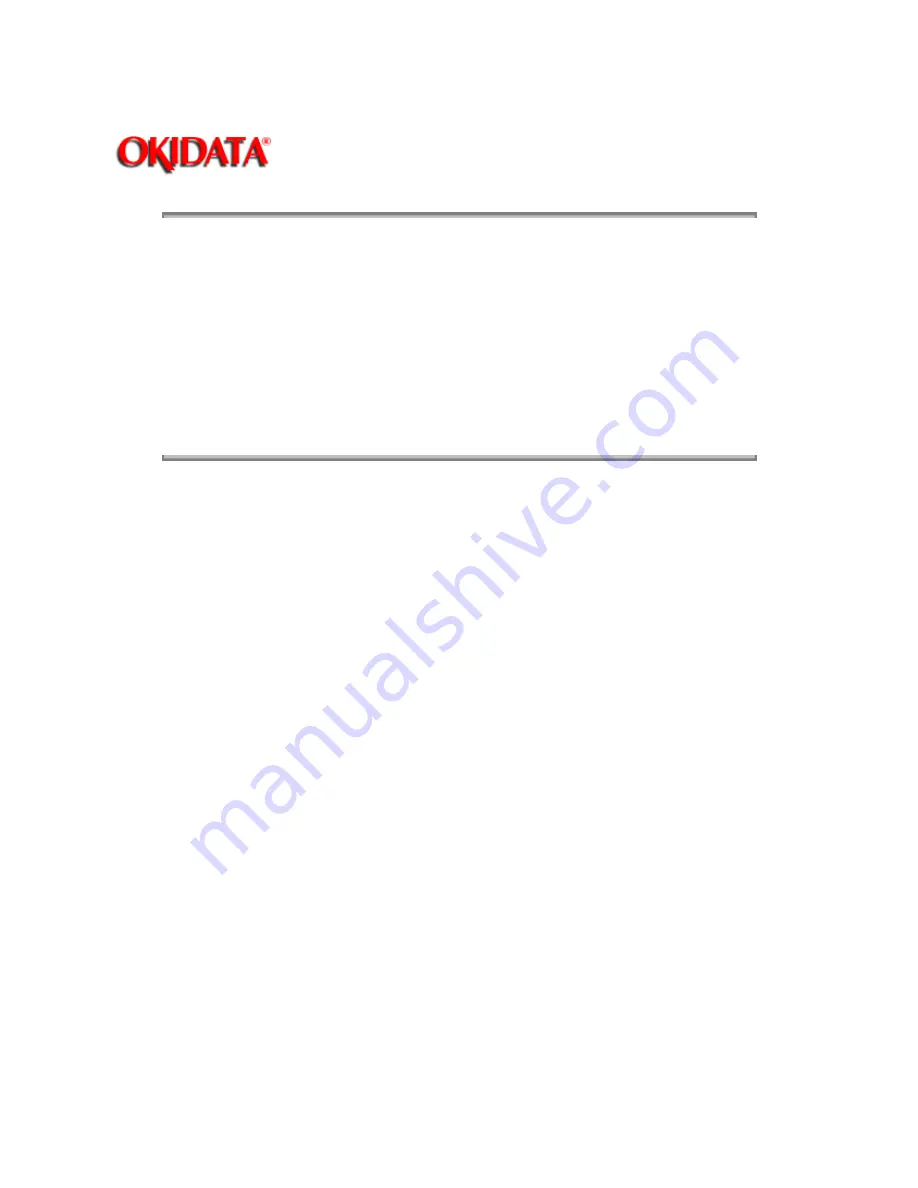
Page: 86
Service Guide ML390/391
Chapter 4 Failure & Repair Analysis
4.6.03 Troubleshooting Cautions
Power Interconnect Module
Check the contacts between the power interconnect module, the control board, and the power supply
board (Rev A and B units ONLY). Clean the contacts if dirty. If contacts are bent or broken, replace the
module. Proper inspection and cleaning of the power interconnect module contacts can eliminate a false
diagnosis of a failed control board or power supply board.
Control Board
Check the contacts and connections of the control board. If good contact is not made at all connections
and ground points, false diagnosis will occur.
Copyright 1997, Okidata, Division of OKI America, Inc. All rights reserved. See the OKIDATA Business
Partner Exchange (BPX) for any updates to this material. (http://bpx.okidata.com)
Summary of Contents for MICROLINE Turbo ML390
Page 49: ...Partner Exchange BPX for any updates to this material http bpx okidata com ...
Page 53: ...Page 29 Service Guide ML390 391 Chapter 2 Principles of Operation ...
Page 81: ......
Page 95: ...Partner Exchange BPX for any updates to this material http bpx okidata com ...
Page 106: ...Partner Exchange BPX for any updates to this material http bpx okidata com ...
Page 110: ......
Page 115: ......
Page 132: ......
Page 222: ......
















































