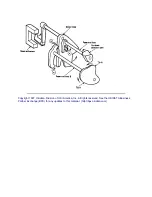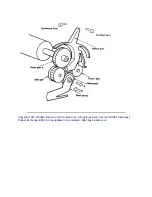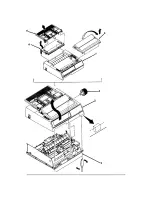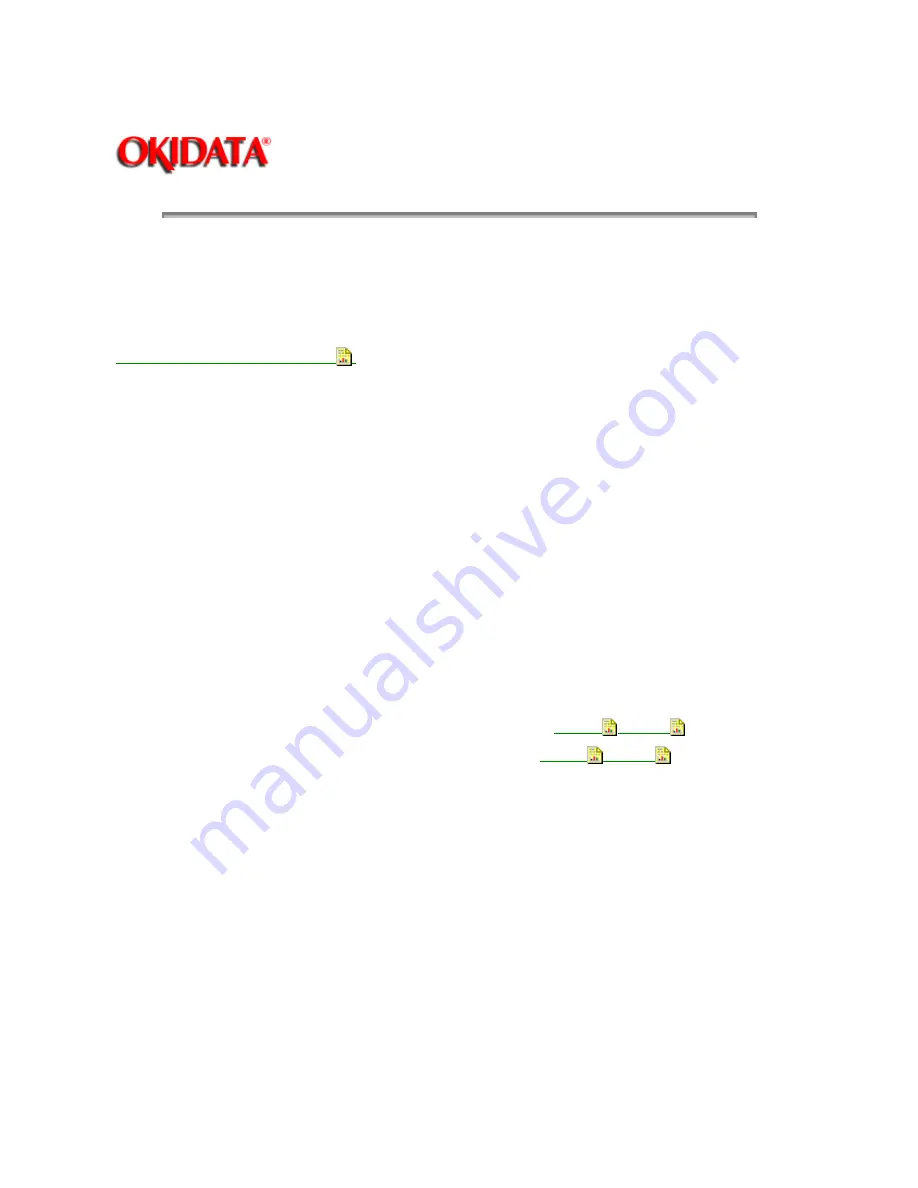
Page: 41
Service Guide ML390/391
Chapter 3 Maintenance & Disassembly
3.2.02 Separator Assembly
CAUTION:
To avoid damaging the ribbon protector, slide the printhead towards the center of the printer before
removing the separator assembly.
·
Perform this procedure: 3.2.01
.
· Open the access cover (1).
· Move the paper bail lever (2) toward the front of the printer.
· While pressing the release latches (3), tilt the separator assembly (4) toward the rear of the printer to
release it from the platen shaft (5).
· Remove the separator assembly.
NOTES:
The Rev A and B units used a metal ruler guide instead of the plastic separator assembly.
The metal ruler guide is no longer available.
To remove the metal ruler guide, follow this procedure.
Open the access cover.
Move the paper bail lever toward the front of the printer.
Squeeze the retaining clips and tilt the ruler guide towards the rear of the printer.
Remove the ruler guide.
P/N 50069801 Separator: Assembly (Narrow) Both 90 RSPL A B C
B.2.04
, B.2.06
P/N 50069901 Separator: Assembly (Wide) Both 91 RSPL A B C
B.2.04
, B.2.06
Summary of Contents for MICROLINE Turbo ML390
Page 49: ...Partner Exchange BPX for any updates to this material http bpx okidata com ...
Page 53: ...Page 29 Service Guide ML390 391 Chapter 2 Principles of Operation ...
Page 81: ......
Page 95: ...Partner Exchange BPX for any updates to this material http bpx okidata com ...
Page 106: ...Partner Exchange BPX for any updates to this material http bpx okidata com ...
Page 110: ......
Page 115: ......
Page 132: ......
Page 222: ......