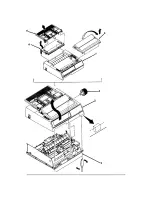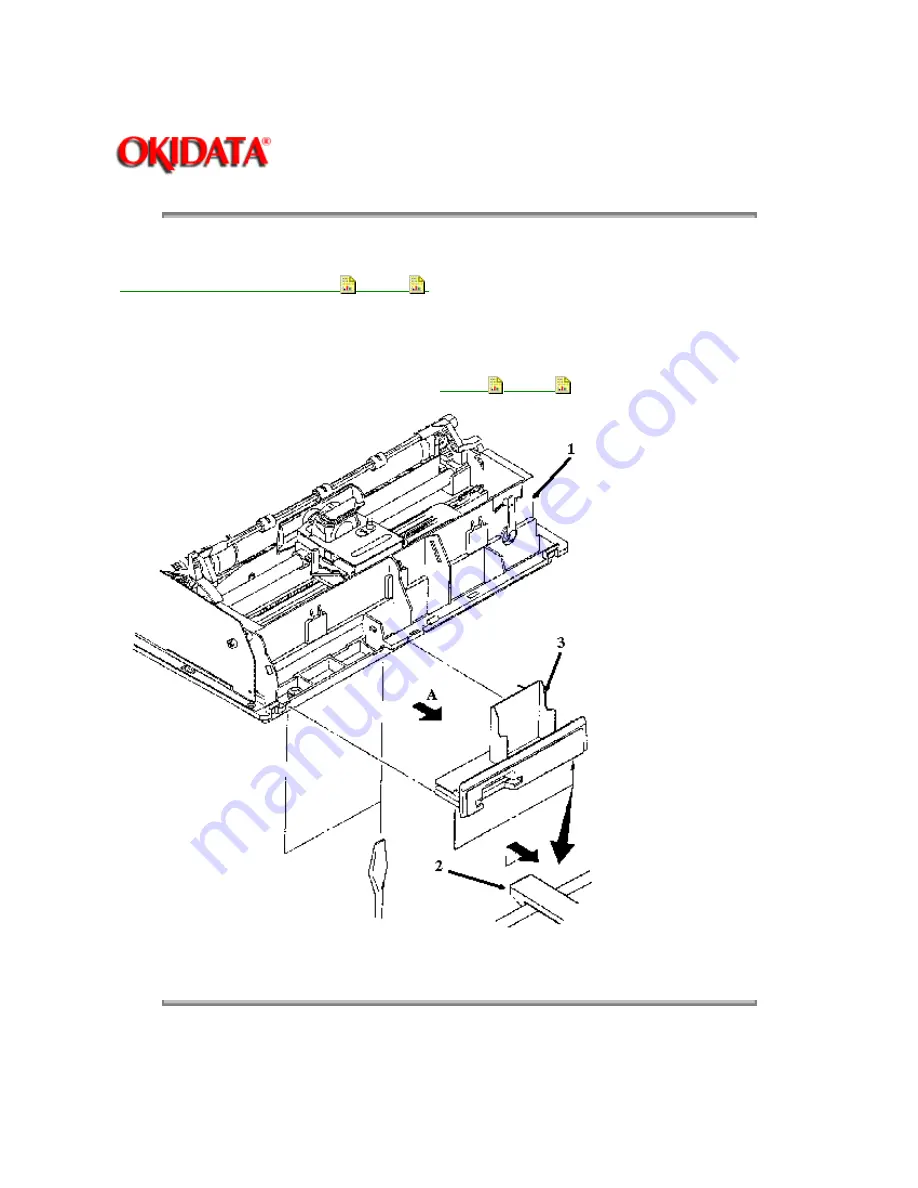
Page: 47
Service Guide ML390/391
Chapter 3 Maintenance & Disassembly
3.2.07 IC Card (B) Panel
·
Perform this procedure: 3.2.01
, 3.2.04
.
· Insert a flat-blade screwdriver at the bottom of the chassis (1) and push up on the two claws (2) of the IC
card (B) panel (3) to release the panel.
· Pull the panel in the direction of arrow A and remove the panel.
P/N 53490301 Panel: IC Card (B) All RSPL A B C
B.2.04
, B.2.06
Copyright 1997, Okidata, Division of OKI America, Inc. All rights reserved. See the OKIDATA Business
Partner Exchange (BPX) for any updates to this material. (http://bpx.okidata.com)
Summary of Contents for MICROLINE Turbo ML390
Page 49: ...Partner Exchange BPX for any updates to this material http bpx okidata com ...
Page 53: ...Page 29 Service Guide ML390 391 Chapter 2 Principles of Operation ...
Page 81: ......
Page 95: ...Partner Exchange BPX for any updates to this material http bpx okidata com ...
Page 106: ...Partner Exchange BPX for any updates to this material http bpx okidata com ...
Page 110: ......
Page 115: ......
Page 132: ......
Page 222: ......