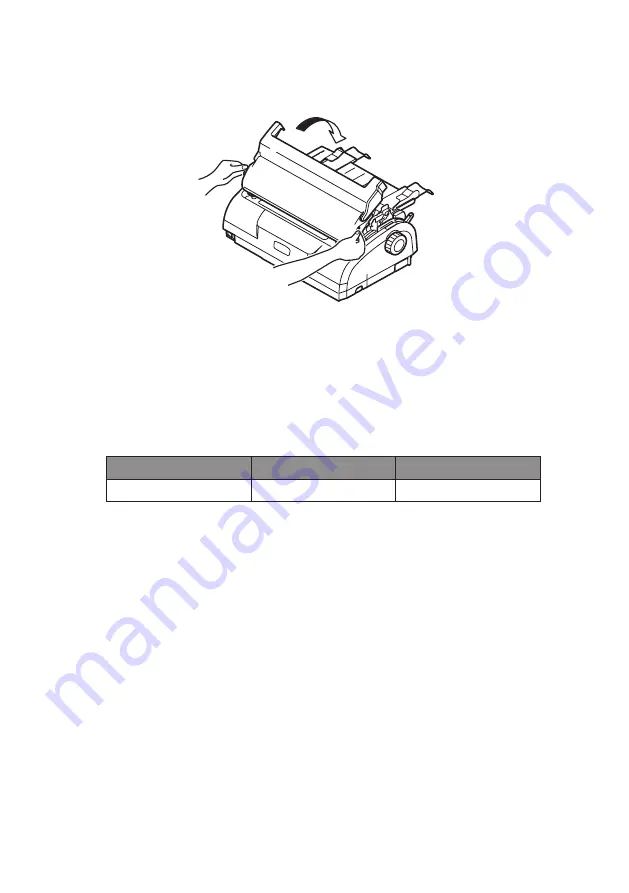
ML1120
Plus
/ML1190
Plus
User’s Guide - Consumables and accessories > 82
10.
Replace the Top Cover.
11.
Set the Paper Thickness lever to match the paper being used.
(
See "Setting the Paper Thickness lever" on page 41.
)
12.
Set the printer Power Switch to ON.
C
onsumable
order
information
Item
LIfe
Order nO.
Ribbon cartridge (Black)
4 million characters
43571806








































