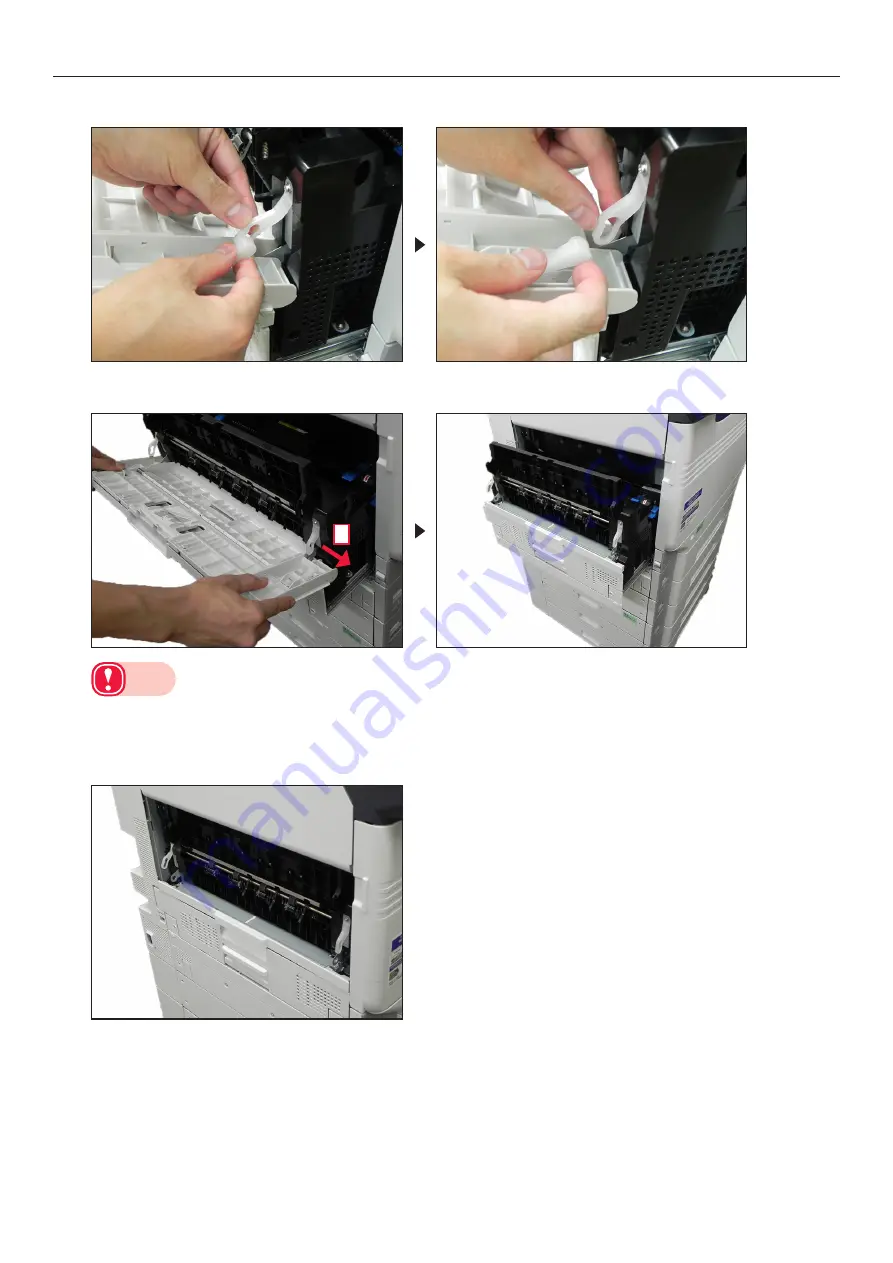
- 25 -
2.Installation
4
Take off both ends of the supporting arms as illustrated.
5
Slide the faceup tray in the “a” direction and pull it off as illustrated.
a
Note
z
Forcibly pulling off the faceup tray may cause the conveyor or the printer to be damaged.
z
Mount the faceup tray after removing the conveyor. Do not discard it. Store it safely.
6
Push the output unit into the printer.
7
Push the levers on the base’s casters down in the “off” direction.









































