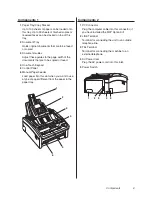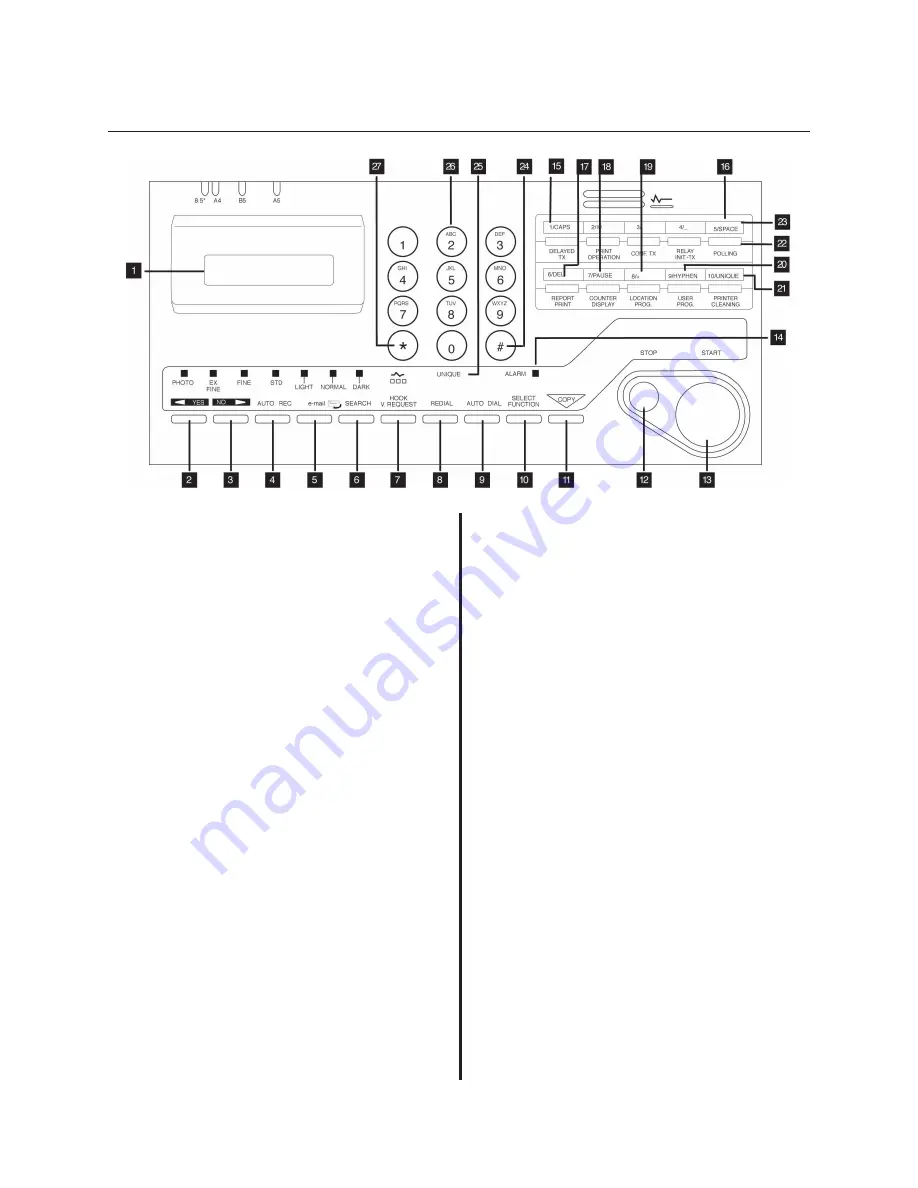
Components
15
Control Panel Keys and Indicators (Continued)
Fig04_13_a.eps
19 + [Plus] key (One-Touch key 8): Each fax
number you enter or program into your ma-
chine can be up to 40 digits long. If you need to
dial a number which is longer than 40 digits,
you can dial a number using any combination
of One-Touch keys, Auto Dial numbers or the
numeric keypad. This is called a chain dial
number (more than 40 digits long). When
programming a chain dial number into a One-
Touch key or Auto Dial number, press the
+ [Plus] key at the end of the first part of the
number to indicate to the machine that this is a
chain dial number.
20 9 / Hyphen key (One-Touch key 9):
While programming, use this key to input a
hyphen (-). During transmission, a hyphen (-)
performs private-to-public or
domestic-to-overseas line switching of your fax
machine.
21 10 / UNIQUE Key (One-Touch key 10): When
programming the Sender ID, Location ID, etc.,
use this key to enter unique characters:
Umlaut characters: ä ß ñ ö ü
Norwegian characters: Æ Å Ø æ å ø
22 One-Touch Keypad: For a description of all
the functions of the One-Touch keypad, see the
next section, “The One-Touch Keypad.”
23 One-Touch Labels: After programming a
location into a One-Touch key, write the
location’s name on the One-Touch label. Lift off
the plastic cover above the One-Touch label,
use a pencil to write in the name, then replace
the cover.
Summary of Contents for OF4580
Page 1: ...User s Guide ...