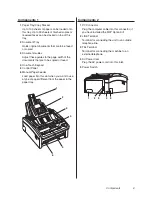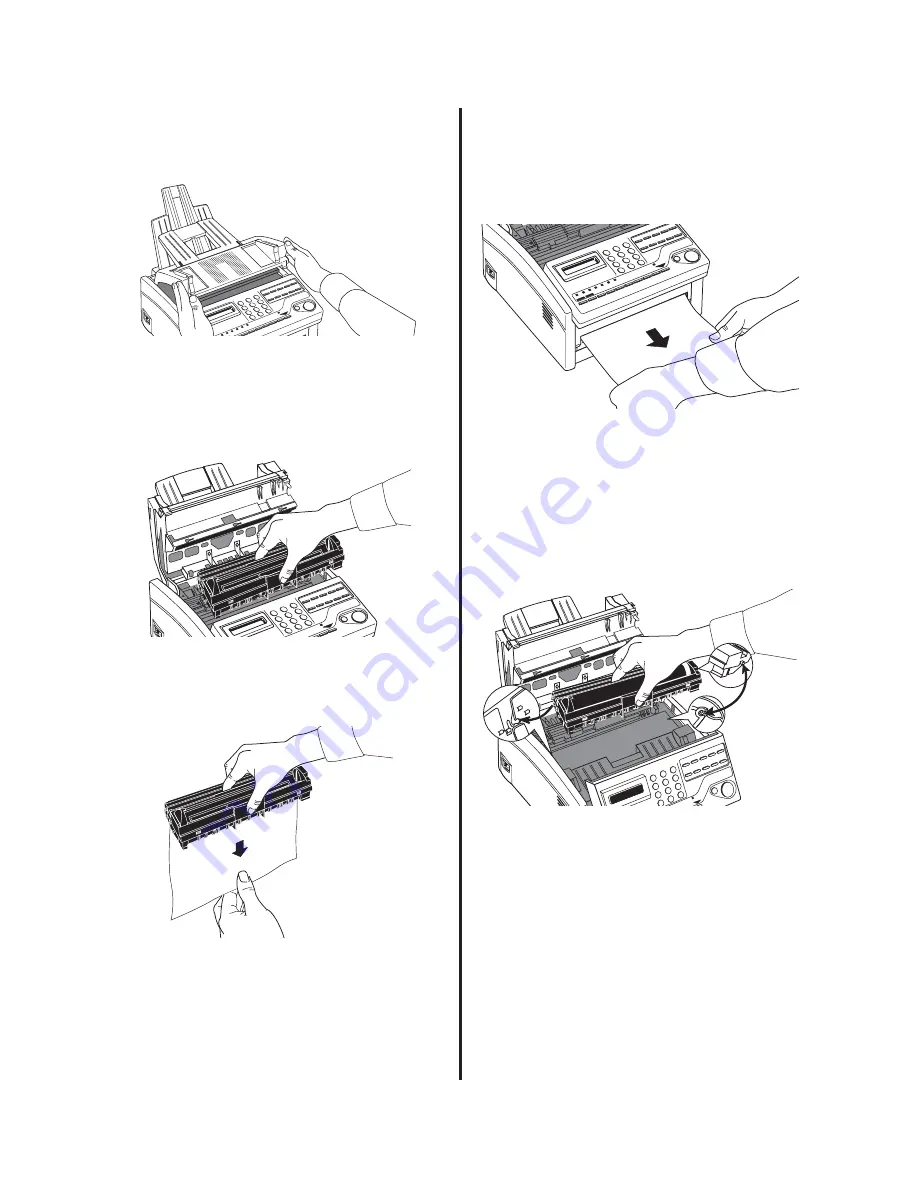
Installation
21
Install the Toner Cartridge
1 Open the machine’s top cover.
Fig05_03.eps
2 Lift the image drum unit out and set it aside.
Keep it out of direct sunlight. Do not touch the
green surface of the drum.
Fig05_04.eps
3 Pull and detach the protective cover.
Fig05_05.eps
4 Hold both ends of the protective cover that is
sandwiched in the manual paper feeder, and
gently pull out and detach.
Fig05_06.eps
5 Place the image drum unit back into your
machine. Ensure that the tabs on both sides of
the image drum are inserted correctly as
shown below. Then press down firmly on both
ends of the image drum until it snaps into
place.
Fig05_07.eps
Warning: Never expose the image drum unit to
light for more than 5 minutes. Never
expose the image drum unit to direct
sunlight. Never touch the surface of
the green drum inside the image
drum unit.
Summary of Contents for OF4580
Page 1: ...User s Guide ...