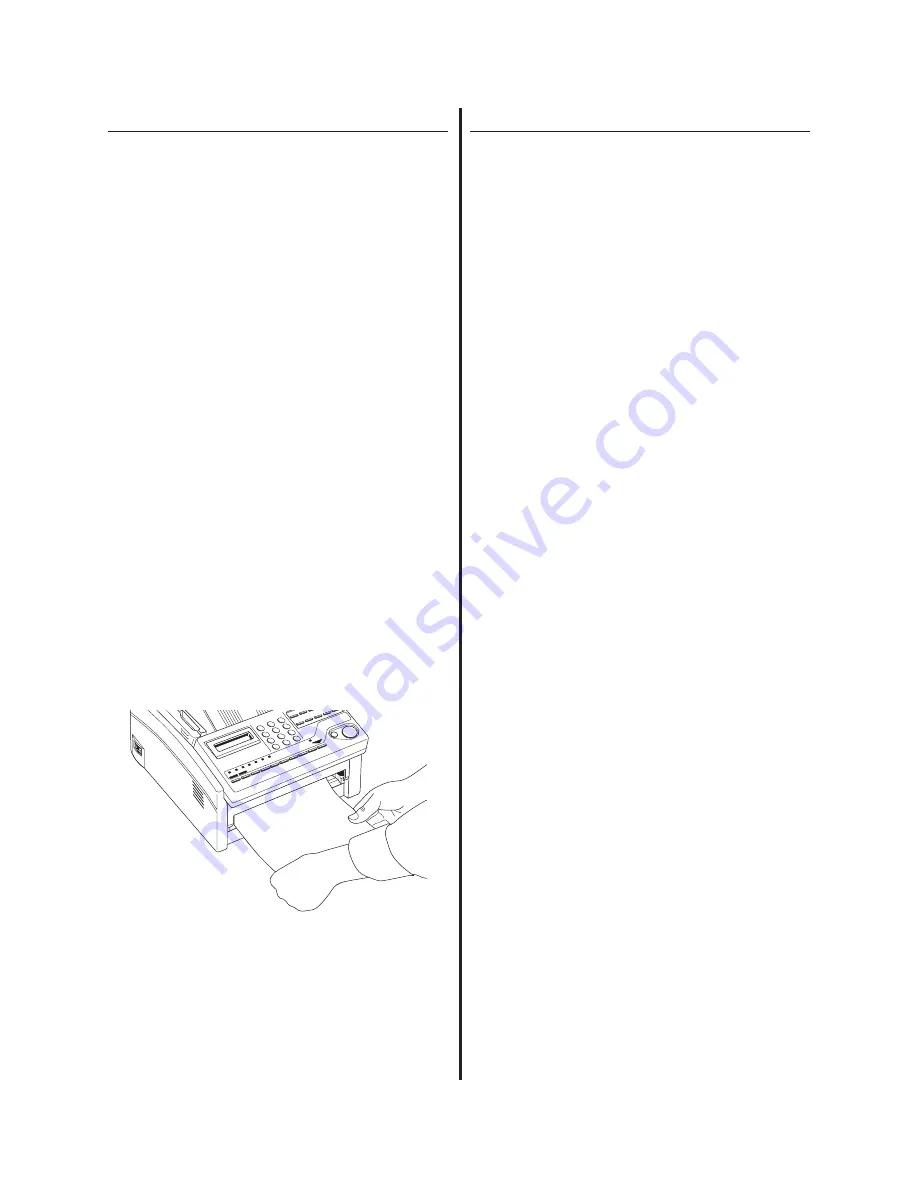
Basic Operations
43
Making Copies
Your machine can also be used to make copies.
You can make up to 50 copies at one time. Your
machine automatically makes all copies in FINE
mode.
1 Load your documents.
2 Press the COPY key. The display shows PRG.
NO. OF COPIES, [1SETS]. If you want to
make just one copy, you are finished. Your
machine waits a moment, then begins copying.
3 To make multiple copies, enter the number of
copies you want to make on the numeric
keypad. Then press the COPY key again. Your
machine begin making copies.
Tip:
When the message PRG. NO OF
COPIES is displayed, you can change
the degree of print resolution.
Making Copies with the Manual Paper Feeder
Your machine’s manual paper feeder allows you to
make copies on a different type of paper than what
you normally keep in the paper tray. To make
copies using the manual paper feeder, follow the
instructions below.
1 Load your documents.
2 Insert a sheet of paper face up into the manual
paper feeder slot, until you feel the machine
grab hold of the paper.
Fig07_04.eps
3 Press the COPY key (see the instructions
above). If you are making more than one copy,
you need to continue inserting sheets of paper
into the manual paper feeder.
Using Voice Request
The voice request feature allows you to have a
conversation with a person at a remote fax ma-
chine during a fax communication. Either the
person sending or receiving the fax can initiate a
voice request. If you are sending a fax, you can
answer a voice request only after all pages have
been transmitted.
If you are receiving a fax, you can answer a voice
request after reception of each page.
You will know if the person on the other fax ma-
chine has issued a voice request when you hear a
warbling tone. If you do not respond in approxi-
mately six seconds, the voice request is automati-
cally cancelled.
Tip:
You need to have either an attached
handset or an external telephone to use
the voice request function.
To Initiate a Voice Request
1 During a fax communication, press the HOOK/
V. REQUEST key.
2 When the other party answers your request,
your machine emits a repetitive warbling
sound. The display shows LIFT HANDSET,
AND PRESS VOICE REQUEST.
3 Lift your handset and press the HOOK/V.
REQUEST key.
Tip:
If you press your HOOK/V. REQUEST
key to initiate a voice request at TX
mode but no one is there to answer,
your machine automatically sends a call
back message to the remote site. This
message includes a telephone number
where you can be reached.
To Answer a Voice Request
Lift the handset and press the HOOK/V. REQUEST
key.
Summary of Contents for OF4580
Page 1: ...User s Guide ...
















































