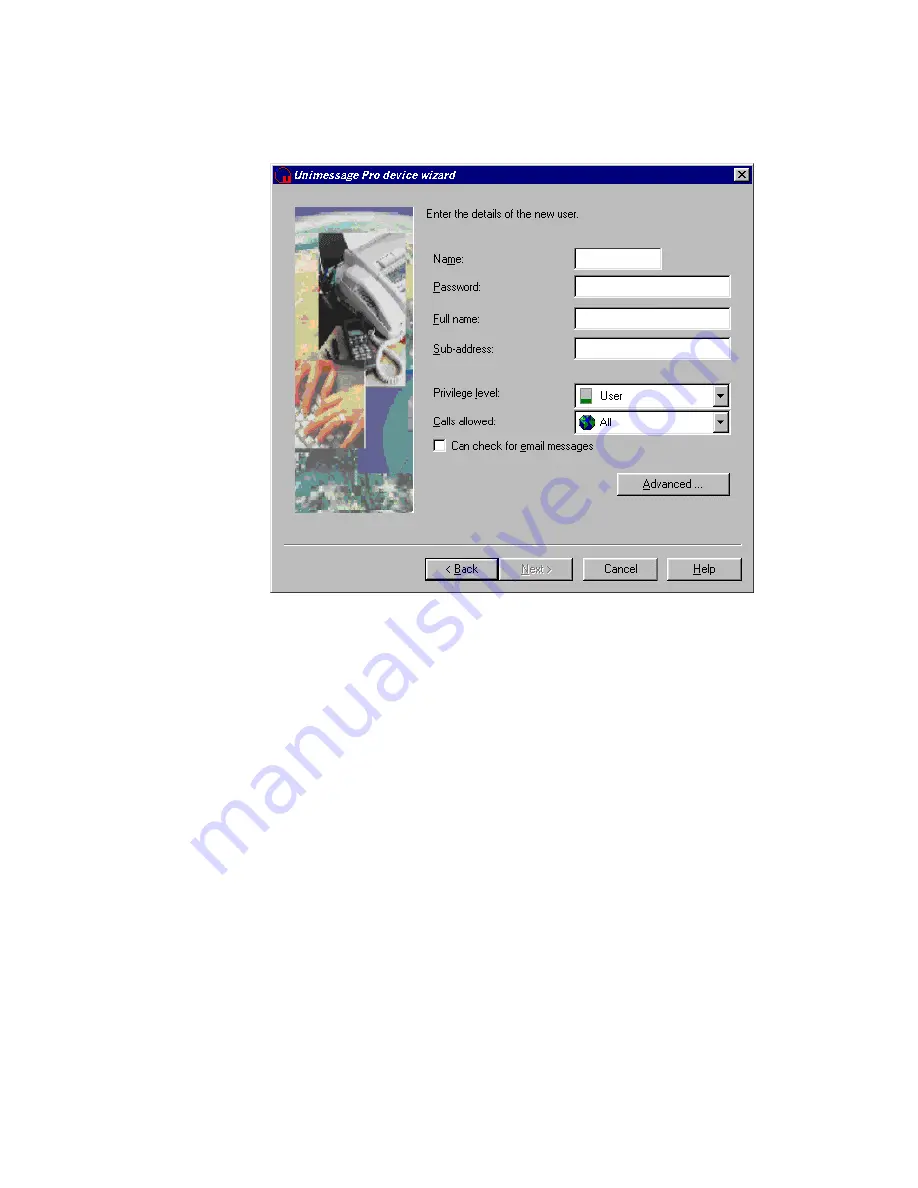
35
Start Up Wizard: Add User
Add details of the new user.
Sub-address
can be used to route incoming faxes to the user, if both the
sending and receiving the fax devices support this feature.
Privilege level
controls which Unimessage Pro features the user can access.
Calls allowed
controls which telephone calls the user is permitted to make.
Use
Advanced
to set maximum priorities for the user’s jobs.
Select the
Can check for email option
if the user should be allowed to tell the
scheduler to check for any new email whenever they want, otherwise
Unimessage Pro will check at regular intervals as defined for the email account.
Summary of Contents for OF5650
Page 1: ...1 User s Guide...
Page 41: ...41 Device Wizard Detect Device Introduction...
Page 44: ...44 Start Up Wizard Email Device Choose an email device from the list...
Page 46: ...46 Device Wizard Use for Fax Select Yes if you want to send faxes with this device...
Page 59: ...59 How to Define More Email Accounts...
Page 62: ...62 Congratulations...
















































