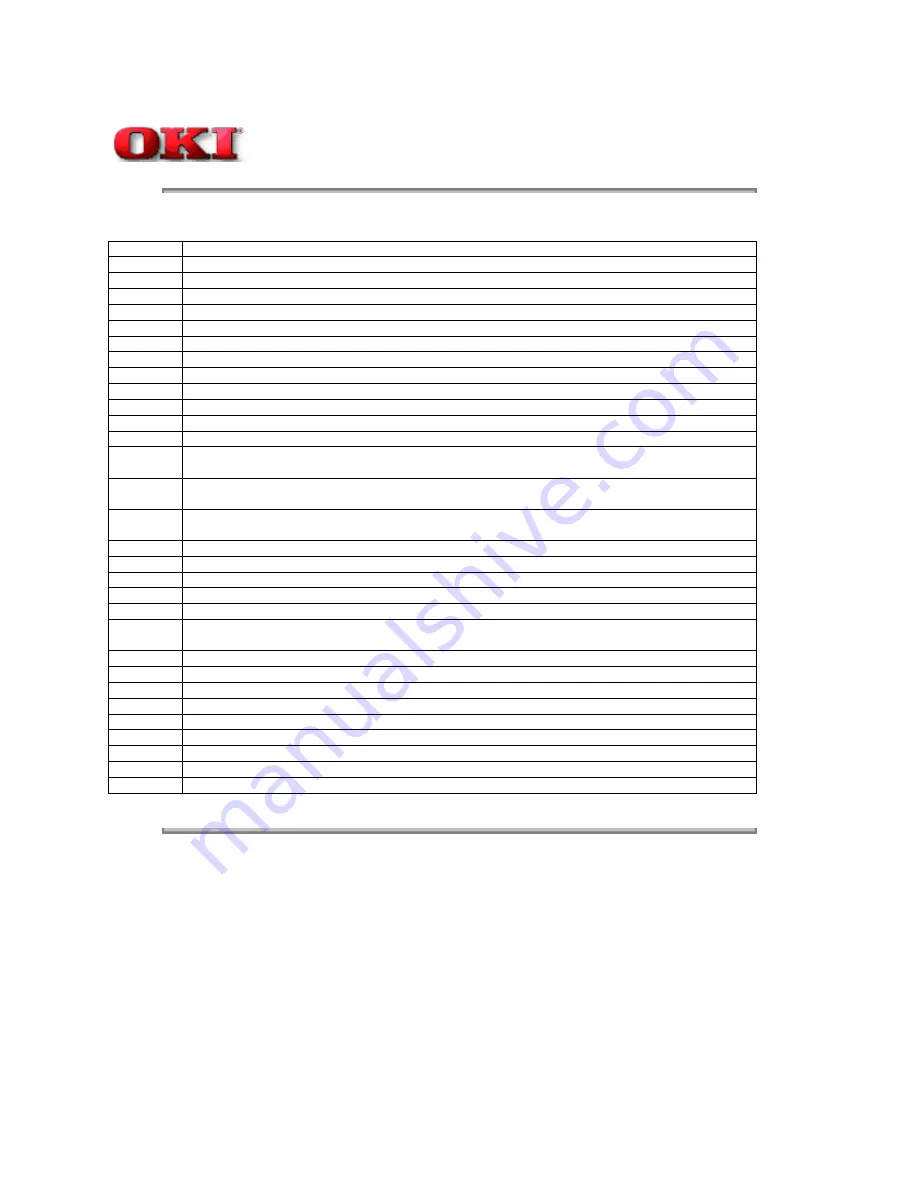
Page: 214
Service Guide OKIFAX 5700/5900
Chapter 6 Cleaning and Maintenance
Service Code list [Table 6.15.1] (1/2)
Code
Description
0000
Successful end of communication.
1080
STOP ey has been pressed while calling a remote fax.
10A2
Busy tone detected.
14C0
Dial tone not detected.
14C1
Line current not detected.
14C2
Calling-and-waiting for line connection time out.
14C3
dialing limit time out.
21A0
Received signal other than DIS/DTC.
21A1
Contents of received DIS/DTC are faulty.
21A3
Each time there is no response from the receiver for sending TCF three times.
21A4
TSF fall back is not possible.
21A5
Received signal other than the desired signal in response to sending TCF.
21B0
Transmitter tried to transmit by confidential transmission function but the remote fax has not
the capability of confidential reception.
21B1
Transmitter tried to transmit by Broadcast Initiate function but the remote fax has not the
broadcast capability.
21C0
In Closed Network setting. TSI/CIG/CSR is either not received, or if received, it is not
authorized one.
21E0
Contents of CM/JM are faulty at transmission side.
21E1
Phase 2 time out at transmission side.
21E2
Phase 3 time out at transmission side.
21E3
Training time out of phase B control channel at transmission side.
29B6
In Confidential Reception, the mail box specified by transmitter is not set up and open.
29C1
In closed Network setting, TSI/CSI is either not received, or if received, is it not authorized
one.
29E0
Contents of CM/JM are faulty at receive side.
29E1
Phase 2 time out at receive side.
29E2
Phase 3 time out at receive side.
29E3
Training time out of phase B control channel at receive side.
39A0
The number of continuous-error lines have exceeded the specified limit.
39A1
The number of random-error lines have exceeded the specified limit.
39B0
Memory Overflow has occurred while receiving in memory.
39B1
Memory Overflow has occurred during Confidential Reception.
39C0
DECODER hardware error, (cannot reproduce picture).
Copyright 1998, Okidata, Division of OKI America, Inc. All rights reserved. See the OKIDATA Business Partner
Exchange (BPX) for any updates to this material. (http://bpx.okidata.com)
Summary of Contents for OF5700
Page 21: ...Page 8 Service Guide OKIFAX 5700 5900 Chapter 1 General Information Telephone Directory P6...
Page 22: ......
Page 45: ...Page 22 Service Guide OKIFAX 5700 5900 Chapter 1 General Information Active Memory Files P1...
Page 56: ...Page 28 Service Guide OKIFAX 5700 5900 Chapter 1 General Information Broadcast Entry Report P1...
Page 57: ......
Page 60: ...Page 30 Service Guide OKIFAX 5700 5900 Chapter 1 General Information Broadcast Entry Report P1...
Page 61: ......
Page 63: ...Page 31 Service Guide OKIFAX 5700 5900 Chapter 1 General Information Broadcast Entry Report P2...
Page 64: ......
Page 68: ......
Page 72: ......
Page 75: ......
Page 79: ...Page 38 Service Guide OKIFAX 5700 5900 Chapter 1 General Information Configuration P1...
Page 80: ......
Page 83: ...Page 40 Service Guide OKIFAX 5700 5900 Chapter 1 General Information Configuration P3...
Page 85: ...Page 41 Service Guide OKIFAX 5700 5900 Chapter 1 General Information Configuration P1...
Page 86: ......
Page 90: ...Page 43 Service Guide OKIFAX 5700 5900 Chapter 1 General Information Telephone Directory P1...
Page 91: ......
Page 93: ...Page 44 Service Guide OKIFAX 5700 5900 Chapter 1 General Information Telephone Directory P2...
Page 94: ......
Page 96: ...Page 45 Service Guide OKIFAX 5700 5900 Chapter 1 General Information Telephone Directory P3...
Page 97: ......
Page 99: ...Page 46 Service Guide OKIFAX 5700 5900 Chapter 1 General Information Telephone Directory P4...
Page 100: ......
Page 102: ...Page 47 Service Guide OKIFAX 5700 5900 Chapter 1 General Information Telephone Directory P5...
Page 103: ......
Page 105: ...Page 48 Service Guide OKIFAX 5700 5900 Chapter 1 General Information Telephone Directory P1...
Page 107: ...Page 49 Service Guide OKIFAX 5700 5900 Chapter 1 General Information Telephone Directory P2...
Page 108: ......
Page 110: ...Page 50 Service Guide OKIFAX 5700 5900 Chapter 1 General Information Telephone Directory P3...
Page 111: ......
Page 113: ...Page 51 Service Guide OKIFAX 5700 5900 Chapter 1 General Information Telephone Directory P4...
Page 114: ......
Page 116: ...Page 52 Service Guide OKIFAX 5700 5900 Chapter 1 General Information Telephone Directory P5...
Page 117: ......
Page 119: ...Page 53 Service Guide OKIFAX 5700 5900 Chapter 1 General Information Telephone Directory P6...
Page 120: ......
Page 122: ...Page 54 Service Guide OKIFAX 5700 5900 Chapter 1 General Information Telephone Directory P7...
Page 123: ......
Page 129: ...Page 59 Service Guide OKIFAX 5700 5900 Chapter 1 General Information Protocol Dump P1...
Page 130: ......
Page 134: ...Page 61 Service Guide OKIFAX 5700 5900 Chapter 1 General Information Self Diagnosis Report...
Page 135: ......
Page 136: ......
Page 139: ...Page 62 Service Guide OKIFAX 5700 5900 Chapter 1 General Information Function List P1...
Page 140: ......
Page 142: ...Page 63 Service Guide OKIFAX 5700 5900 Chapter 1 General Information Function List P2...
Page 143: ......
Page 146: ...Page 65 Service Guide OKIFAX 5700 5900 Chapter 1 General Information Function List P1...
Page 147: ......
Page 149: ...Page 66 Service Guide OKIFAX 5700 5900 Chapter 1 General Information Function List P2...
Page 150: ......
Page 154: ...Page 68 Service Guide OKIFAX 5700 5900 Chapter 1 General Information Group Directory...
Page 155: ......
Page 157: ...Page 69 Service Guide OKIFAX 5700 5900 Chapter 1 General Information Group Directory P1...
Page 158: ......
Page 163: ......
Page 164: ...Page 73 Service Guide OKIFAX 5700 5900 Chapter 1 General Information Protocol Dump P2...
Page 165: ......
Page 175: ......
Page 187: ...Page 86 Service Guide OKIFAX 5700 5900 Chapter 2 Installation User Functions...
Page 188: ......
Page 189: ......
Page 190: ......
Page 191: ......
Page 197: ......
Page 198: ......
Page 199: ......
Page 200: ......
Page 201: ......
Page 237: ...side view...
Page 238: ......
Page 248: ......
Page 260: ......
Page 261: ......
Page 262: ......
Page 273: ......
Page 284: ......
Page 292: ...No Item Specifications...
Page 306: ......
Page 308: ......
Page 311: ...Page 147 Service Guide OKIFAX 5700 5900 Chapter 2 Installation Self Diagnosis Report...
Page 312: ......
Page 313: ......
Page 314: ......
Page 320: ......
Page 334: ......
Page 342: ......
Page 422: ......
Page 424: ...Page 220 Service Guide OKIFAX 5700 5900 Chapter 7 Troubleshooting 7 2 No LCD Operation...
Page 425: ......
Page 427: ...Page 221 Service Guide OKIFAX 5700 5900 Chapter 7 Troubleshooting 7 3 ALARM LED On...
Page 428: ......
Page 431: ...Page 223 Service Guide OKIFAX 5700 5900 Chapter 7 Troubleshooting 7 5 No Local Copy...
Page 432: ......
Page 434: ...Page 224 Service Guide OKIFAX 5700 5900 Chapter 7 Troubleshooting 7 6 Auto Dial Failure...
Page 435: ......
Page 439: ...Page 226 Service Guide OKIFAX 5700 5900 Chapter 7 Troubleshooting 7 8 Auto Reception Failure...
Page 440: ......
Page 444: ...Page 228 Service Guide OKIFAX 5700 5900 Chapter 7 Troubleshooting 7 10 Sensor Calibration Test...
Page 446: ...Page 229 Service Guide OKIFAX 5700 5900 Chapter 7 Troubleshooting 7 11 LED Test...
Page 447: ......
Page 449: ...Page 230 Service Guide OKIFAX 5700 5900 Chapter 7 Troubleshooting 7 12 Tone Send Test...
Page 450: ......
Page 452: ...Page 231 Service Guide OKIFAX 5700 5900 Chapter 7 Troubleshooting 7 13 High Speed Modem Test...
Page 453: ......
Page 454: ......
Page 456: ...Page 232 Service Guide OKIFAX 5700 5900 Chapter 7 Troubleshooting 7 14 MF Send Test...
Page 457: ......
Page 459: ...Page 233 Service Guide OKIFAX 5700 5900 Chapter 7 Troubleshooting 7 15 Tone TEL FAX Send Test...
Page 460: ......
Page 463: ......
Page 467: ......
Page 470: ...Exchange BPX for any updates to this material http bpx okidata com...
Page 471: ...Page 238 Service Guide OKIFAX 5700 5900 Chapter 7 Troubleshooting 7 20 Document Skew...
Page 472: ......
Page 474: ...Page 239 Service Guide OKIFAX 5700 5900 Chapter 7 Troubleshooting 7 21 Document Jam...
Page 475: ......
Page 489: ...Exchange BPX for any updates to this material http bpx okidata com...
Page 495: ......
Page 501: ...Exchange BPX for any updates to this material http bpx okidata com...
Page 504: ......
Page 512: ...Figure A 1 1 Unit Configuration Modifying Standard 1 MCNT R76 OKIFAX 5700 R76 2 OKIFAX 5900...
Page 515: ......
Page 519: ......
Page 522: ......
Page 525: ......
Page 528: ......
Page 531: ......
Page 534: ......
Page 537: ......
Page 540: ......
Page 543: ......
Page 546: ......
Page 549: ......
Page 552: ......
Page 555: ......
Page 558: ......
Page 561: ......
Page 564: ......
Page 571: ......
Page 572: ...Figure 2 4...
Page 616: ...Rev No Oki Part Number Description Q ty Remarks 1 40730901 Stacker Document 1...
Page 625: ......
Page 628: ...Rev No Okidata p n Description Q ty Remarks 1 2 40731201 Frame Scanner L 1 3...
Page 631: ...Rev No OKIDATA P N Description Q ty 1 40803401 Frame Assy Scanner U 1...
Page 634: ...Rev No OKIDATA P N Description Q ty Remarks 1 CONN Cord OP2 1...
Page 645: ......
Page 659: ......
Page 665: ...Section 2 Mechanical Assembly...
Page 666: ...No Oki part Description Qty 1 51023301 Plate Upper 1 2 50222001 Sheet Guide Assy 1...
Page 693: ...Exchange BPX for any updates to this material http bpx okidata com...
















































