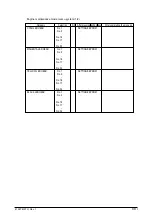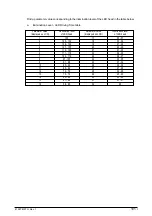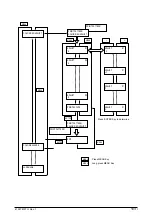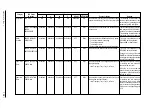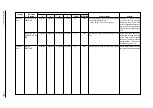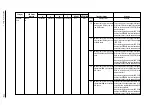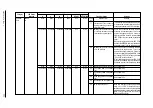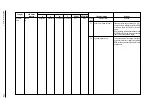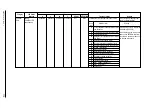41057610TH Rev. 1
107 /
6.5.1
LCD status message/trouble list
Table 6-1 lists the status and troubles that may be indicated by messages on the LCD.
xxx: Emulation in operation (AUT, PCL, PS)
ffff: Trays (Tray1, Tray2, Front)
mmmmmm: Paper Size (Letter, A4, etc...)
6.4
Preparation for Troubleshooting
(1)
Operator panel display
The failure status of this printer is displayed on the liquid crystal display (LCD) in the operator panel.
Take proper corrective action as directed by messages that are displayed on the LCD.
6.5
Troubleshooting Flow
If troubles should develop in this printer, troubleshoot in the following procedure flow:
Troubles
Troubles
indicated by LCD
message
Image troubles
(and troubles that
are not indicated by
LCD message)
Perform detailed trouble-
shooting with the trouble-
shooting chart. See 6.5.2.
Perform troubleshooting
with the troubleshooting
chart. See 6.5.3.
Troubleshoot from the LED
status message list.
See 6.5.1.
Summary of Contents for OKICOLOR 8
Page 2: ...OKICOLOR 8 Color LED Page Printer Maintenance Manual 1999 7 14 Rev 1...
Page 12: ...41057610TH Rev 1 11 This page intentionally left blank...
Page 44: ...41057610TH Rev 1 43 Figure 3 1 3 2 Parts Layout...
Page 45: ...41057610TH Rev 1 44 Figure 3 2...
Page 46: ...41057610TH Rev 1 45 Figure 3 3...
Page 47: ...41057610TH Rev 1 46 Figure 3 4...
Page 105: ...41057610TH Rev 1 104 olor check pattern...
Page 156: ...41057610TH Rev 1 155 Fig 8 2 2 1 O 3 N C 0 9 Q 6 M J 8 7 8 S H E 7 K G 4 P D R L B A F T 5...
Page 166: ...41057610TH Rev 1 165 Fig 8 6 H B E F 2 J 4 4 I 3 3 6 9 8 7 G C D A 0 5 1 5...
Page 168: ...41057610TH Rev 1 167 Fig 8 7 1 2 5 6 3 4...
Page 170: ...41057610TH Rev 1 169 Fig 8 8 7 7 5 A 5 6 6 3 3 4 4 0 9 1 8 2...
Page 172: ...41057610TH Rev 1 171 Fig 8 9 7 6 6 5 5 4 1 8 8 2 3 4 3 7...
Page 196: ...41057610TH Rev 1 195 SEN1 CN22 CN23 CN24 5 2 PCB Layout AOLT PCB...
Page 197: ...41057610TH Rev 1 196 6 PARTS LIST 4 D 9 3 B 6 C A E F 2 J I L 0 1 K G G G 5 7 H 9 8...