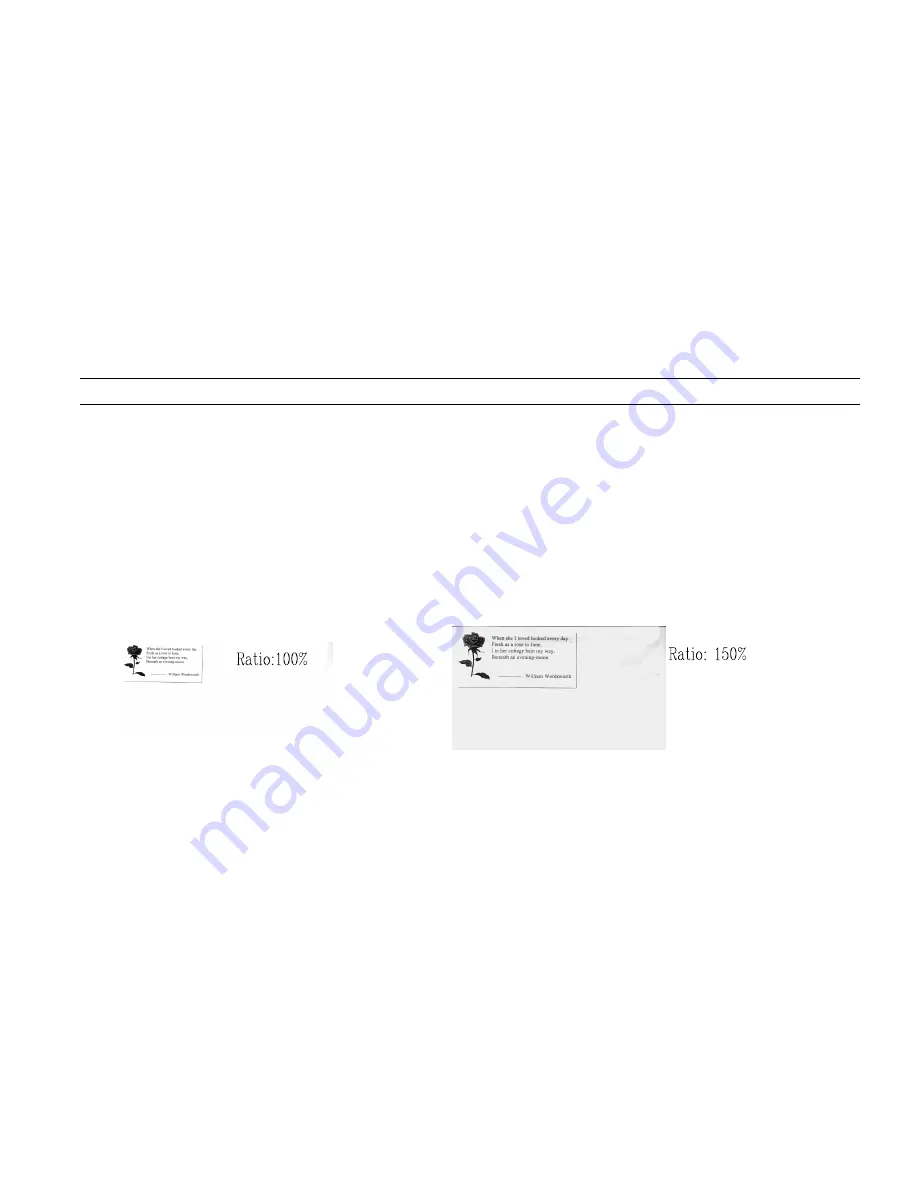
3.4.2
ENLARGING OR REDUCING YOUR ORIGINAL
Like a normal copier, the DS600C also features auto enlargement/reduction function to resize your
original.
The Operating Steps:
1.
Place your document face-down on the document glass.
2.
Press the “Reduce/Enlarge” button, the Message Window displays “Ratio:100%”.
3.
Press the button to see more options. For example, if you need 150% enlargement, select “141%” then
press the “
s
” button to increase the percentage to 150 in 1% increment.
4.
Press the Copy button. The copier enlarges your original by 150%.
3-7
Summary of Contents for OKICOLOR8cccs
Page 2: ......
Page 32: ...Part Number 59331802...


































