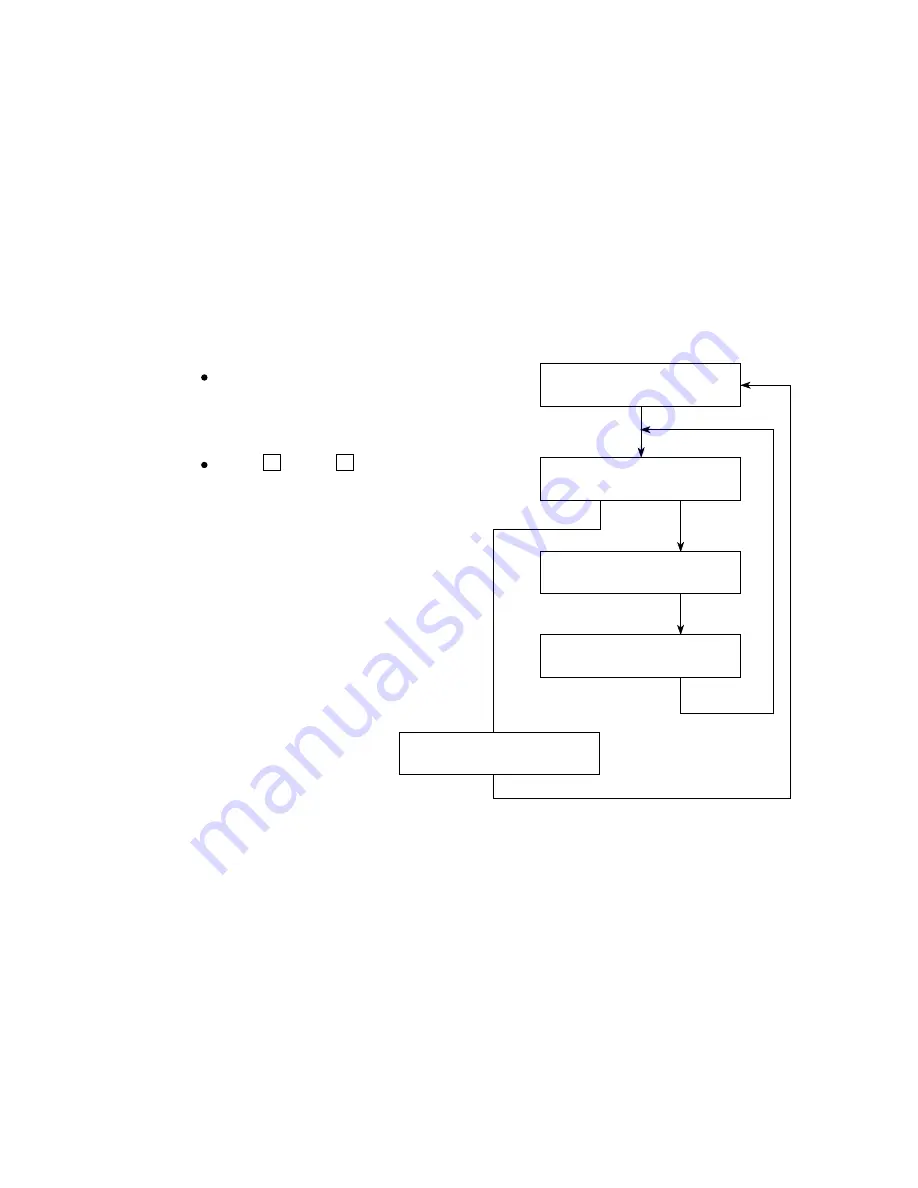
40838301TH Rev.1
6 - 5
The display shows:
SELECT FUNCTION (OT)
MEMORY AVAIL.= 100%
DRUM COUNT
CLEAR (
←
) NEXT(
→
)
PRINT COUNT XXXXXX
NEXT(
→
)
SCAN COUNT XXXXXX
NEXT(
→
)
CLEAR
Operations:
To bring the LCD up to the desired message,
press SELECT FUNCTION key once and
one-touch key No.7 in the standby mode.
(In case of no message in the memory)
Press key or key.
←
→
Press OT7
→
Key
←
Key
→
Key
→
Key
Note:
Clear Operation
After having cleared the drum counter, warning message will be disappeared.
6.3
Printer Counter Display/Clear
Note: The fonts displayed on the LCD operation panel may differ from the fonts written this
manual.
1.
Purpose
A user can clear the image drum unit and check some of the counters (such as the print
counter, scan counter) by using the
←
key or
→
key.
2.
Procedure
The following shows the case when the service bit has been set OFF.
Summary of Contents for OKIFAX 5400
Page 7: ...40838301TH Rev 1 CHAPTER 1 GENERAL INFORMATION...
Page 46: ...40838301TH Rev 1 CHAPTER 2 INSTALLATION PROCEDURE...
Page 130: ...40838301TH Rev 1 CHAPTER 3 BRIEF TECHNICAL DESCRIPTION...
Page 138: ...40838301TH Rev 1 CHAPTER 4 MECHANICAL DISASSEMBLY AND REASSEMBLY...
Page 157: ...40838301TH Rev 1 CHAPTER 5 ADJUSTMENTS...
Page 162: ...40838301TH Rev 1 CHAPTER 6 CLEANING AND MAINTENANCE...
Page 189: ...40838301TH Rev 1 CHAPTER 7 TROUBLESHOOTING AND REPAIR FOR OKIFAX 5400...
Page 240: ...40838301TH Rev 1 CHAPTER 8 DIPSWITCHS SETTING TABLES...
Page 380: ...40838301TH Rev 1 D 2 SECTION 1 CABINET ASSEMBLY 5...
Page 382: ...40838301TH Rev 1 D 4 SECTION 2 CONTROL PANEL ASSEMBLY...
Page 384: ...40838301TH Rev 1 D 6 SECTION 3 PRINTER ASSEMBLY 51...
Page 387: ...40838301TH Rev 1 D 9 SECTION 4 BASE ASSEMBLY 30 37 36 39 40 5...
Page 390: ...40838301TH Rev 1 D 12 SECTION 5 SCAN UNIT...
Page 392: ...40838301TH Rev 1 D 14 SECTION 6 PAPER GUIDE U ASSEMBLY...
Page 394: ...40838301TH Rev 1 D 16 SECTION 7 CABLES 10 11 19 12 20 21...
Page 396: ...40838301TH Rev 1 D 18 SECTION 8 OPTION TELEPHONE US...
Page 399: ...40838301TH Rev 1 D 21 SECTION 8 OPTION TELEPHONE UK ITA NOR DEN BEL...
Page 402: ...40838301TH Rev 1 D 24 SECTION 8 OPTION TELEPHONE HOL GER FRA SWITZ AUT INT L...
















































