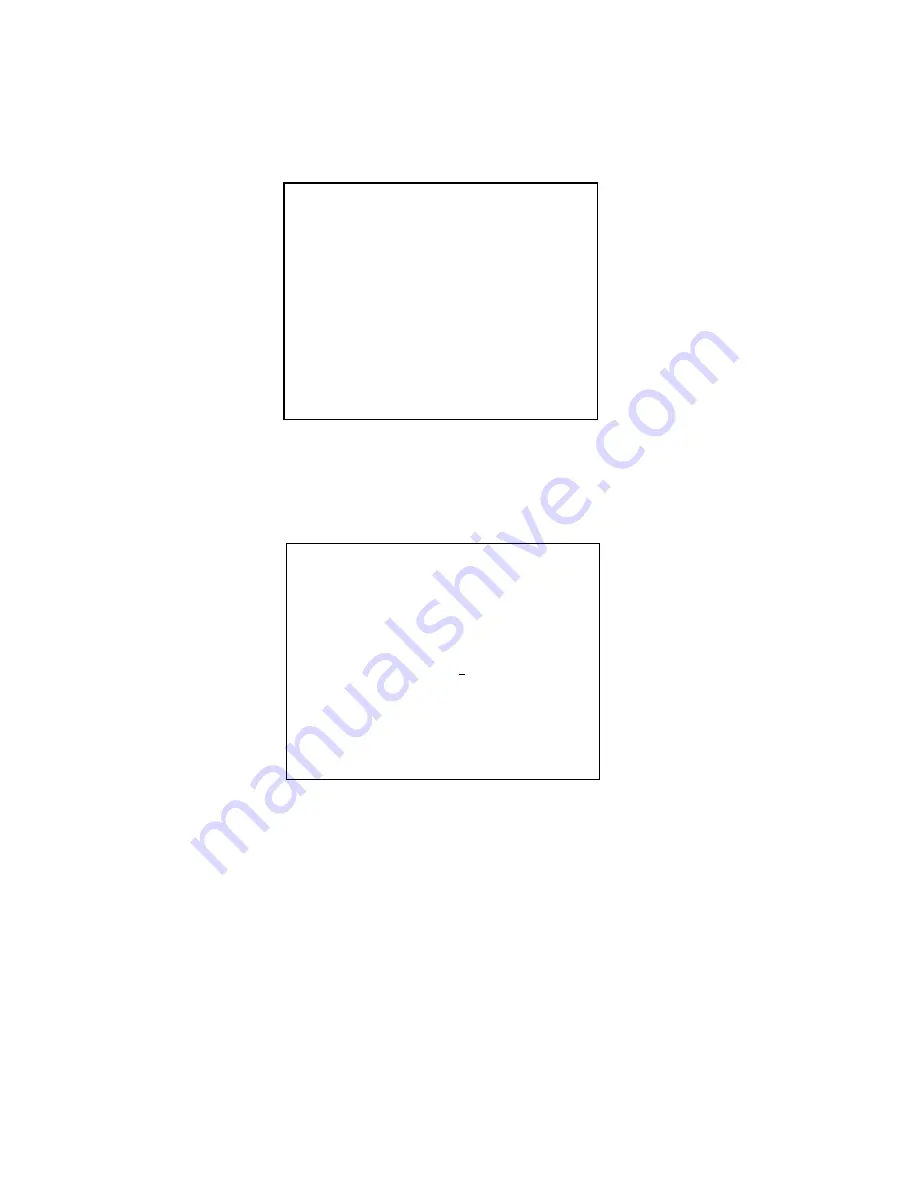
40838301TH Rev.1
G - 10
2.2.4 Updating the Password
1) Search the directory in which the system is registered. When the system is found, the old
password is displayed on the screen requesting entry of a new password is displayed.
2) Register a new password of up to 15 alphanumeric characters excluding [\], [“].
Press [Enter] to display the confirmation screen.
3) When the setting is correct, enter [Y]. The password is now updated. If not correct, enter [N].
Then repeat from step 1) again. If the system operator does not define the PASSWORD,
PASSWORD is not checked when RMCS starting.
<< PASSWORD UPDATE >>
Remote Management Center System
Press the Esc key to cancel.
OLD PASSWORD = [1234567890 ]
NEW PASSWORD = [_ ]
<< PASSWORD UPDATE >>
Remote Management Center System
Press the Esc key to cancel.
OLD PASSWORD = [1234567890 ]
NEW PASSWORD = [ABCDEFGH ]
Are you sure (Y or N)? Y
Summary of Contents for OKIFAX 5400
Page 7: ...40838301TH Rev 1 CHAPTER 1 GENERAL INFORMATION...
Page 46: ...40838301TH Rev 1 CHAPTER 2 INSTALLATION PROCEDURE...
Page 130: ...40838301TH Rev 1 CHAPTER 3 BRIEF TECHNICAL DESCRIPTION...
Page 138: ...40838301TH Rev 1 CHAPTER 4 MECHANICAL DISASSEMBLY AND REASSEMBLY...
Page 157: ...40838301TH Rev 1 CHAPTER 5 ADJUSTMENTS...
Page 162: ...40838301TH Rev 1 CHAPTER 6 CLEANING AND MAINTENANCE...
Page 189: ...40838301TH Rev 1 CHAPTER 7 TROUBLESHOOTING AND REPAIR FOR OKIFAX 5400...
Page 240: ...40838301TH Rev 1 CHAPTER 8 DIPSWITCHS SETTING TABLES...
Page 380: ...40838301TH Rev 1 D 2 SECTION 1 CABINET ASSEMBLY 5...
Page 382: ...40838301TH Rev 1 D 4 SECTION 2 CONTROL PANEL ASSEMBLY...
Page 384: ...40838301TH Rev 1 D 6 SECTION 3 PRINTER ASSEMBLY 51...
Page 387: ...40838301TH Rev 1 D 9 SECTION 4 BASE ASSEMBLY 30 37 36 39 40 5...
Page 390: ...40838301TH Rev 1 D 12 SECTION 5 SCAN UNIT...
Page 392: ...40838301TH Rev 1 D 14 SECTION 6 PAPER GUIDE U ASSEMBLY...
Page 394: ...40838301TH Rev 1 D 16 SECTION 7 CABLES 10 11 19 12 20 21...
Page 396: ...40838301TH Rev 1 D 18 SECTION 8 OPTION TELEPHONE US...
Page 399: ...40838301TH Rev 1 D 21 SECTION 8 OPTION TELEPHONE UK ITA NOR DEN BEL...
Page 402: ...40838301TH Rev 1 D 24 SECTION 8 OPTION TELEPHONE HOL GER FRA SWITZ AUT INT L...










































