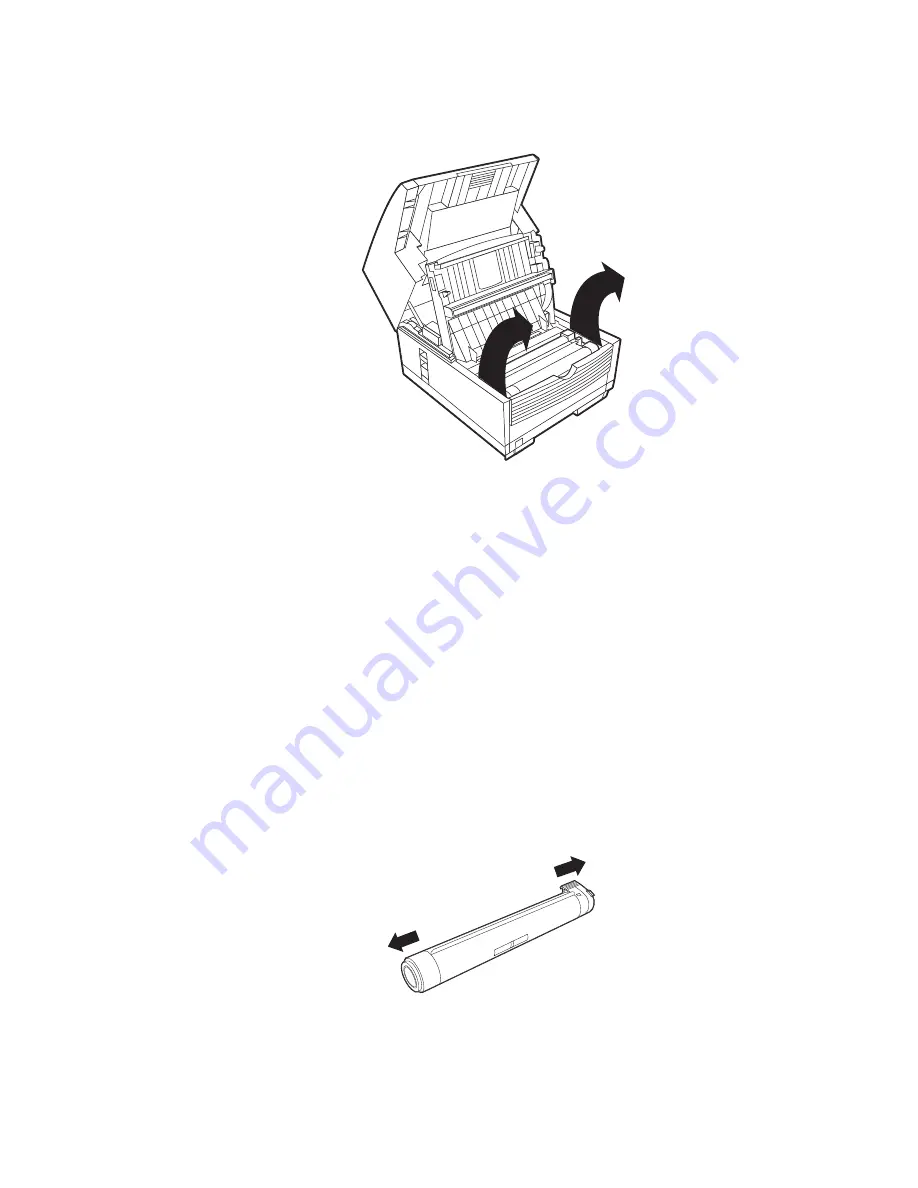
English
Installation
3-5
3
Only touching the image drum unit at the ends, carefully lift it out of
the compartment. Set the unit on a clean, dry surface out of direct
sunlight.
4
Remove the protective sheet from the image drum unit, and the packing
material from the toner well.
5
Place the image drum unit back into the machine. Press down firmly on
the locations marked “PUSH” (immediately above the toner well) until
the image drum snaps into place.
Caution:
Never expose the image drum unit for more than 5 minutes. Never
expose the image drum unit to direct sunlight. Always hold the
image drum unit by the ends. Never touch the surface of the green
drum in the image drum unit.
6
Before removing the toner cartridge from its packaging, check to
confirm that it is the correct cartridge for the machine. After confirming
it is the correct toner cartridge, remove it from the packaging and gently
shake it from side to side to evenly distribute the toner powder.
Caution:
This machine will only operate using the correct toner cartridges
specified for this facsimile machine. The use of any other toner
will result in machine malfunction, and display an operation error.
Summary of Contents for OKIFAX 5700
Page 1: ...User s Guide OKIFAX 5700 5900 PLAIN PAPER FAX...
Page 10: ...English 1 2 Chapter 1...
Page 24: ...English 2 2 Chapter 2...
Page 28: ...English 2 6 Chapter 2...
Page 90: ...English 6 10 Chapter 6...
Page 92: ...English 7 2 Chapter 7...
Page 98: ...English 7 8 Chapter 7...
Page 100: ...English 8 2 Chapter 8...
Page 114: ...English 8 16 Chapter 8...
Page 132: ...English E 4 Appendix E...
















































