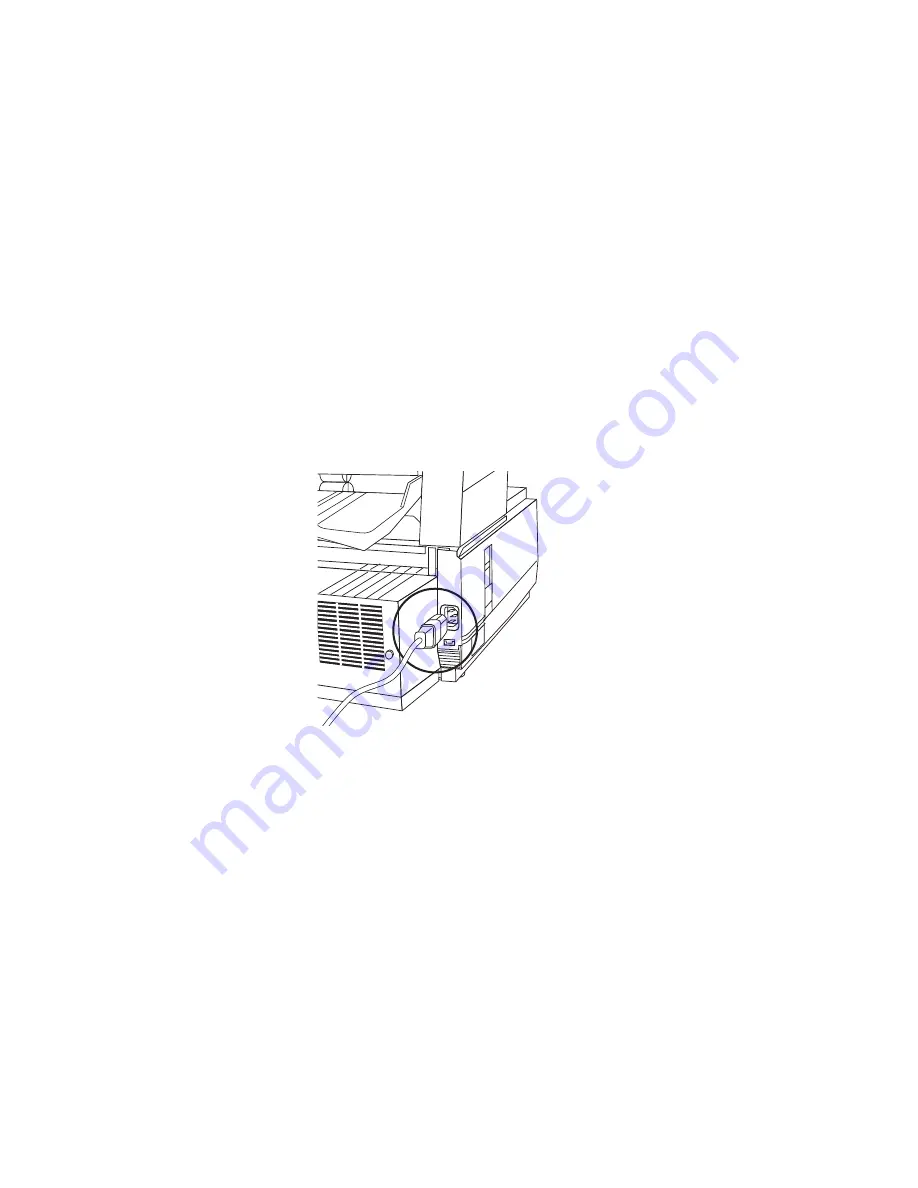
English
3-8
Chapter 3
Notes:
1 If connecting both a telephone and answering machine, first
connect the answering machine to the facsimile machine, and
then connect the external telephone to the answering machine.
2 The TAD mode must be set in the “ON” position for an answering
machine to work with this facsimile machine. Please refer to
“Dialling/Incoming Call Modes” in this chapter.
Connecting Power Cable
WARNING:
BEFORE CONNECTING THE POWER CABLE, PLEASE
ENSURE THAT THE POWER SWITCH IS IN THE OFF
POSITION (O IS DEPRESSED).
1
Plug the corresponding end of the power cable into the power inlet on
the rear of the machine.
2
Plug the other end of the power cable into an earthed AC power socket.
WARNING:
CHECK TO CONFIRM THAT THE VOLTAGE OF THE
POWER OUTLET IS COMPATIBLE WITH THE OPERATING
VOLTAGE OF THE MACHINE. INSUFFICIENT OR
EXCESSIVE MAINS VOLTAGE WILL DAMAGE THE
MACHINE AND MAY ALSO BE HAZARDOUS TO THE
MACHINE OPERATOR.
3
Turn the power switch to the ON position (
I
depressed). After the
warm-up cycle, the time and current answering mode will be shown on
the display. The machine is now in standby mode.
Summary of Contents for OKIFAX 5700
Page 1: ...User s Guide OKIFAX 5700 5900 PLAIN PAPER FAX...
Page 10: ...English 1 2 Chapter 1...
Page 24: ...English 2 2 Chapter 2...
Page 28: ...English 2 6 Chapter 2...
Page 90: ...English 6 10 Chapter 6...
Page 92: ...English 7 2 Chapter 7...
Page 98: ...English 7 8 Chapter 7...
Page 100: ...English 8 2 Chapter 8...
Page 114: ...English 8 16 Chapter 8...
Page 132: ...English E 4 Appendix E...
















































