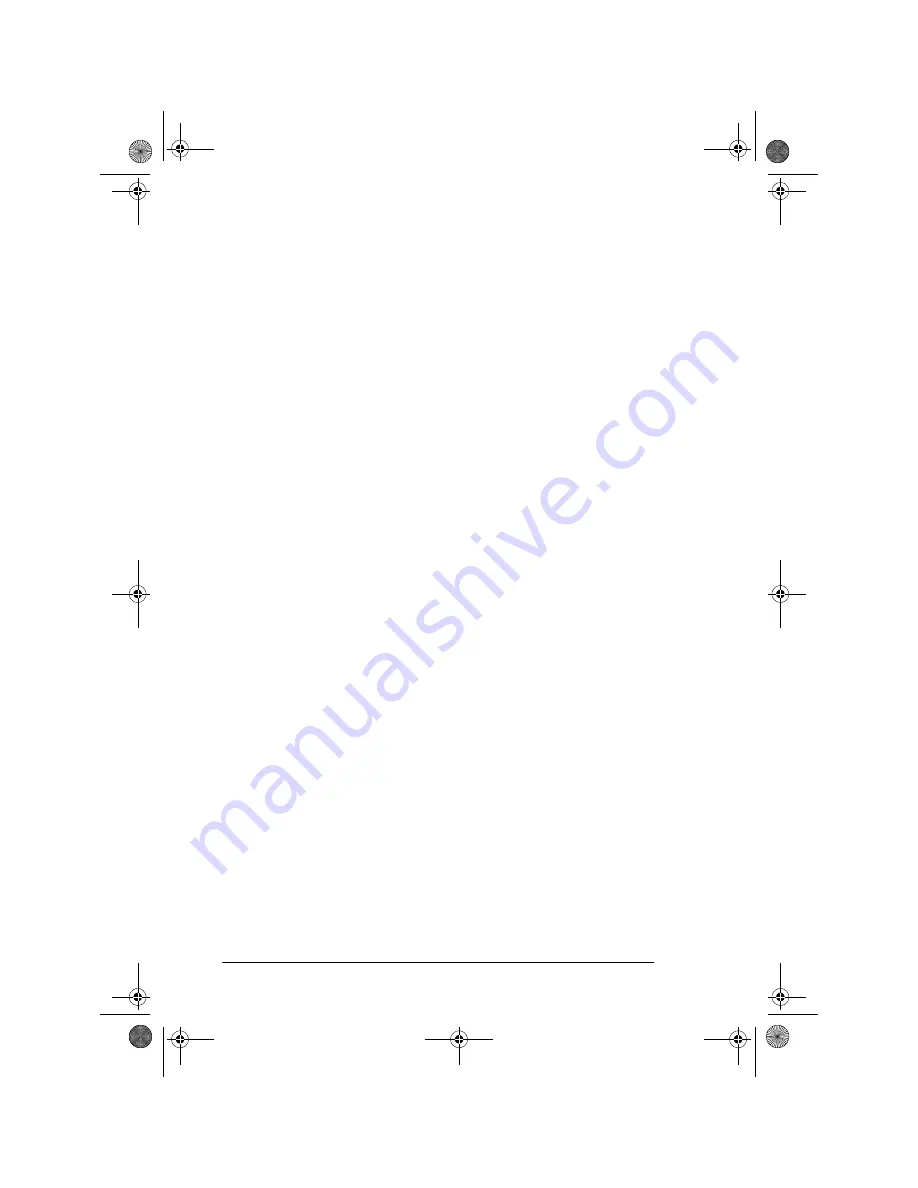
English
130
Note 1:
Communications made using chain dialling do not use Fax2Net
for direct transmission.
Note 2:
If Fax2Net is to be used, do not add the "+" sign to the telephone
number.
Note 3:
When sending a communication using the numeric keypad to
enter the telephone (fax) number, do not enter the "+" sign as the
first digit.
PBX connection
If the fax machine is connected directly to a PBX, be sure to enter the dial
prefix. The procedures are the same as listed above for connection to a
PSTN.
If the "+" sign is entered either before or after the international dialling
prefix, Fax2Net will not be used as given above.
For example: If telephone number entered is 9 900 81 3 1234 5678, the
communication will travel through the extension and be transmitted to the
receiving fax machine (81-3-1234-5678) via Fax2Net. However, if the
telephone number is entered as +9 900 81 3 1234 5678 or 9 900 +81 3
1234 5678, the communication travels through the extension but is trans-
mitted through the normal international telephone circuit. Use this method
if Fax2Net service is not required.
Fax2Net can be used if the EARTH/FLASH is set up for PBX (interna-
tional prefix = 900). If the telephone number dialled is -90081312345678,
Fax2Net will send the communication to 81312345678. Please make sure
that a "-" is added to the server telephone number when Earth/Flash is
engaged.
Note:
This setting depends on the country in which the fax machine is
being used.
Domestic long-distance calls
If a domestic long-distance call is to be made using Fax2Net, please
register the international prefix, your country code and the telephone
number you are calling (excluding the 0 of the area code).
E-mail addresses
If the user presses a One-Touch key that is programmed with an e-mail
address, the fax machine dials the Fax2Net server. If any one of the
Fax2Net sever telephone, account or international telephone prefix
5750GB.book Page 130 Tuesday, June 6, 2000 8:08 PM
Summary of Contents for OKIFAX 5750
Page 1: ...User s Guide English 5750GB book Page i Tuesday June 6 2000 8 08 PM...
Page 14: ...English xiv 5750GB book Page xiv Tuesday June 6 2000 8 08 PM...
Page 32: ...English 18 5750GB book Page 18 Tuesday June 6 2000 8 08 PM...
Page 88: ...English 74 5750GB book Page 74 Tuesday June 6 2000 8 08 PM...
Page 94: ...English 80 5750GB book Page 80 Tuesday June 6 2000 8 08 PM...
Page 114: ...English 100 5750GB book Page 100 Tuesday June 6 2000 8 08 PM...
Page 128: ...English 114 5750GB book Page 114 Tuesday June 6 2000 8 08 PM...
Page 132: ...English 118 5750GB book Page 118 Tuesday June 6 2000 8 08 PM...











































