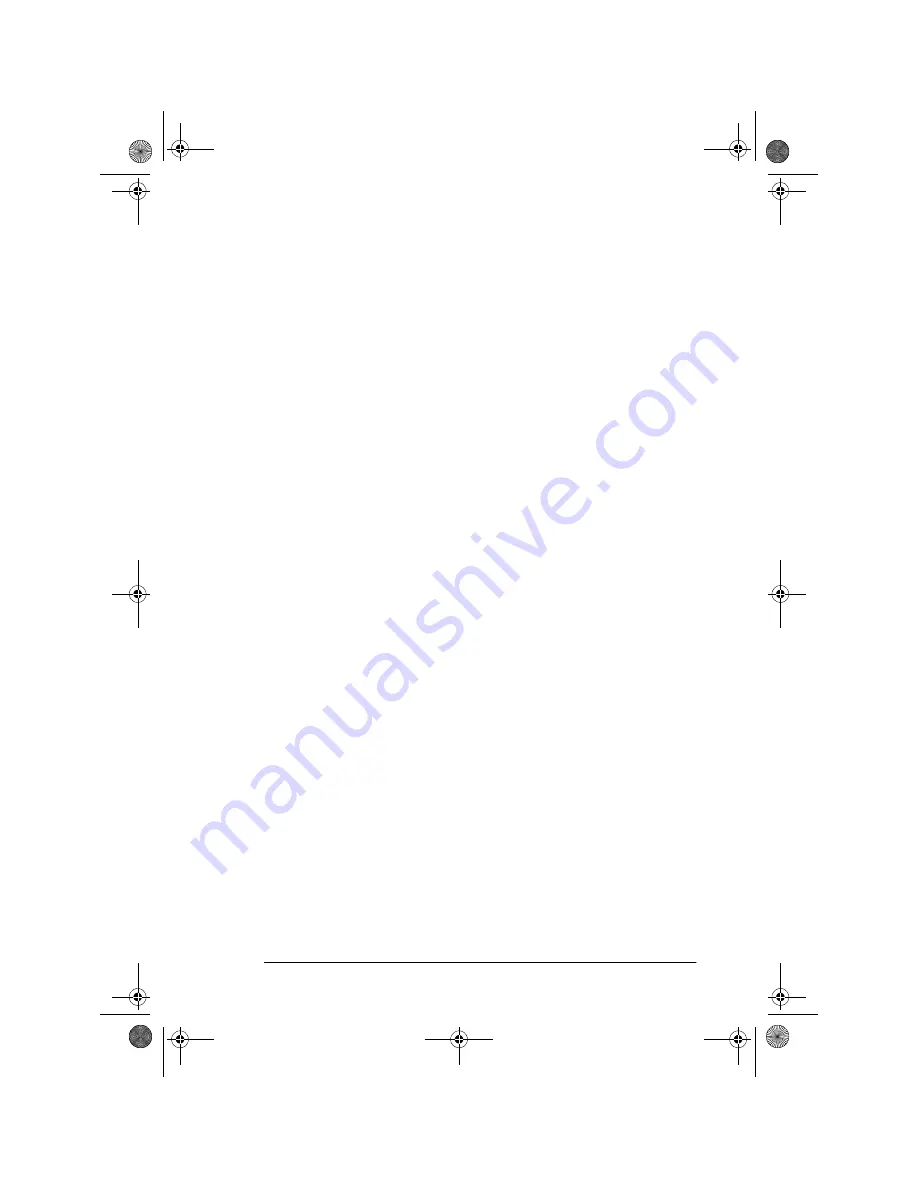
English
Chapter 3 - Installation
33
MCF. (Single-Loc):
Set in the ON state, a MCF will be printed out auto-
matically for single location transmissions. When set to OFF, no report
will be printed out. Speed access No. 70.
MCF. (Multi-Loc):
Set in the ON state, multiple location transmission
MCF’s will be printed automatically. When set to OFF, no report will be
printed out. Speed access No. 71.
Image in MCF. :
Set in the ON state, a portion of the first page of the fax
transmitted will be printed in the MCF. When set to OFF, no image will
be printed in the report. Speed access No. 72.
Err. Report (MCF.):
Set in the ON state, an error report is automatically
printed if a fax communication does not end with the service code 0000
(indicates a successful transaction). When set to OFF, the report is not
printed out automatically. Speed access No. 73.
ISDN G4 option
If the machine comes installed with an ISDN G4 board, the following
parameters must be set prior to beginning fax operations. Additionally, the
incorporation of the ISDN board also disables a number of the parameters
set for analogue operations (see comments with those parameters listed).
ISDN Dial Mode:
This mode is for setting the overall communication
parameters of the machine when in ISDN mode. Set to G3 mode, the call
originates in G3 mode when dialled from the numeric keypad. When set
to G4 mode, the call originates in G4 mode when dialled from the numeric
keypad. Speed access No. 29.
Speech Receive:
Set to ON, this parameter enables the reception of
analogue communications from the network. When set to OFF, allows
limited reception of analogue communications. The limitations when set
to OFF depend on the ISDN network that the fax machine is connected to.
Speed access No. 30.
Note
:
For analogue transmission capabilities, please contact your
authorised supplier.
ISDN Terminal ID (TID)
: ISDN TID requires the input of up to 3
numeric digits for the country code, 20 numeric digits for the ISDN
subscriber number, and 10 alphabetic characters for the ISDN ID
(subscriber code). Speed access No. 07.
Note:
At least one of these three items must be input for this parameter.
5750GB.book Page 33 Tuesday, June 6, 2000 8:08 PM
Summary of Contents for OKIFAX 5750
Page 1: ...User s Guide English 5750GB book Page i Tuesday June 6 2000 8 08 PM...
Page 14: ...English xiv 5750GB book Page xiv Tuesday June 6 2000 8 08 PM...
Page 32: ...English 18 5750GB book Page 18 Tuesday June 6 2000 8 08 PM...
Page 88: ...English 74 5750GB book Page 74 Tuesday June 6 2000 8 08 PM...
Page 94: ...English 80 5750GB book Page 80 Tuesday June 6 2000 8 08 PM...
Page 114: ...English 100 5750GB book Page 100 Tuesday June 6 2000 8 08 PM...
Page 128: ...English 114 5750GB book Page 114 Tuesday June 6 2000 8 08 PM...
Page 132: ...English 118 5750GB book Page 118 Tuesday June 6 2000 8 08 PM...
















































