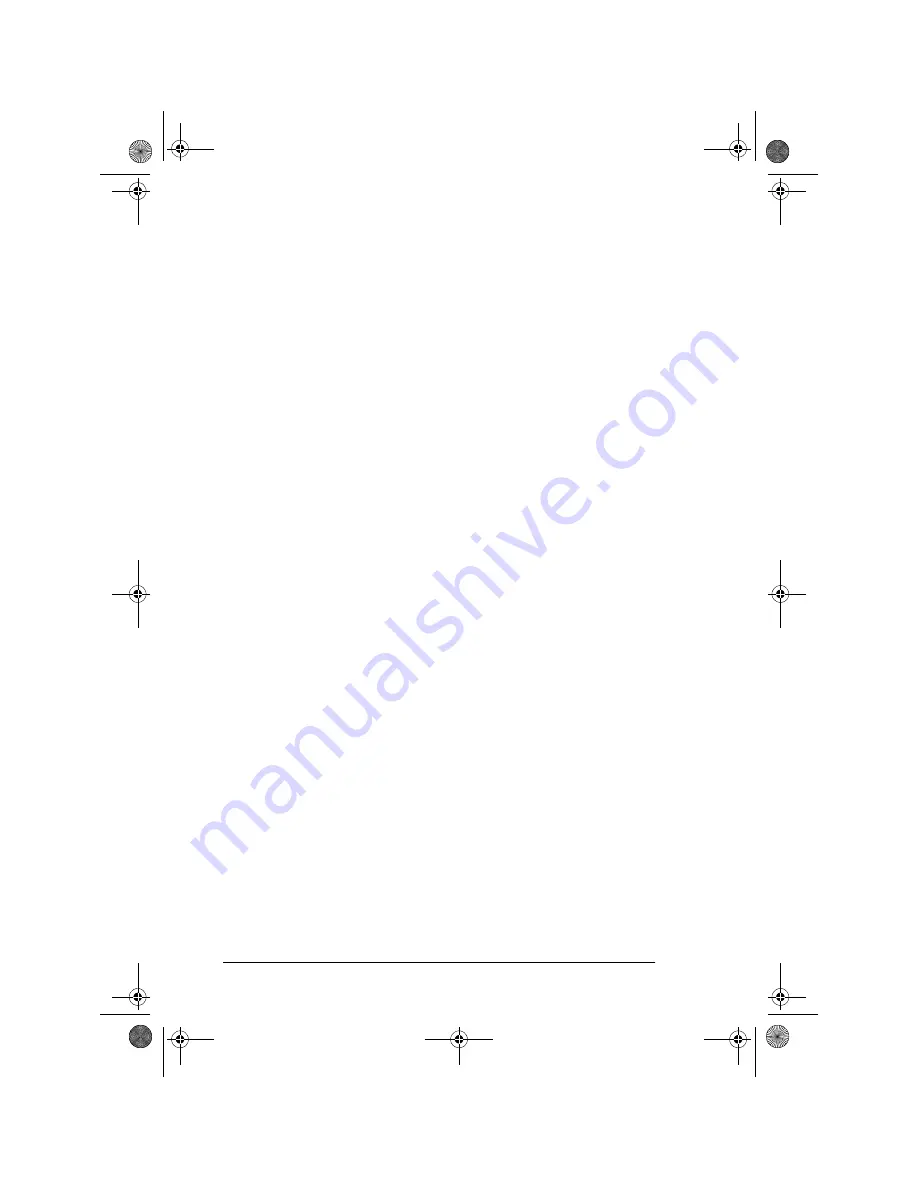
English
40
Programming groups
1.
Press MENU/EXIT to enter the menu.
2.
Press
"
to select LOCATION PROGRAM, press ENTER or
$
.
3.
Press
"
to select GROUP, press ENTER or
$
.
4.
Enter group dial number and press ENTER.
5.
At “SELECT LOCATION(S),” press SPEED DIAL.
6.
Enter the Speed Dial number of the telephone number you want to
add to the group. Wait. The information for the telephone number to
be added will appear.
7.
If the information is correct, press ENTER. (Location is now regis-
tered in that group.)
8.
Repeat steps 5 to 7 until all telephone numbers for the group have
been registered.
9.
Enter name and press ENTER.
10. Press MENU/EXIT to return to standby mode.
Deleting entries
1.
Follow the above directions, but at “SELECT LOCATION(S),”
press ENTER.
2.
Press
!
or
"
to select entry to be deleted, press CLEAR or
ENTER. Information for entry will be shown.
3.
Press CLEAR. Entry is now deleted from group.
4.
When finished, press MENU/EXIT to return to standby mode.
Dialling groups
1.
Load the document(s).
2.
Press SPEED DIAL.
3.
Press the # key on the numeric keypad.
4.
Enter group number using the numeric keypad and press ENTER.
5.
Press ENTER again to confirm.
6.
Press START to begin scanning and dialling.
5750GB.book Page 40 Tuesday, June 6, 2000 8:08 PM
Summary of Contents for OKIFAX 5750
Page 1: ...User s Guide English 5750GB book Page i Tuesday June 6 2000 8 08 PM...
Page 14: ...English xiv 5750GB book Page xiv Tuesday June 6 2000 8 08 PM...
Page 32: ...English 18 5750GB book Page 18 Tuesday June 6 2000 8 08 PM...
Page 88: ...English 74 5750GB book Page 74 Tuesday June 6 2000 8 08 PM...
Page 94: ...English 80 5750GB book Page 80 Tuesday June 6 2000 8 08 PM...
Page 114: ...English 100 5750GB book Page 100 Tuesday June 6 2000 8 08 PM...
Page 128: ...English 114 5750GB book Page 114 Tuesday June 6 2000 8 08 PM...
Page 132: ...English 118 5750GB book Page 118 Tuesday June 6 2000 8 08 PM...
















































