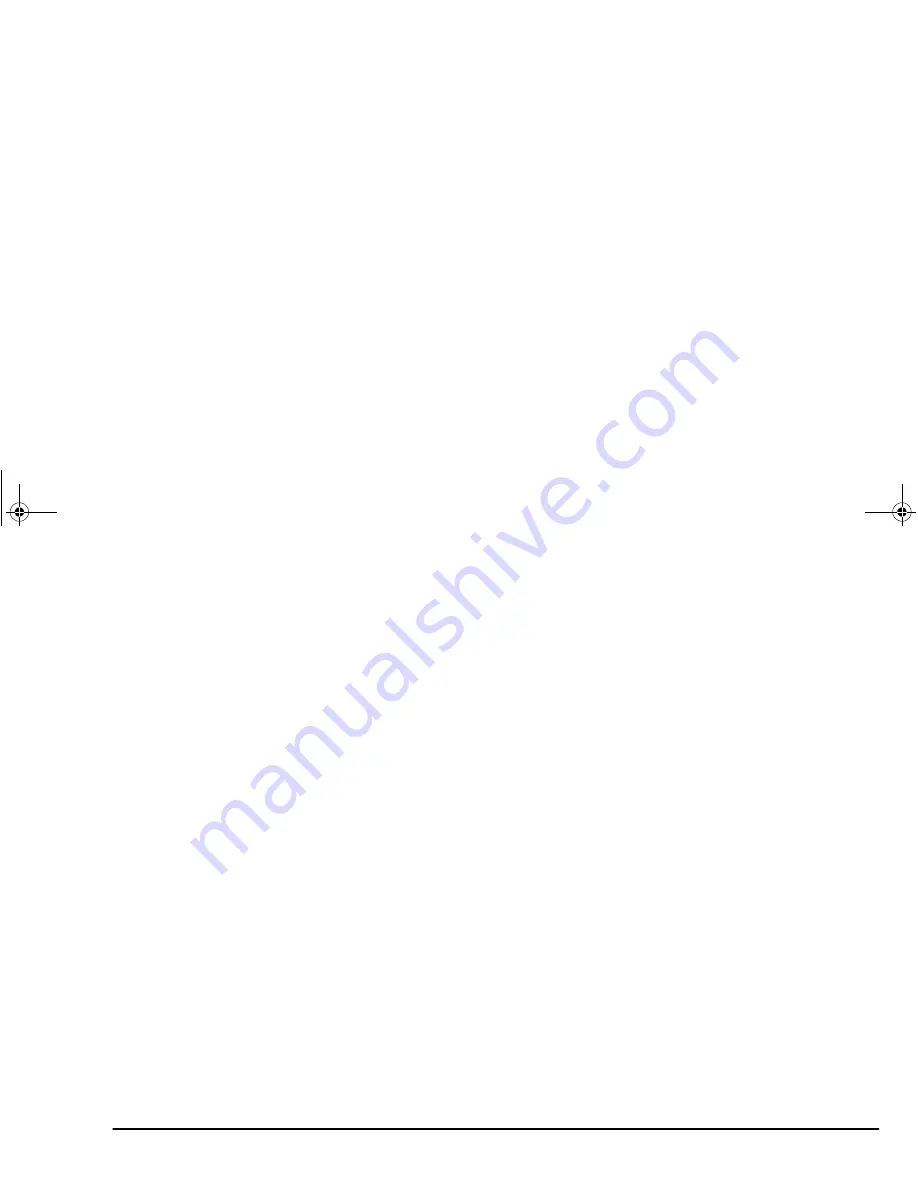
English
Chapter 4 - Administrating Network Printers
51
Status
- - ‘2’
NetWare R-Printer Mode Status
- - ‘3’
EtherTalk Status
- - ‘4’
EXIT
- - ‘0’
Type “4” and press the Enter key. Then the current
settings are displayed.
2.
Change the settings.
OkiPage> set protocol [Enter]
<<Protocol setting>>
<Select Protocol>
TCP/IP=1 NetWare=2 EtherTalk=3 EXIT=0 : 3 [Enter]
Will you use EtherTalk? (y/n) : y [Enter]
Enter “n” if you will not use EtherTalk
AppleTalk Zone Name (1-32char) : * [Enter]
AppleTalk Printer name (1-32char) : OKIPAGE 14i
Are you re-setting? (y/n) : n [Enter]
OkiPage> logout (or exit, quit) [Enter]
Enter an appropriate command without logging
out, if you want to set other protocols.
Setting NetBEUI environment
Display/set the NetBEUI environment.
Display
Command to use:
show
protocol
or
shpro
Target account:
General users and
administrator user
Set
Command to use:
set protocol or sepro
Target account:
Administrator user
The NetBEUI environment has the following items to be set:
NetBIOS Computer Name
: Set the name of the
printer.
NetBIOS Workgroup Name:
Specify the workgroup
to which the printer belongs.
NetBIOS Comment:
Set the explanation of the printer.
Setting procedure
Here, the setting procedure is explained using an example and
using the setting values shown below:
NetBIOS Computer name: OP04106C
NetBIOS Workgroup name: OKIDATA04106C
NetBIOS Comment:
OKIDATA Print Server
1.
Confirm the current settings.
OkiPage>show protocol.
<<Protocol Status>>
NetWare Q-Server Mode (bindery) Status
‘1’
NetWare Q-Server Mode (NDS) Status
- - ‘2’
NetWare R-Printer Mode Status
- - ‘3’
EtherTalk Status
- - ‘4’
NetBEUI Status
- - ‘5’
SNMP Status
- - ‘6’
EXIT
- - ‘0’
Type “5” and press the Enter key. Then the current
settings are displayed.
3100euGB.book Page 51 Friday, March 16, 2001 1:18 PM
Summary of Contents for OKILAN 3100e
Page 12: ...6 OkiLAN 320e Network Card 3100euGB book Page 6 Friday March 16 2001 1 18 PM...
Page 44: ...38 OkiLAN 320e Network Card 3100euGB book Page 38 Friday March 16 2001 1 18 PM...
Page 70: ...64 OkiLAN 3100e Network Card 3100euGB book Page 64 Friday March 16 2001 1 18 PM...
Page 80: ...74 OkiLAN 320e Network Card 3100euGB book Page 74 Friday March 16 2001 1 18 PM...
Page 98: ...92 OkiLAN 320e Network Card 3100euGB book Page 92 Friday March 16 2001 1 18 PM...
















































