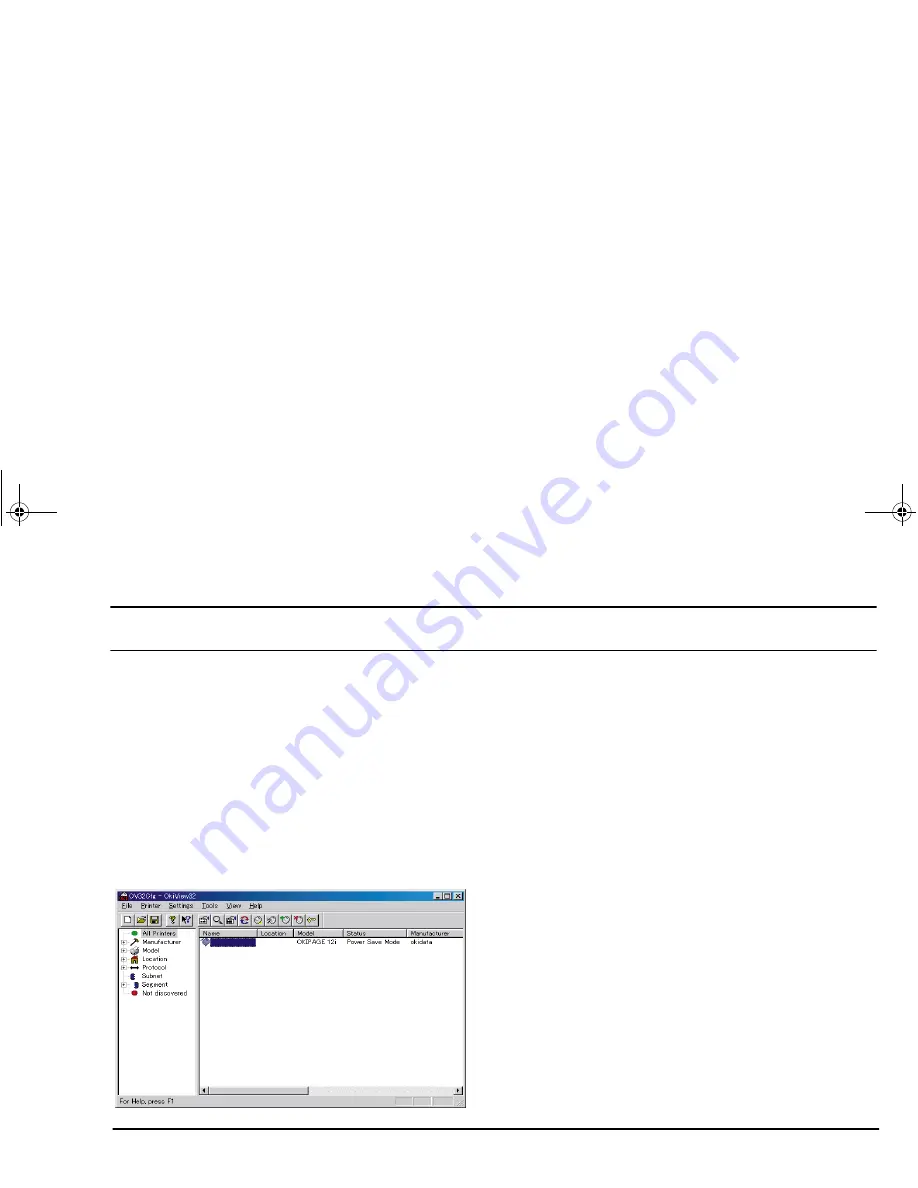
English
Chapter 5 - Utilities Installation
65
Chapter 5 - Utilities Installation
OkiView32 for Windows 95/98/
Me/NT4.0/2000
The OkiView32 Utility provides a simple, quick way of
configuring and maintaining Oki network printers. The
main screen contains the OkiView32 Printer List of
network printers. It also provides the starting point to
select and manage print devices from Windows 95/98/
NT 4.0/2000/Me on the network.
This section gives a summary of OkiView32’s features.
For more details, see the OkiView32 on-line help.
Installation
1.
Log
onto
the
network
as
a
user
with
administrative privileges.
2.
Insert the software CD-ROM into the CD-ROM
drive.
3.
Click on [Start] - [Run].
4.
Type D:\OKIVIEW\SETUP (where D:\ is the
drive letter of your CD-ROM drive).
5.
Follow the on-screen installation instructions.
Printer information panel
The right screen of this view shows a scrolling list of all
the printers currently available for status and
configuration. Information (printer name and status) is
detailed to the right of the printer icon. The left screen
3100euGB.book Page 65 Friday, March 16, 2001 1:18 PM
Summary of Contents for OKILAN 3100e
Page 12: ...6 OkiLAN 320e Network Card 3100euGB book Page 6 Friday March 16 2001 1 18 PM...
Page 44: ...38 OkiLAN 320e Network Card 3100euGB book Page 38 Friday March 16 2001 1 18 PM...
Page 70: ...64 OkiLAN 3100e Network Card 3100euGB book Page 64 Friday March 16 2001 1 18 PM...
Page 80: ...74 OkiLAN 320e Network Card 3100euGB book Page 74 Friday March 16 2001 1 18 PM...
Page 98: ...92 OkiLAN 320e Network Card 3100euGB book Page 92 Friday March 16 2001 1 18 PM...
















































