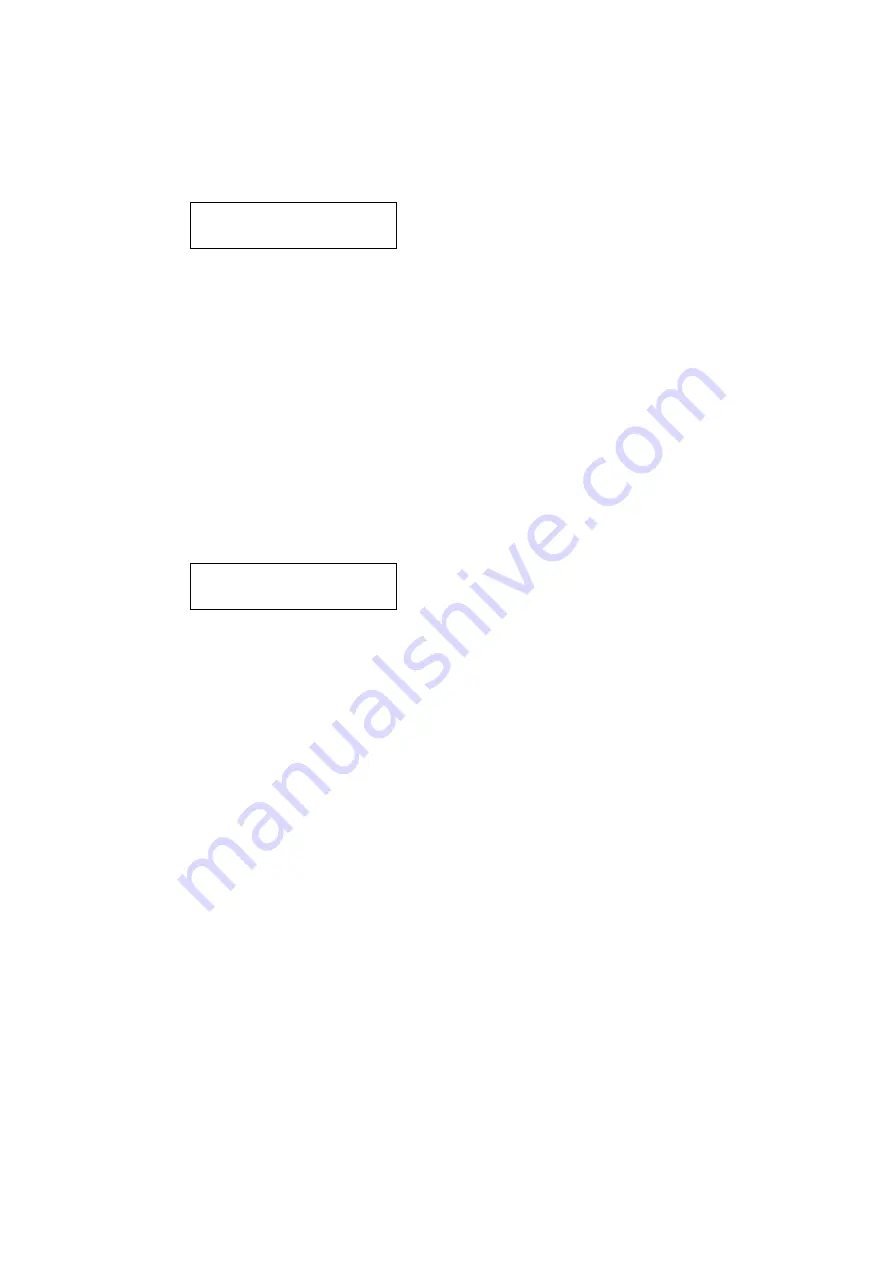
3-54
3.10.4 Feeder test
The feeder test discharges all documents in the automatic document feeder at a constant speed and
displays the document total in the LCD.
1. Load test documents into the automatic document feeder.
2. Press PROGRAM, *, 9, PROGRAM three times, then press ENTER.
Feeder Test
3. Press START to start the feeder test.
4. Press STOP to exit the test mode.
3.10.5 Set Background Level
The background level is an established threshold used to help measure the reflective ability of a
scanned document. This threshold can change if the scanner lamp, CCD, or the ballast is replaced;
therefore this mode should be used to reset the threshold when these items are changed. The All
RAM Clear function can also be used to reset the background level, however, the Set Background
Level mode allows the level to be set without erasing memory contents.
Note: The background seal at the inside of the scanner cover should be cleaned prior to setting the
background level to ensure an accurate reading.
1. Press PROGRAM, *, 9, PROGRAM four times, then press ENTER.
Set Background Level
** Complete **
Summary of Contents for OKIOFFICE 120
Page 7: ...vi ...
Page 17: ...1 10 1 7 Dimensions Dimension in mm ...
Page 23: ...1 16 1 11 ID Label Specification 1 12 Labels location ...
Page 24: ...2 1 Section2 Machine Composition 2 1 Interconnect Block Diagram ...
Page 25: ...2 2 ...
Page 87: ...3 46 Unique Switch F 7 and F 9 Factory use only ...
















































