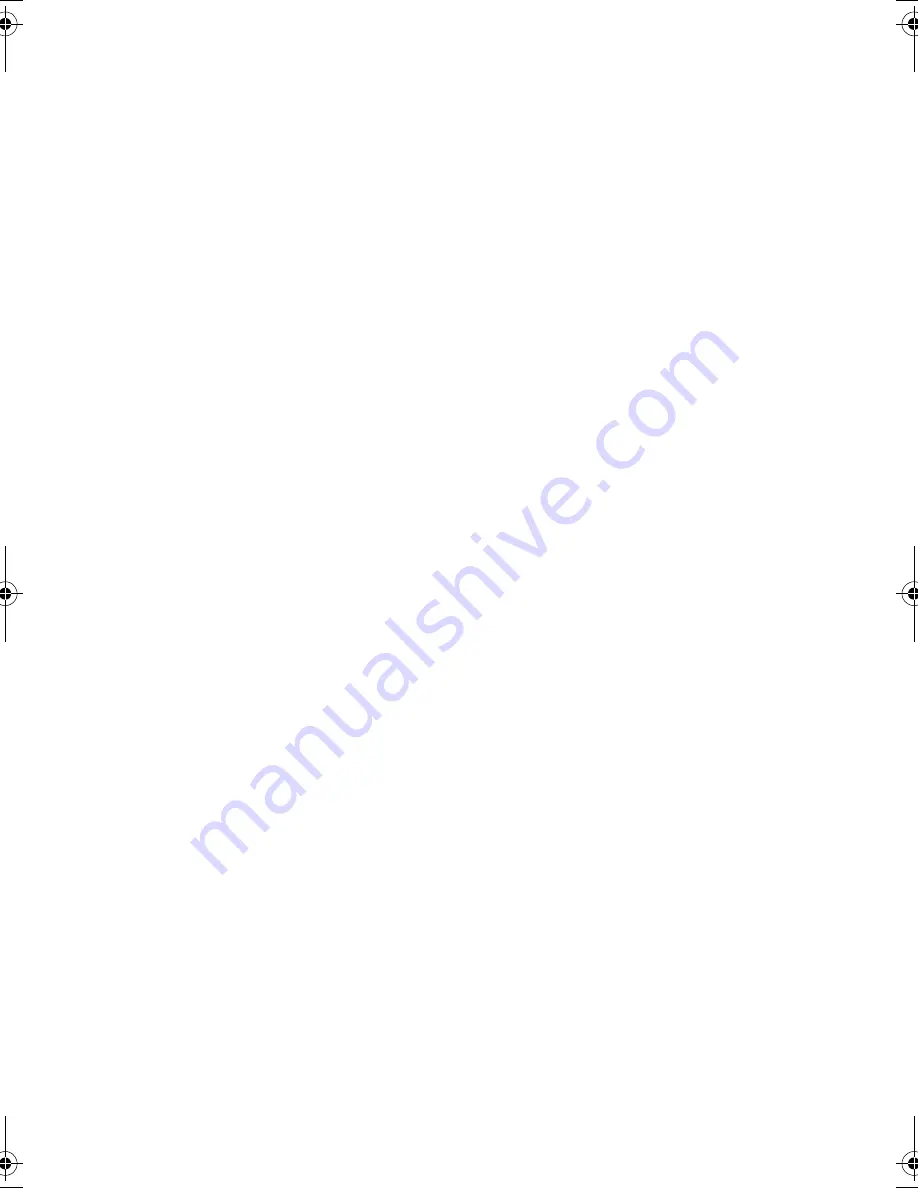
English
OKIOFFICE 87
17
7.
When [Add/Remove Hardware Wizard] dialog appears, do the
following:
(a)
When [Welcome to the Add/Remove Hardware Wizard]
dialog appears, click on [Next>].
(b)
When [Choose a Hardware Task] dialog appears, select
[Add/Troubleshoot a device] and click on [Next>].
(c)
When [New Hardware Detection] dialog appears, select
[Add a new device] from the device list and click on
[Next>].
(d)
When [Find New Hardware] dialog appears, select [No, I
want to select the hardware from a list] and click on
[Next>].
(e)
When [Hardware Type] dialog appears, select [Ports
(COM&LPT)] from the list and click on [Next>].
(f)
When [Select a Device Driver] dialog appears, click on
[Have Disk].
(g)
When [Install From Disk] dialog appears, type
D:\DRIVER\SETUP\DISK1\WIN2K (where D: is the
drive letter of your CD-ROM drive) in [Copy
manufacture's files from] and click on [OK].
(h)
Select [Okidata Fax Port] from the list and click on
[Next>].
(i)
When [Start HardWare Installation] dialog appears, click
on [Next>].
(j)
When [Completing the Add/Remove Hardware Wizard]
dialog appears, click on [Finish].
8.
During copying, [Find Fax Port] dialog appears and the fax port is
found, then click on [OK].
9.
When [Modem Installation] dialog appears, click on [OK].
10.
If [Location Information] dialog appears, enter information about
your current location and click on [OK].
11.
When [Phone and Modem Options] dialog appears, do the
following:
(a)
Open [Modems] tab and click on [Add].
87SGB.book Page 17 Friday, December 22, 2000 10:58 AM
Summary of Contents for OKIOFFICE 87
Page 1: ...Setup Guide...
Page 8: ...English viii...




































