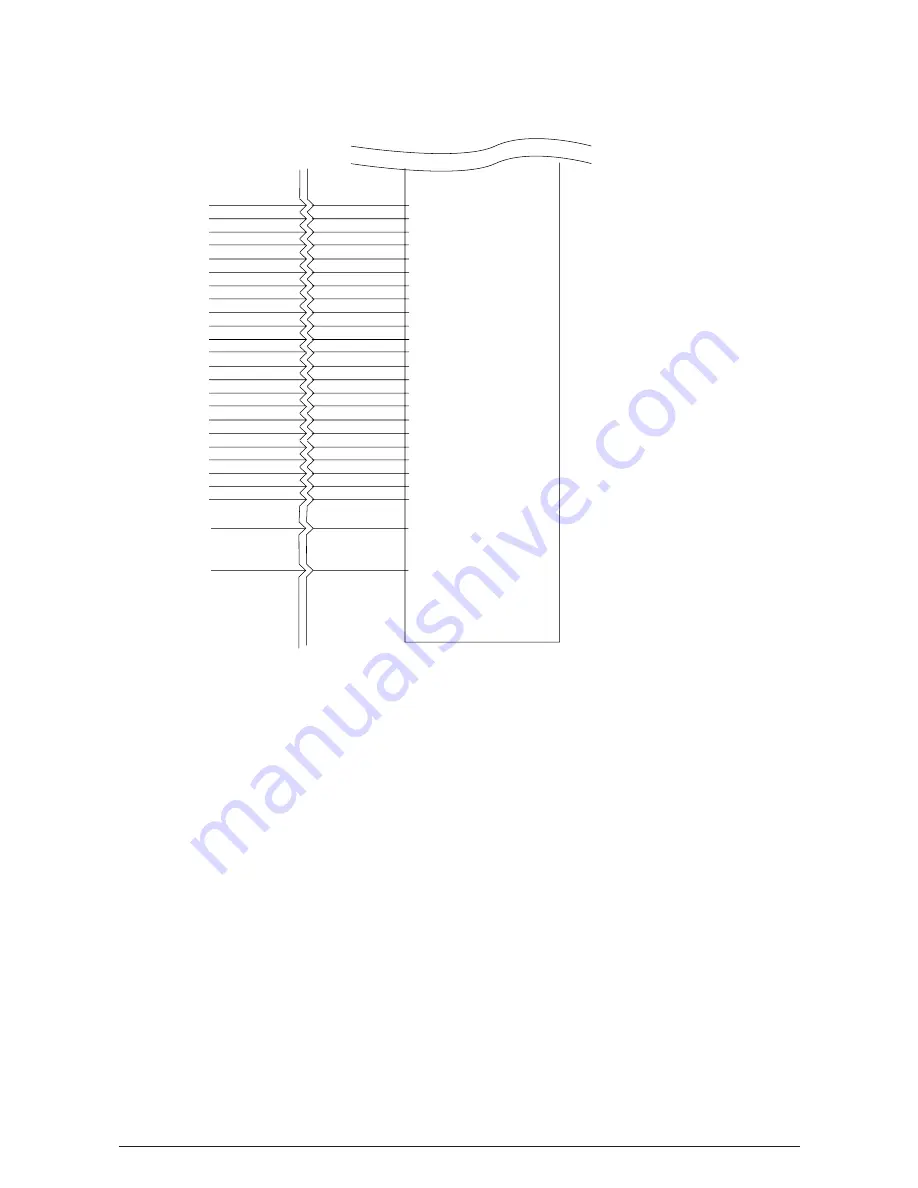
40496501TH Draft Version
126
A1
A2
A3
A4
A6
A7
A8
A10
A11
A12
A14
A15
A16
A18
A19
A20
A22
A23
A24
A26
A27
A28
A29
A5,A9,A13
A21,A25
A2~A4,A5~A8,
A10~A12,A14~A20,
A22~A24,A26~A32
A1
A2
A3
A4
A6
A7
A8
A10
A11
A12
A14
A15
A16
A18
A19
A20
A22
A23
A24
A26
A27
A28
A29
A5,A9,A13
A21,A25
A2~A4,A5~A8,
A10~A12,A14~A20,
A22~A24,A26~A32
+5V
D03
D10
D12
D09
D01
D08
D07
RD-N
A08
A01
A02
A03
A04
A05
A06
A07
CE-N
DECODE1
CUREQ-N
OPREQ-N
OPDCT0-N
OPDCT1-N
SG
NC
+5V
D03
D10
D12
D09
D01
D08
D07
RD-N
A08
A01
A02
A03
A04
A05
A06
A07
CE-N
DECODE1
CUREQ-N
OPREQ-N
OPDCT0-N
OPDCT1-N
SG
NC
Summary of Contents for PACEMARK 4410
Page 1: ...PACEMARK 4410 PRINTER SERVICE HANDBOOK...
Page 52: ...40496501TH Draft Version 52 Figure 3 1 3 2 Parts Layout...
Page 95: ...40496501TH Draft Version 95...
Page 168: ...XXXXXXXXTH Draft Version 8 5 Fig 8 5 45 38 38 40 42 39 44 44 122 41...
Page 169: ...XXXXXXXXTH Draft Version 8 6 142 141 11 119 Fig 8 6...
Page 170: ...XXXXXXXXTH Draft Version 8 7 Fig 8 7 105 102 61 33 104 100 101...
















































