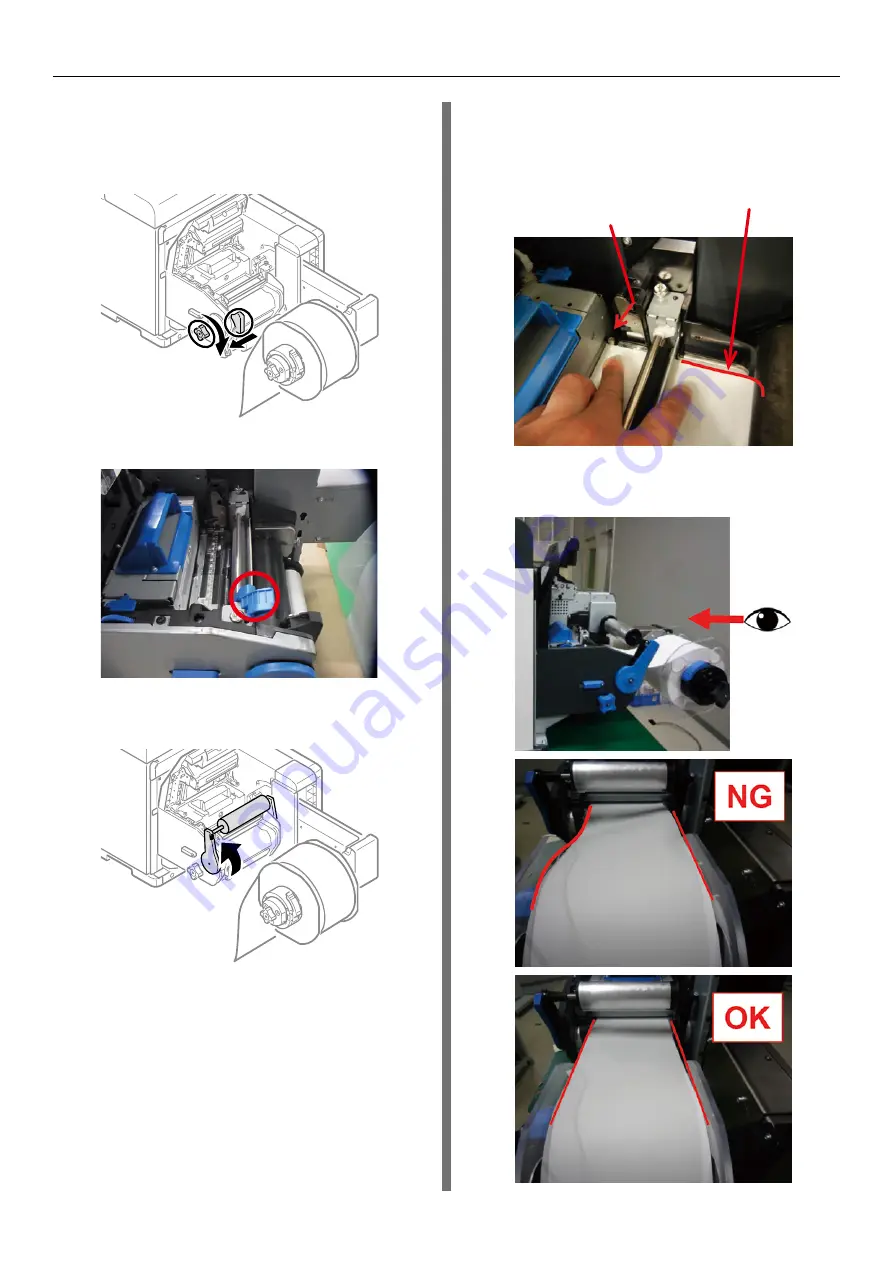
- 23 -
Loading Media
10
Before loading the paper, rotate the Roll
Paper Guide Adjustment Knob clockwise
and move the Roll Paper Guide towards
you.
11
Pull up the F0 Roller Release Lever.
12
Press the Tension Bar Open Lever
upwards until it clicks.
13
Pass paper below the Tension Bar and
F0 Roller, and align the leading edge of
the paper with the Roll Paper Guide and
Paper Guide.
Roll Paper Guide
*D shape metallic pin
Paper Guide
14
Check the paper status from the
direction indicated by the arrow.
Summary of Contents for Pro1040
Page 1: ...Pro1040 Pro1050 Windows PS Printer Driver User s Guide...
Page 16: ...16 Registering a Desired Paper Size with the Printer Driver...
Page 36: ...36 Canceling a Print Job...
Page 55: ...55 4 Adjusting the Color Adjusting Color with a Printer Driver 56...
Page 72: ...72 Printing by using applications to specify Spot Color toner PS printer drivers only...
Page 73: ...73 6 Troubleshooting Printer Driver Malfunctions 74...
















































