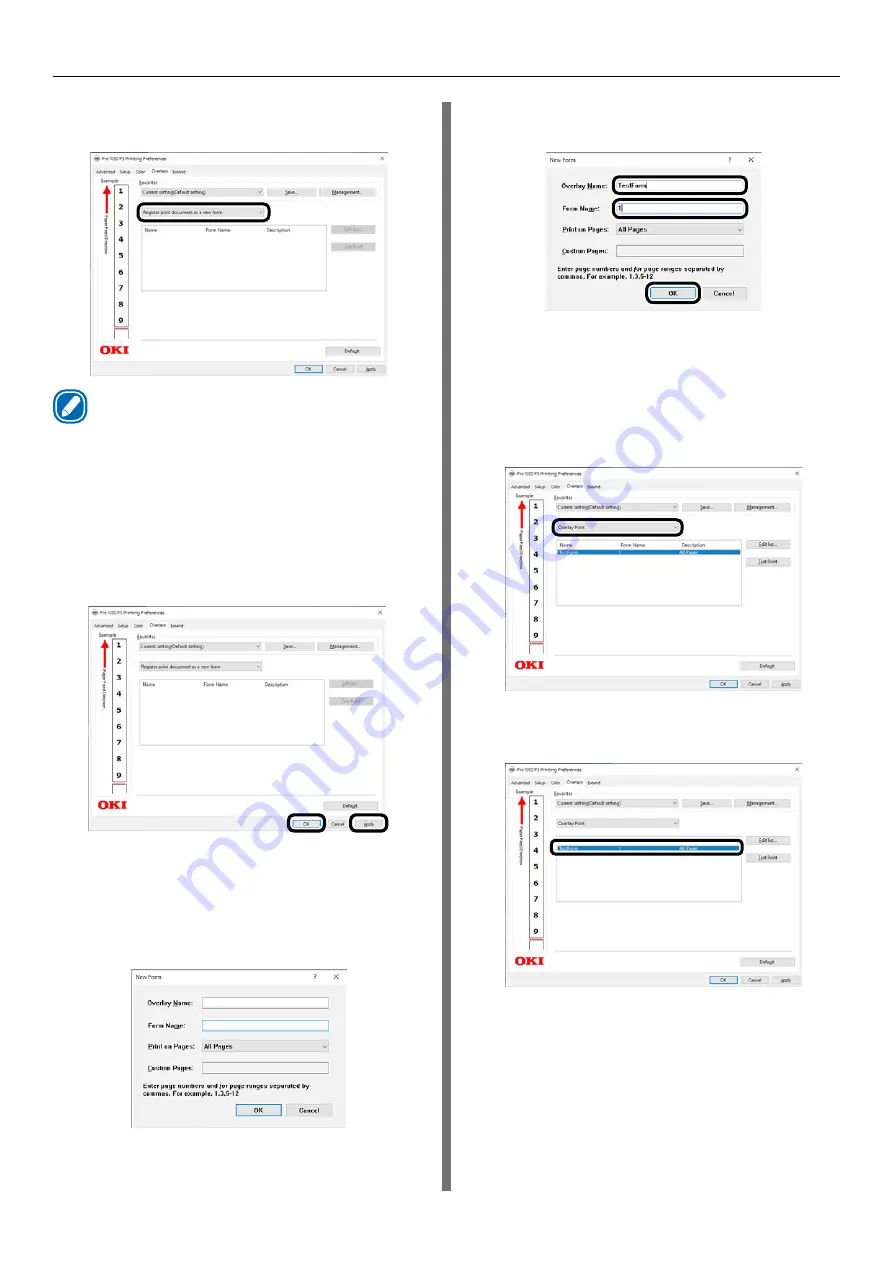
- 48 -
Other Print Functions
5
On the [Overlays] tab, select [Register
print document as a new form].
Memo
z
If the form you want to print is already registered to
the device, you do not need to do steps 5 through 10.
Advance to step 11 of this procedure.
6
Click [OK] to close the [Information]
dialog box.
7
Click [Apply] > [OK] to close the
“Printing Preferences” screen.
8
From the application, print the image
you want to register as a form.
9
Confirm that the “New Form” screen
appears.
10
Input the [Overlay Name] and [Form
Name], and then click [OK].
11
The form is sent to the device and
registered with the specified form
name.
12
On the [Overlays] tab, select [Overlay
Print].
13
Select the forms you want to use for
overlay printing.
Summary of Contents for Pro1040
Page 1: ...Pro1040 Pro1050 Windows PS Printer Driver User s Guide...
Page 16: ...16 Registering a Desired Paper Size with the Printer Driver...
Page 36: ...36 Canceling a Print Job...
Page 55: ...55 4 Adjusting the Color Adjusting Color with a Printer Driver 56...
Page 72: ...72 Printing by using applications to specify Spot Color toner PS printer drivers only...
Page 73: ...73 6 Troubleshooting Printer Driver Malfunctions 74...
















































