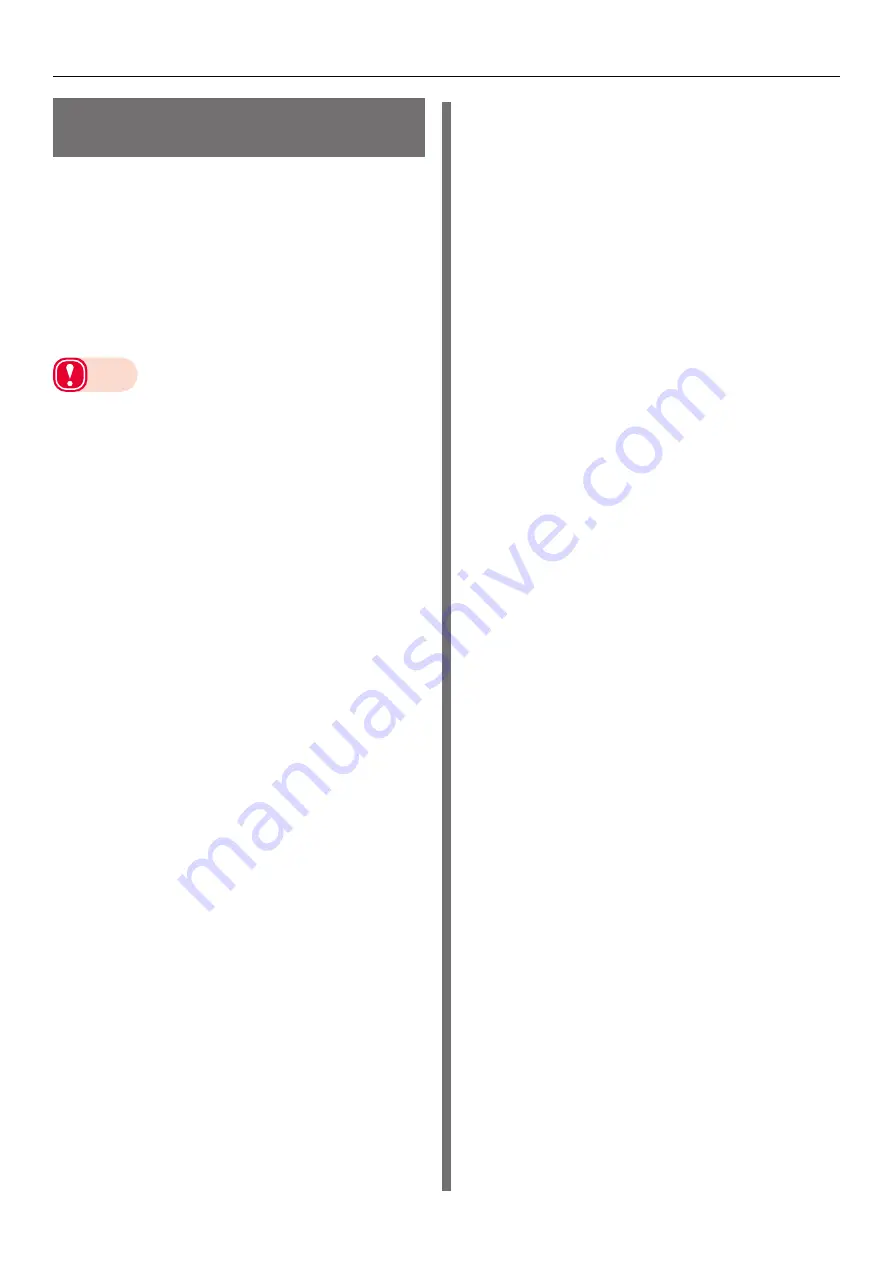
- 57 -
Adjusting Color with a Printer Driver
Simple Color Matching
(Simple Adjustment)
Color matching is used on a printer for
reproduction of the RGB colors required to print
from word processor, spreadsheet, presentation,
and other similar software.
Color matching is implemented using a special
accelerator (ASIC) that is built into the printer.
When converting RGB color space print data to
the printer CMYK color space, color matching
processing is applied.
Note
z
In the case of a Windows PS printer driver, color matching
is not applied even if [Automatic] or [Simple Adjustment]
is selected for the CMYK color space print data. In this
case, select [Graphic Pro].
z
If you have installed an ICC profile on Windows, select
[Disable ICM] in [ICM Methods] on the [Advanced] tab.
Setup Items
z
[RGB Color Setting]
Specifies the method for expressing the
colors processed using color matching.
z
Monitor - Auto
During color matching, represents
color by the most ideal method
suited to the document to be printed,
emphasizing compatibility with the
monitor (color temperature 6500 K).
Normally use this setting.
z
Monitor - Perceptual
During color matching, represents the
color by the method emphasizing the
gradation suiting the natural image
of the photograph and compatibility
with the monitor (color temperature
6500K).
z
Monitor - Vivid
During color matching, represents the
color by the method emphasizing the
vividness suiting the images and text,
and compatibility with the monitor
(color temperature 6500K).
z
Monitor - light
During color matching, represents the
color by the method emphasizing the
gradation suiting the natural image
of the photograph and compatibility
with the monitor (color temperature
9300K).
z
Adobe RGB
Specify if you are using an input device
with AdobeRGB color characteristics.
z
sRGB
The sRGB colors within the printer’s
color gamut are printed without any
modification. Only colors that fall
outside the printer’s color gamut are
matched with the outer shell. Suitable
for matching specific colors.
z
[Black Finish]
Sets the black finish when printing in
color. Normally use Auto as is. For detailed
explanations of the black finish, see
Summary of Contents for Pro1040
Page 1: ...Pro1040 Pro1050 Windows PS Printer Driver User s Guide...
Page 16: ...16 Registering a Desired Paper Size with the Printer Driver...
Page 36: ...36 Canceling a Print Job...
Page 55: ...55 4 Adjusting the Color Adjusting Color with a Printer Driver 56...
Page 72: ...72 Printing by using applications to specify Spot Color toner PS printer drivers only...
Page 73: ...73 6 Troubleshooting Printer Driver Malfunctions 74...
















































