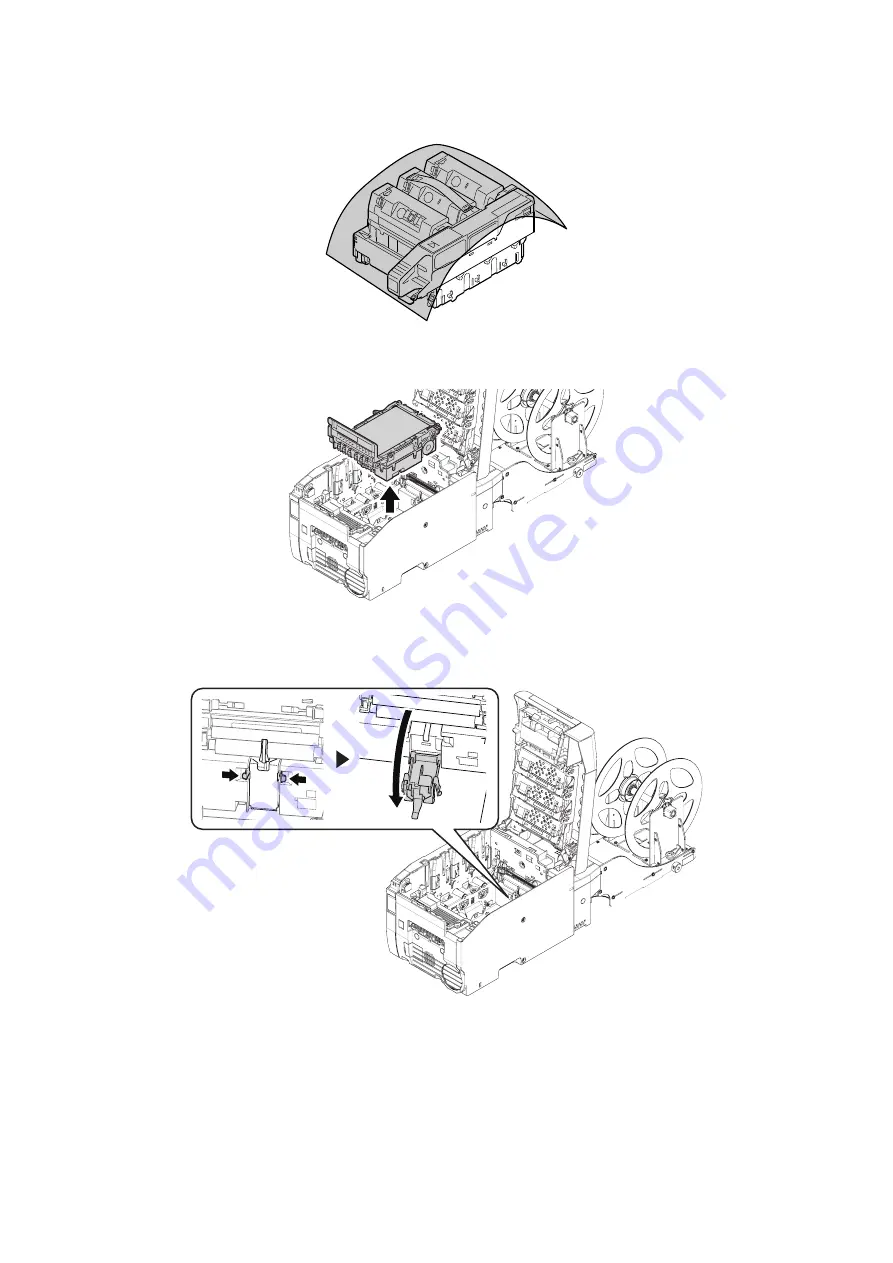
- 118 -
9
Place the removed image drum on a flat surface and cover it with
newspaper or the like to avoid direct light.
10
Pull the belt unit out vertically by holding its handle (black).
11
Put your fingers in the recess at both ends in the rear side of the machine
and at the bottom center, and tilt the sensor lever towards you.
Summary of Contents for PRO330S
Page 1: ...Pro330S Label Printing Manual ...
Page 19: ... 19 Shaft x1 Ground pin Roll Paper Holder Setup Guide ...
Page 90: ... 90 7 Install the image drum back to the machine 8 Close the top cover ...
Page 94: ... 94 10 Install the image drum back to the machine 11 Close the top cover ...
Page 110: ...7 Cleaning 111 Cleaning the roll paper holder 112 Cleaning the main unit 115 Maintenance ...
Page 122: ... 122 20 Close the top cover ...
Page 140: ...EE8001 5120Z002 Rev3 ...
















































