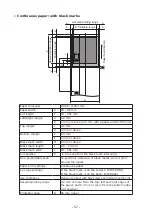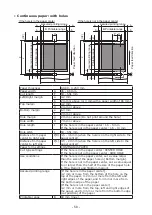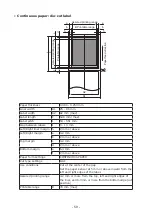- 63 -
Preparing paper
Prepare the paper to be loaded in the roll paper holder.
"Roll paper specifications" (Page 54)
for the size and type of paper that can be
loaded in the holder.
1
Take out the paper from the wrapper.
2
Deal with the tape that holds the front edge of paper.
If the front edge is not taped, leave it as it is.
(1)
Remove the tape that holds the front edge.
•
Peel off the tape holding the front edge before use. Do not load the roll paper with the tape attached
or feed it into the machine. This machine may malfunction.
(2)
Cut the paper to the part where there are traces of tape.
•
The adhesive agent may have adhered to the traces where the tape has been peeled off. If paper is fed
into the machine with the adhesive section attached, glue may adhere to the paper transfer path and
the machine may be damaged.
Cut the paper to the part
where there are traces of
tape (2)
Peel off the tape (1)
Tape adhesion section
Summary of Contents for PRO330S
Page 1: ...Pro330S Label Printing Manual ...
Page 19: ... 19 Shaft x1 Ground pin Roll Paper Holder Setup Guide ...
Page 90: ... 90 7 Install the image drum back to the machine 8 Close the top cover ...
Page 94: ... 94 10 Install the image drum back to the machine 11 Close the top cover ...
Page 110: ...7 Cleaning 111 Cleaning the roll paper holder 112 Cleaning the main unit 115 Maintenance ...
Page 122: ... 122 20 Close the top cover ...
Page 140: ...EE8001 5120Z002 Rev3 ...