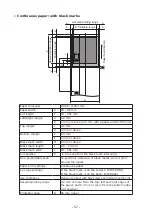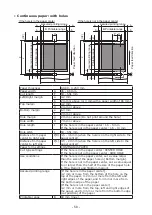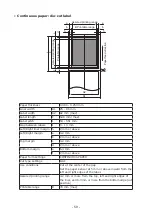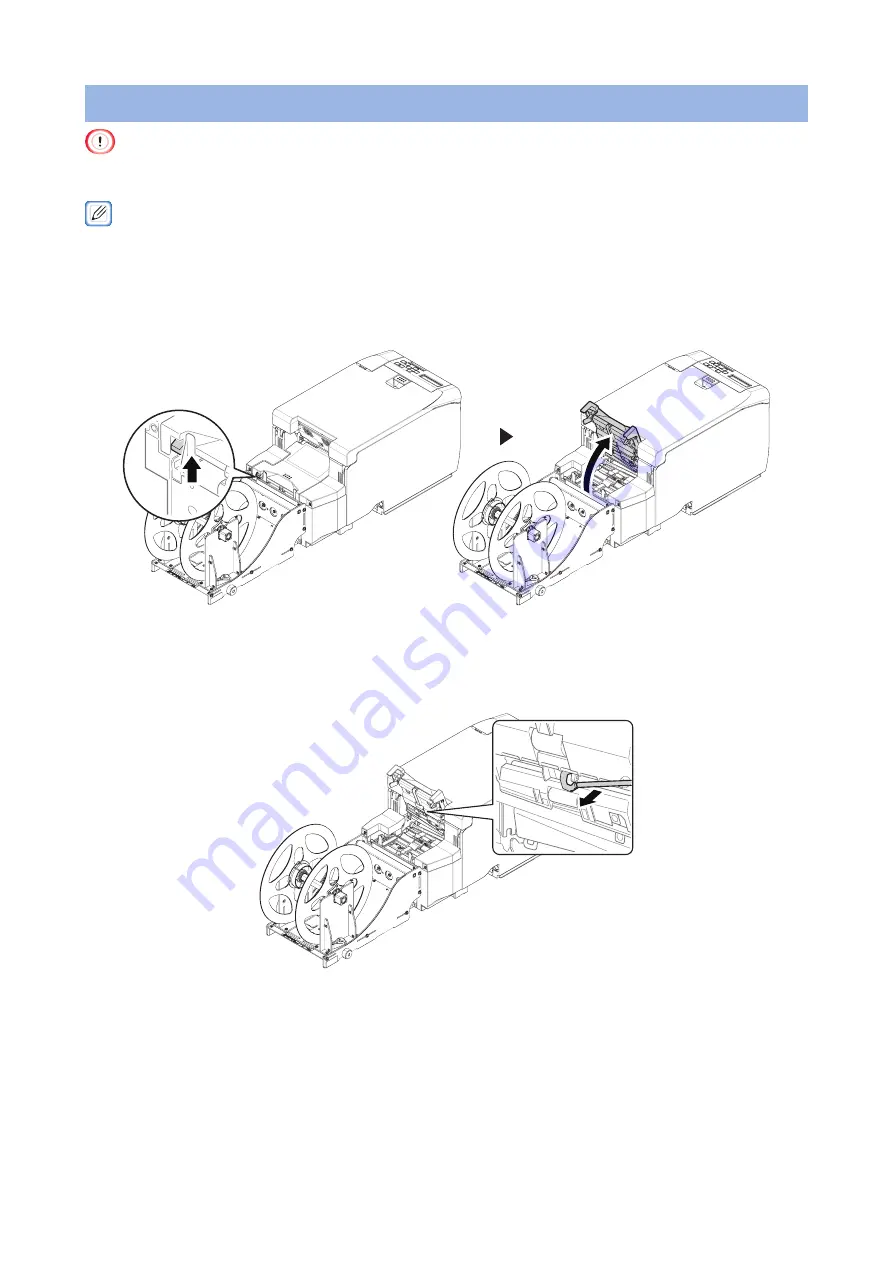
- 70 -
Adjusting the position of paper sensor
•
Remove the guide rib if installed before adjusting the position of the paper sensor. Install it back after the
adjustment is completed.
•
For details on how to install the guide rib, refer to "Installing the guide rib" in the User's Manual of the printer.
1
Place your finger under the gray lever on the left side of the back of the
machine and push it up to open the feeder cover.
2
Insert a pointed object (like a ballpoint pen) into the back of the metal
part of the upper sensor on the back of the feeder cover, scrape it out, and
unlock it.
Summary of Contents for PRO330S
Page 1: ...Pro330S Label Printing Manual ...
Page 19: ... 19 Shaft x1 Ground pin Roll Paper Holder Setup Guide ...
Page 90: ... 90 7 Install the image drum back to the machine 8 Close the top cover ...
Page 94: ... 94 10 Install the image drum back to the machine 11 Close the top cover ...
Page 110: ...7 Cleaning 111 Cleaning the roll paper holder 112 Cleaning the main unit 115 Maintenance ...
Page 122: ... 122 20 Close the top cover ...
Page 140: ...EE8001 5120Z002 Rev3 ...