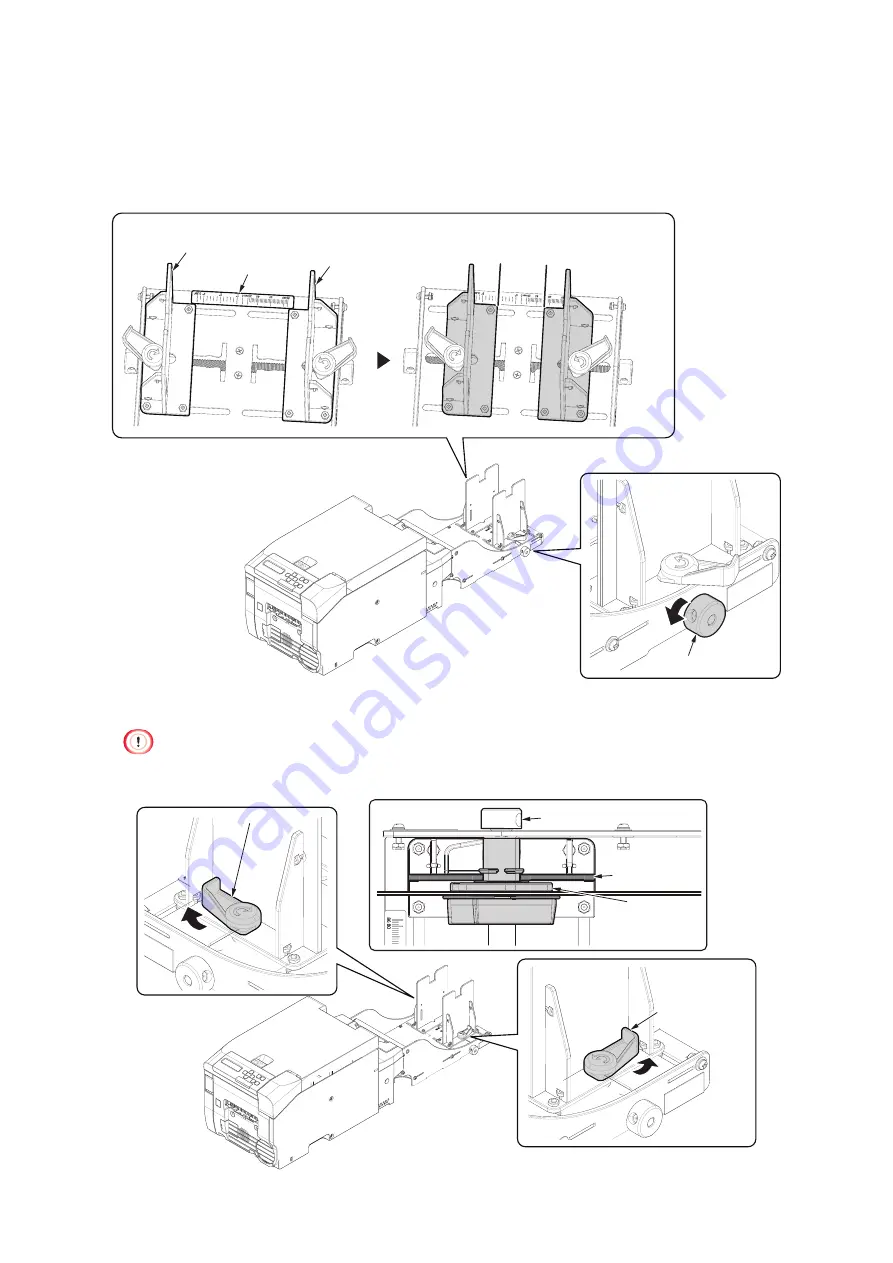
- 75 -
6
Rotate the width adjustment knob to align the paper width guide with the
width of the roll paper.
Adjust the position of the paper width guide according to the width of the roll
paper and the scale attached to the roll paper holder.
Paper width guide
Paper width guide
Width adjustment knob
Align the edges of the paper
width guide with the scale
Scale
7
Rotate the lock levers of both paper width guides to lock them.
• Before locking, load the roll paper and make sure there is no gap between the paper width guide and the
flange. If there is a gap, rotate the width adjustment knob accordingly until there is no gap.
Lock lever
Width adjustment knob
Paper width
guide
Lock lever
Flange
Summary of Contents for PRO330S
Page 1: ...Pro330S Label Printing Manual ...
Page 19: ... 19 Shaft x1 Ground pin Roll Paper Holder Setup Guide ...
Page 90: ... 90 7 Install the image drum back to the machine 8 Close the top cover ...
Page 94: ... 94 10 Install the image drum back to the machine 11 Close the top cover ...
Page 110: ...7 Cleaning 111 Cleaning the roll paper holder 112 Cleaning the main unit 115 Maintenance ...
Page 122: ... 122 20 Close the top cover ...
Page 140: ...EE8001 5120Z002 Rev3 ...
















































