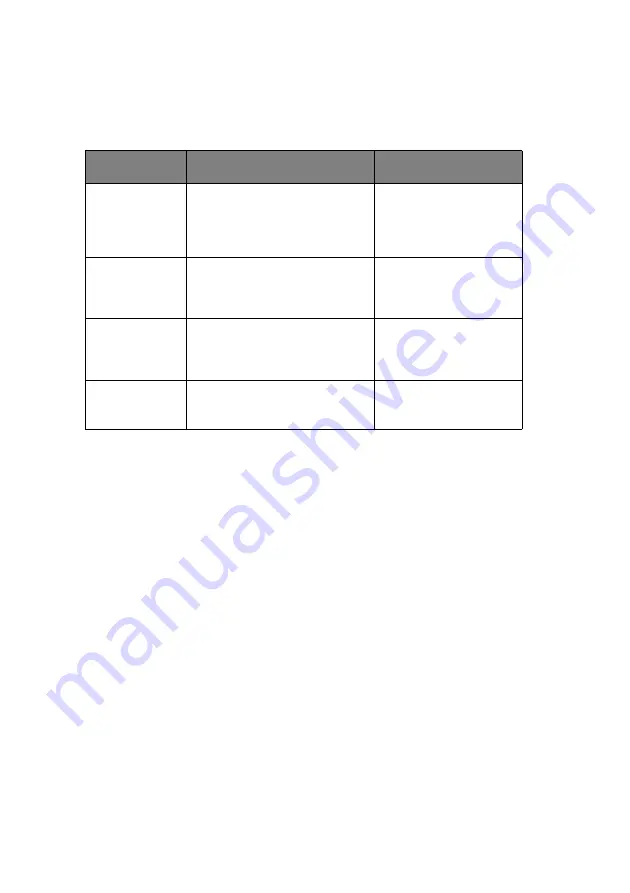
User’s Guide> 83
C
ONFIGURATION
P
RINT
P
AGE
C
OUNT
ITEM
VALUE
DESCRIPTION
Total Pages
nnnnnn
Displays the total
number of pages
printed. Note: in duplex
printing, each sheet is
counted as 2 pages.
Color Page
nnnnnn
Displays number of
color printed pages
converted to Letter
equivalent.
Monochrome
Page
nnnnnn
Displays number of
monochrome printed
pages converted to
Letter equivalent.
Traym
nnnnnn
Displays total printed
pages from Traym,
where m is in range 1
Summary of Contents for proColor Pro510DW
Page 1: ...p r o 5 1 0 D W U s e r s G u i d e...
Page 2: ......
Page 22: ...User s Guide 22 12 Face up stacker 13 Interface unit 14 Network interface connector 10 11 12...
Page 25: ...User s Guide 25 29 Drum basket 27 28 29...
Page 57: ...User s Guide 57 4 Turn on the printer...
Page 73: ...User s Guide 73 7 Replace the two top covers 8 Raise the front cover of the duplex unit...
Page 74: ...User s Guide 74 9 Push the duplex unit back into position...
















































