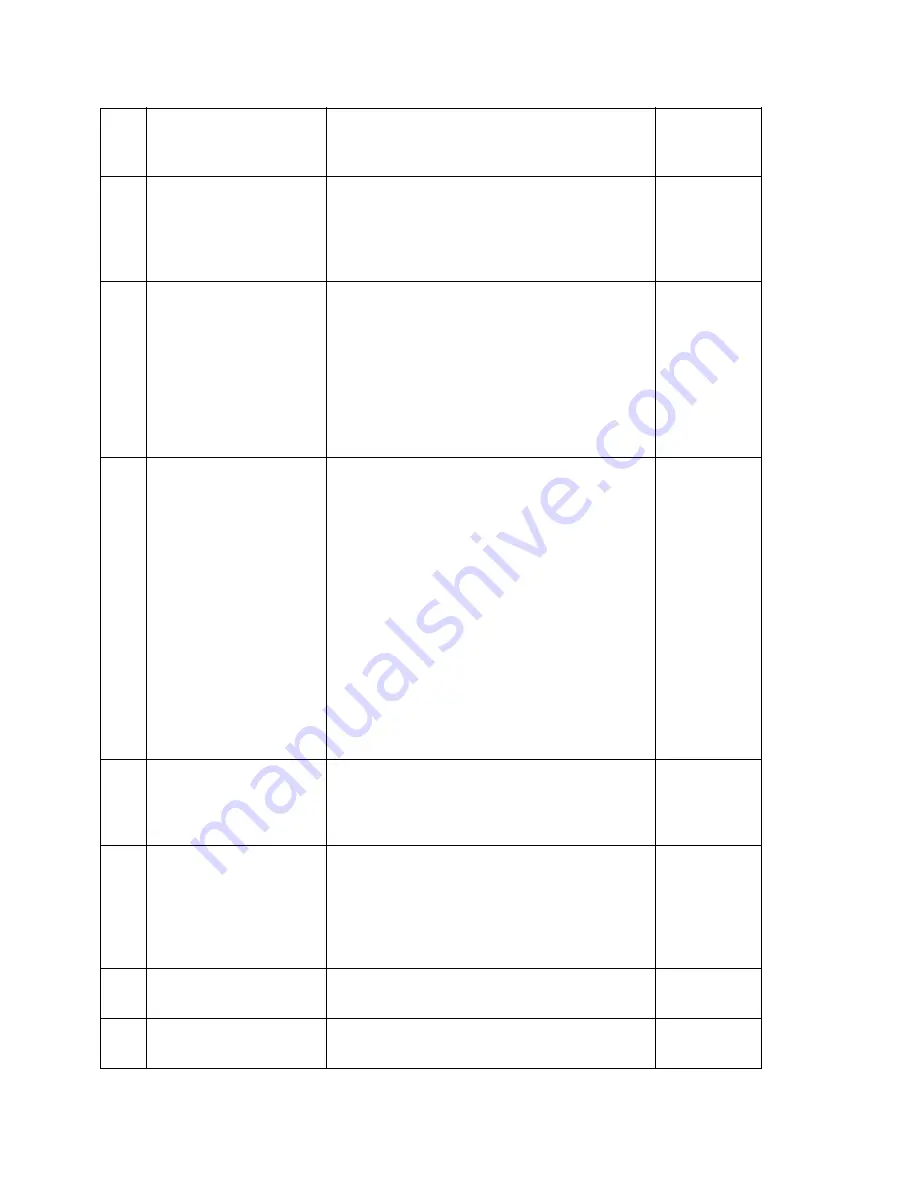
44
Redial Interval
Switches the redial interval to meet the
installed country's regulations. Settings: 0 to
15 minutes (one minute increments).
3 min.
45
Timeout Timer
Defines the interval between completion of
dialing and the start of TX or polling RX
communication AND the line hold time for a
telephone call in ON-HOOK. Settings: 20 to
90 seconds (one second increments).
59 sec.
46
Parameters for One
Touch or Auto Dial
Keys
Selects the One Touch Keys or the Auto Dial
Keys. Assigns the following features to each
One Touch Key and each Auto Dial Key. (a)
Starting Modem Rate <_><_>Settings: 14.4
9.6 or 4.8 kbps (b) Ignoring the 1st DIS.
<_><_>ON: 1st DIS ignored. <_><_>OFF:
1st DIS is not ignored. (c) Protective Tone (d)
MH Only <_><_>ON: Coding scheme is MH
only. <_><_>OFF: Either MH MR or MMR
14.4 kbps
OFF OFF
OFF
47
Department ID
This function can restrict operation to only
authorized users. It can also record user /
department identifiers. Settings: OFF ON
Restrict Access ON Restrict Access OFF.
When Department ID is ON and Restrict
Access is ON unit operation is restricted to
authorized users. Users must enter a
pre-registered code to operate the unit.
Twenty-four codes (01 to 24) can be entered.
Each code is a four digit number (0000 to
9999). The twenty-four digit codes and their
four digit numbers appear on the Activity
Report. NOTE: Service technicians can enter
"****' from the operator panel (when the
Department ID and Restrict Access are set to
ON) to access unit functions.
OFF
48
Message Save Days
Selects the period for keeping received
messages in the memory. When set to OFF
messages are retained in memory indefinitely.
Settings: OFF 10 20 or 30 days
20 days
49
Time Out Message
Settings: ERASE or PRINT. After being held
in memory for the interval specified by
Technical Function 48 one of the following will
occur. ERASE: Messages erased without
printing. PRINT: Messages print and then
are erased.
50
Remote Diagnosis
Enables (ON) or disables (OFF) the remote
diagnosis function.
OFF
51
Power Save Mode
Enables (ON) or disables (OFF) the power
save mode.
OFF
Summary of Contents for OF2200
Page 87: ...Partner Exchange BPX for any updates to this material http bpx okidata com...
Page 255: ...Page 151 Service Guide OF2200 2400 2600 Chapter A Board Diagrams A 2 INDEX TO CHARTS...
Page 256: ......
Page 259: ......
Page 262: ......
Page 265: ......
Page 268: ......
Page 273: ......
Page 276: ......
Page 279: ......
Page 284: ...Partner Exchange BPX for any updates to this material http bpx okidata com...
Page 285: ...Page 162 Service Guide OF2200 2400 2600 Chapter A Board Diagrams Okifax 2200 1 of 5...
Page 286: ......
Page 288: ...Page 163 Service Guide OF2200 2400 2600 Chapter A Board Diagrams Okifax 2200 2 of 5...
Page 289: ......
Page 291: ...Page 164 Service Guide OF2200 2400 2600 Chapter A Board Diagrams Okifax 2200 3 of 5...
Page 292: ......
Page 297: ......
Page 299: ...Page 168 Service Guide OF2200 2400 2600 Chapter A Board Diagrams Okifax 2400 2600 2 of 6...
Page 300: ......
Page 302: ...Page 169 Service Guide OF2200 2400 2600 Chapter A Board Diagrams Okifax 2400 2600 3 of 6...
Page 303: ......
Page 307: ...Page 172 Service Guide OF2200 2400 2600 Chapter A Board Diagrams Okifax 2400 2600 6 of 6...
Page 308: ......
Page 317: ......
Page 320: ......
Page 323: ......
Page 326: ......
Page 329: ......
Page 333: ......
Page 337: ......
Page 340: ......
Page 344: ......
Page 348: ......
Page 352: ......
Page 355: ......
Page 359: ......
Page 363: ......
Page 367: ......
Page 371: ......
Page 374: ......
Page 380: ......
Page 387: ...Page 199 Service Guide OF2200 2400 2600 Chapter B Illustrated Parts...
Page 389: ...Page 200 Service Guide OF2200 2400 2600 Chapter B Illustrated Parts...
Page 391: ...Page 201 Service Guide OF2200 2400 2600 Chapter B Illustrated Parts...
Page 395: ...Page 202 Service Guide OF2200 2400 2600 Chapter B Illustrated Parts UST500...
















































