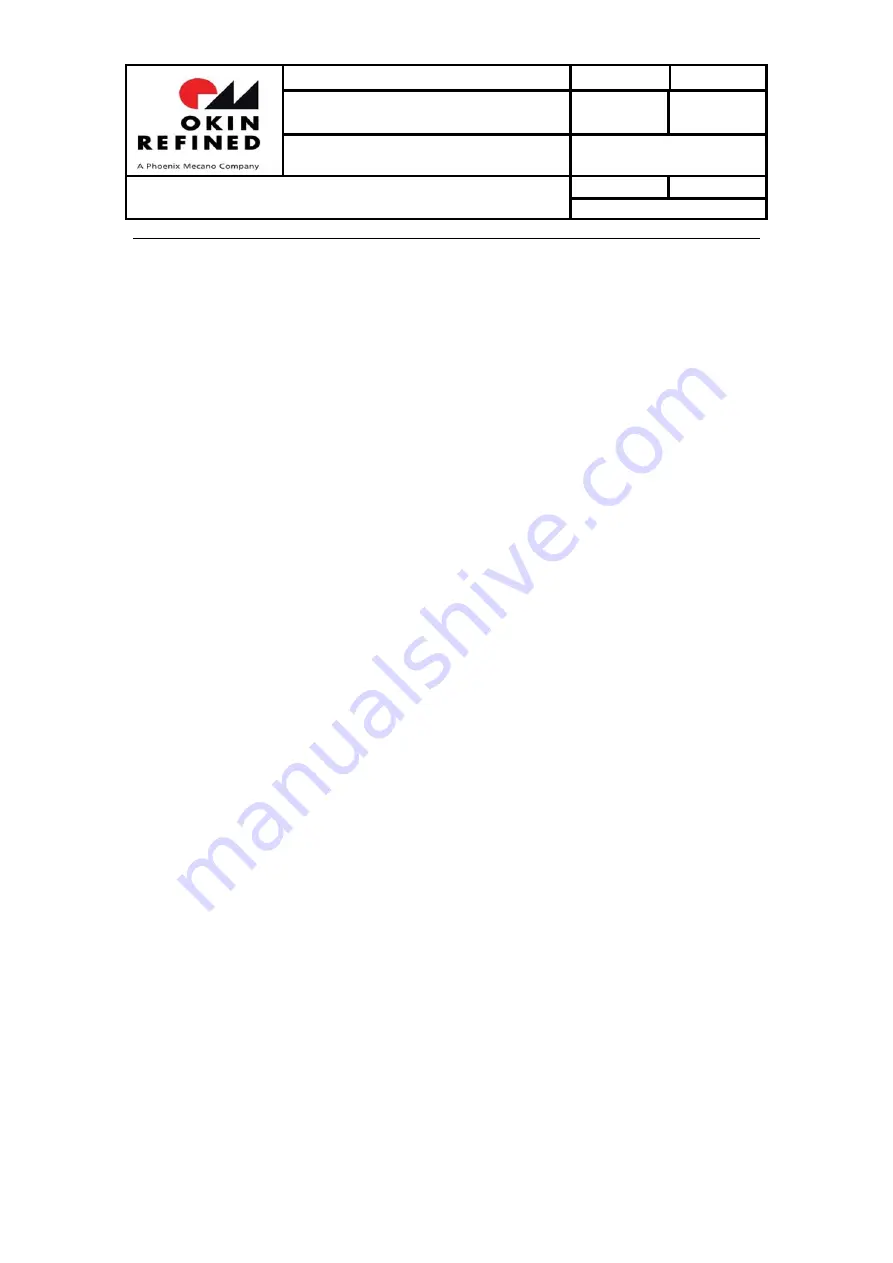
Issue Department
:
Bedding Division
Date
:
2017-8-15
System Instruction
Author
:
Instruction of RF
5022
Edition
:
1.1
Page 4 of 7
4
/
7
Under locked state, press and hold childlock button, red backlight of childrenlock begins to
flash,after 5s, the red backlight stops flashing, remote enters into the normal working
condition;
2.9
moving in of lumbar actuator
(
button 9 in figure 2
)
Press and hold
LUMBAR UP buton of remote
, lumbar actuator moves out, stop when
released
;
2.10
Reset all memory positions to default settings
(
button 1 and 16 in figure 2
)
Pressa and hold ZG+FLAT buttons
(
button 1 and 16 in figure 2
)
for
5s, timer LED of
remote flashes, the control box reset all memory positions to default settings
;
2.11
Head up
(
button 10 in figure 2
)
Press and hold
HEAD UP button of remote, head actuator moves out, stop when
released
;
2.12
Head down
(
button 13 in figure 2
)
Press and hold HEAD DOWN button of remote, head actuator moves in, stop when released
;
2.13
Foot up
(
button 12 in figure 2
)
Pressa and hold FOOT UP button of remote, foot actuator moves out, stop when released;
2.14
foot down
(
button 15 in figure 2
)
Press and hold FOOT DOWN button of remote, foot actuator moves in , stop when released
;
When moving to flat position, lumbar actuator and tilt actuator move first, after 500ms, head and
foot actuators start moving;
2.15
moving out of tilt actuator
(
button 11 in figure 2
)
Press anfd hold TILT UP button, tilt actuator moves out, stio when released;

























