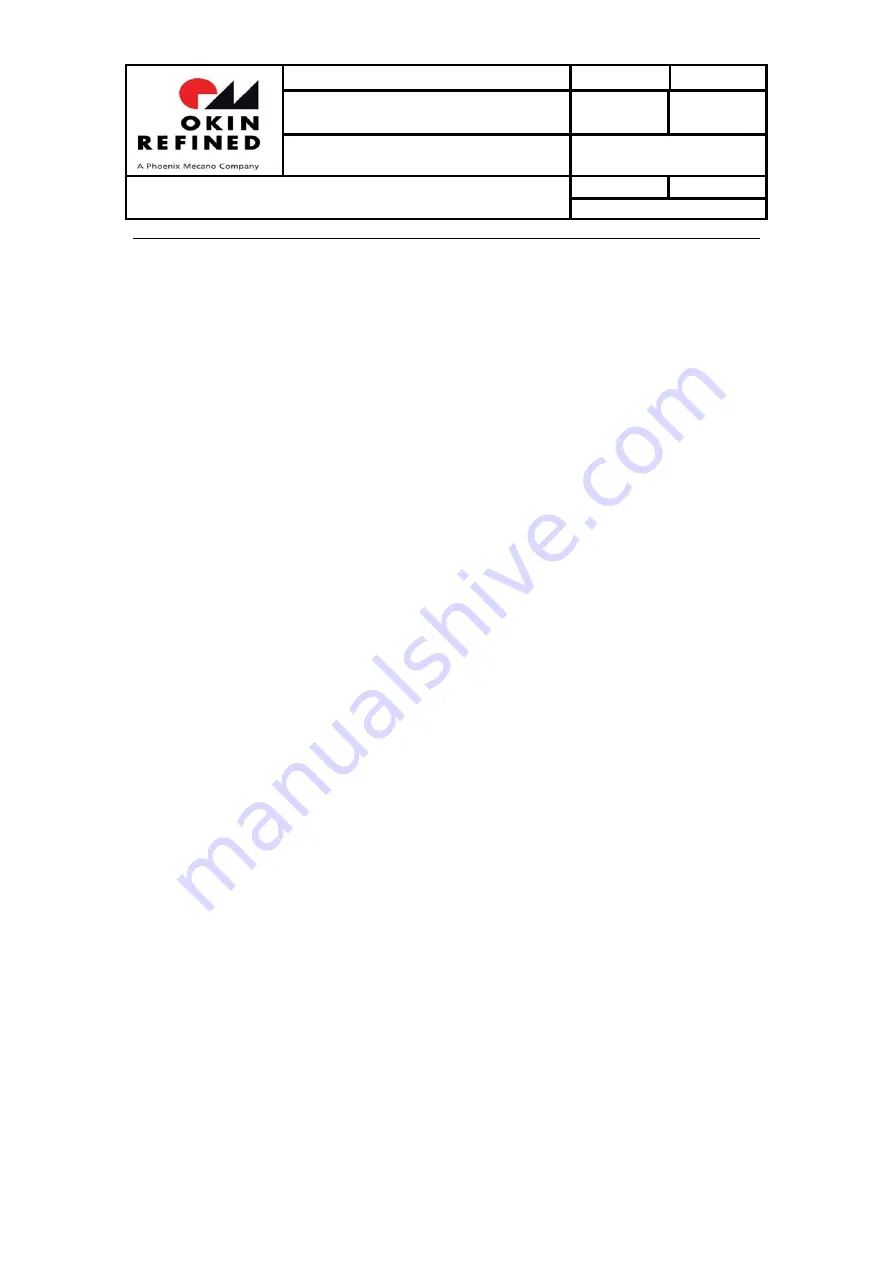
Issue Department
:
Bedding Division
Date
:
2017-8-15
System Instruction
Author
:
Instruction of RF
5022
Edition
:
1.1
Page 5 of 7
5
/
7
2.16
moving in of tilt actuator
(
button 14 in figure 2
)
Press and hold TILT DOWN button,, tilt actuator moves in, stop when released;
2.17
Flat
(
button 16 in figure 2
)
Click FLAT button, the bed goes flat, stop when click any button during the process of going
flat
;
2.18
Massage head
(
button 17 in figure 2
)
Click MASSAGE HEAD button, head massage motor switches massage intensity, massage
intensityswitches among 0-1-2-3
;
2.19
Massage timer
(
button 18 in figure 2
)
If the massage motors do not work, the button is invalid, if the massage motors work, click the
button to switch the massage time, when massage time switch to 0, turn off the massage;
2.20
Massage ON/LAST
(
button 19 in figure 2
)
Click the Massage ON / LAST button, if the massage motors are on, turn off the massage motors
and record the current massage intensity and mode of head and foot massage motors. If the
massage motor is off, turn on the massage motors and restore to the previous recorded massage
intensity and massage mode (Note:
Only when press the ON / LAST button only to turn off the
massage motor, it will record the current massage intensity and massage mode, press the head and
foot massage motor button or timer button or open the massage motor, it will not not record the
status of massage motors);
2.21
Massage ON/OFF
(
button 20 in figure 2
)
Click
Massage ON/OFF
button, if the massage motors are on, then it turns off massage
motors,if massage motors are off, then it turns on the massage motors;

























