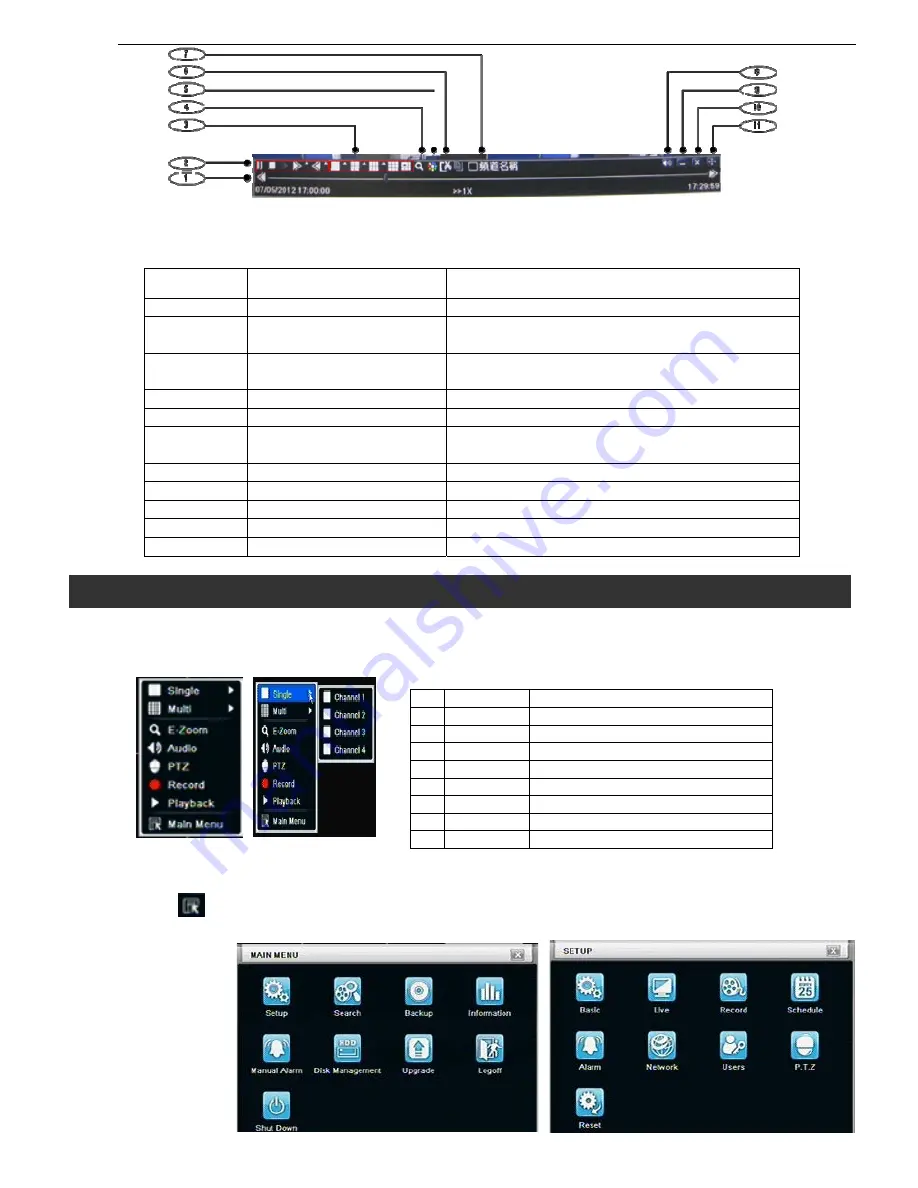
DDR-04 / DDR-08-1U / DDR-16-1U User’s Manual
R201302-V08
11
Fig 3-3 live playback
4
5
Main menu setup guide
Click right mouse or press ESC button on the front panel, the control bar will display on the screen, refer to Fig 4-1:
1 Single
Full
channel
2
Multi
4ch:1/4, 8ch:1/4/9, 16ch:1/4/9/16
3
E-Zoom
Live/playback digital zoomx2
4
Audio
Audio channel setup and volume
5
PTZ
Into PTZ control mode
6
Record
Manual record
7
Playback
Playback the nearest file
8
Main Menu Into main OSD
9
Dwell
Channel sequence(only 16CH)
Fig 4-1 main menu toolbar
Click Menu button, the interface will pop-up as Fig 4-2; press MENU button on the front panel or operate with
remote controller also can display the main menu.
Main OSD
Fig 4-2 system setup
Item Function
Description
1
Playback process bar
Last/next segment of record and time process
2
Playback basic function
Play/ Pause / Stop / frame forward / fast forward /
fast rewind
3 Display
mode
4ch:1/ 4, 8ch:1/ 4/ 6/ 9/ 1+5/ 1+7,
16ch:1/ 4/ 6/ 9/ 16/ 1+5/ 1+7/ 1+12
4
Zoom
Screen digital zoom x2
5
Color
Setup picture color
6 Cut
Enable to select a specific part of the video and
back it up on usb drive
7
Camera name
Enable or disable camera name display
8
Volume
Volume mute on/off
9
Reduce
Hide playback tool bar
10
Exit playback mode
11
Move the playback bar in the screen
Full channel switch, camera 1 ~ 4 or camera 1 ~ 8, camera 1 ~ 16
①
②
③
④
⑤
⑥
⑦
⑧
4. Main Menu Setup Guide












































