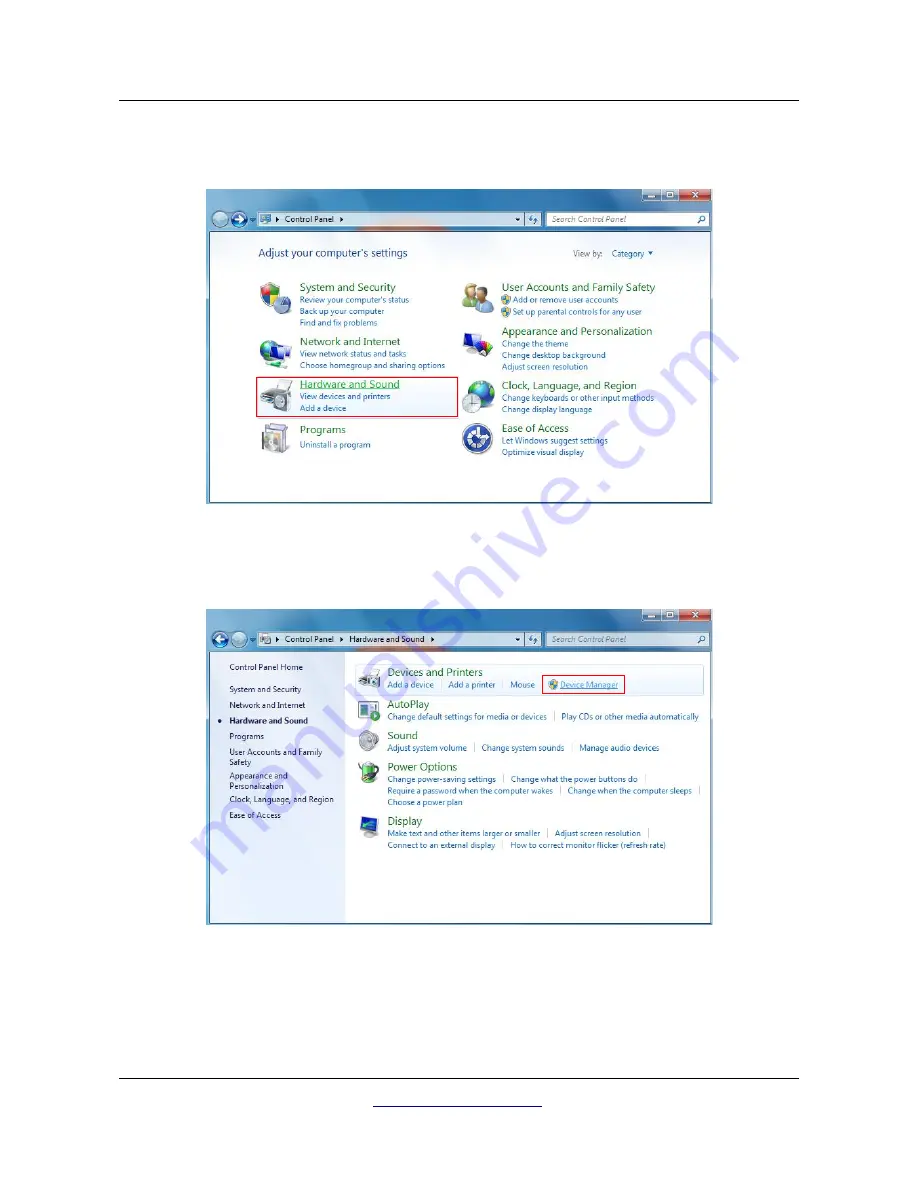
30
Install/Uninstall USB drivers on Windows
This will open up the control panel window as shown in figure 2.19. From the control panel window you
have to select
Hardware and Sound
.
At the next screen, shown in figure 2.20, select
Device Manager
which can be found under
Devices and
Printers
.
OKM GmbH
www.okmmetaldetectors.com
Illustration 2.29: Install USB drivers on Windows 7 - Step 4
Illustration 2.30: Install USB drivers on Windows 7 - Step 5
Summary of Contents for eXp 4500
Page 1: ...FS Future Series eXp 4500NT Version 1 5 User s Manual ...
Page 5: ...5 9 2 Control Scans 93 OKM GmbH www okmmetaldetectors com ...
Page 9: ...1 Introduction CHAPTER 1 Introduction ...
Page 14: ......
Page 35: ...3 Technical Specifications CHAPTER 3 Technical Specifications ...
Page 39: ...4 Scope of Delivery CHAPTER 4 Scope of Delivery ...
Page 44: ......
Page 78: ......
Page 88: ......
















































