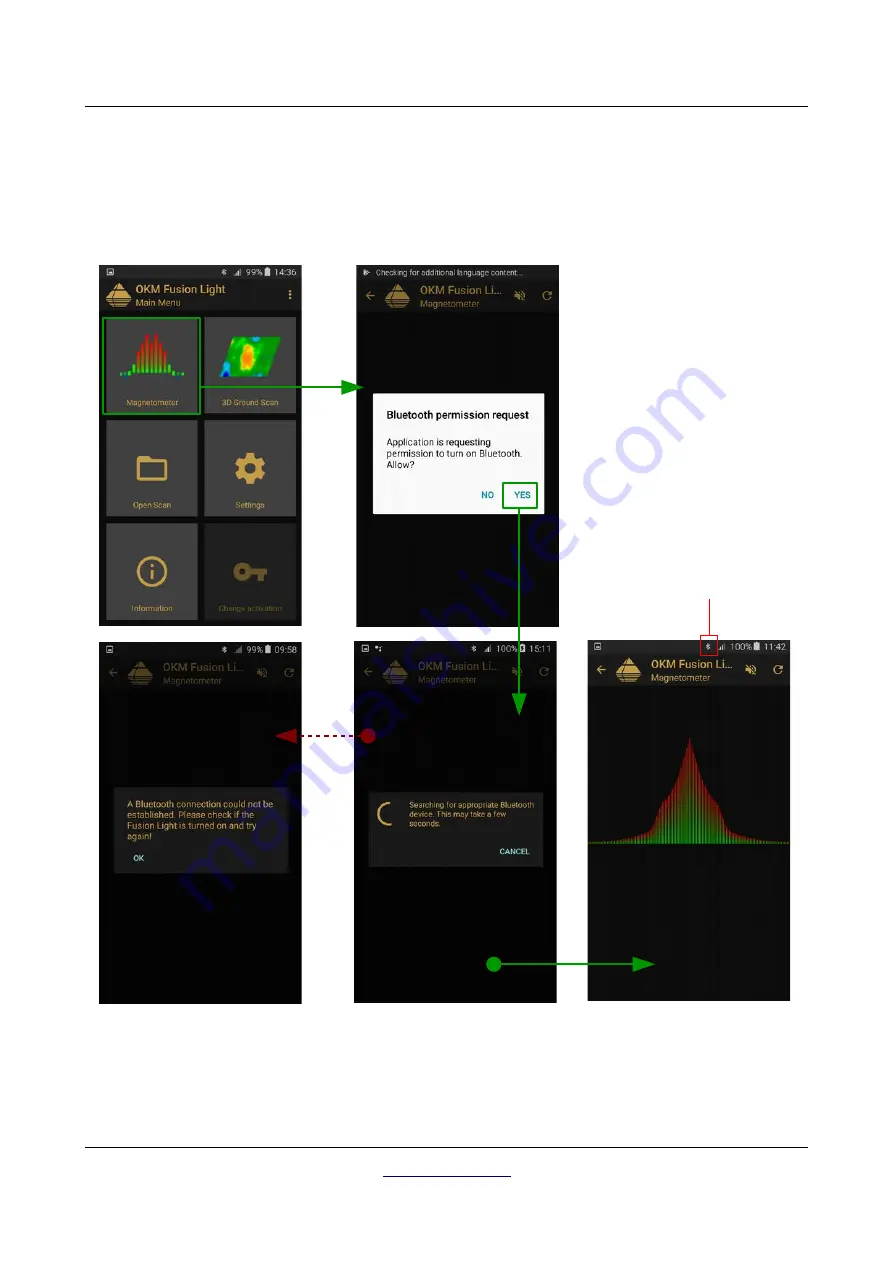
Operating modes
27
7.1 Establishing a Bluetooth connection
Before any data can be transferred, a Bluetooth connection must be established between the Fusion Light
control unit and the smartphone. This process will start automatically when a connection is required. Figure
7.2 is a graphical depiction of the Bluetooth connection process when entering the “Magnetometer” function.
After the desired function is selected, the internal Bluetooth module should be automatically activated. In
the event that it does not automatically activate, then a prompt will appear stating that it is not active and will
OKM GmbH
Figure 7.2: Graphical depiction of a Bluetooth connection
This symbol shows that the
internal Bluetooth option is
active.
Summary of Contents for Fusion
Page 1: ...Fusion Light User s Manual ...
Page 6: ......
Page 7: ...1 Introduction CHAPTER 1 Introduction ...
Page 12: ......
Page 13: ...2 Technical specifications CHAPTER 2 Technical specifications ...
Page 15: ...3 Scope of delivery CHAPTER 3 Scope of delivery ...
















































