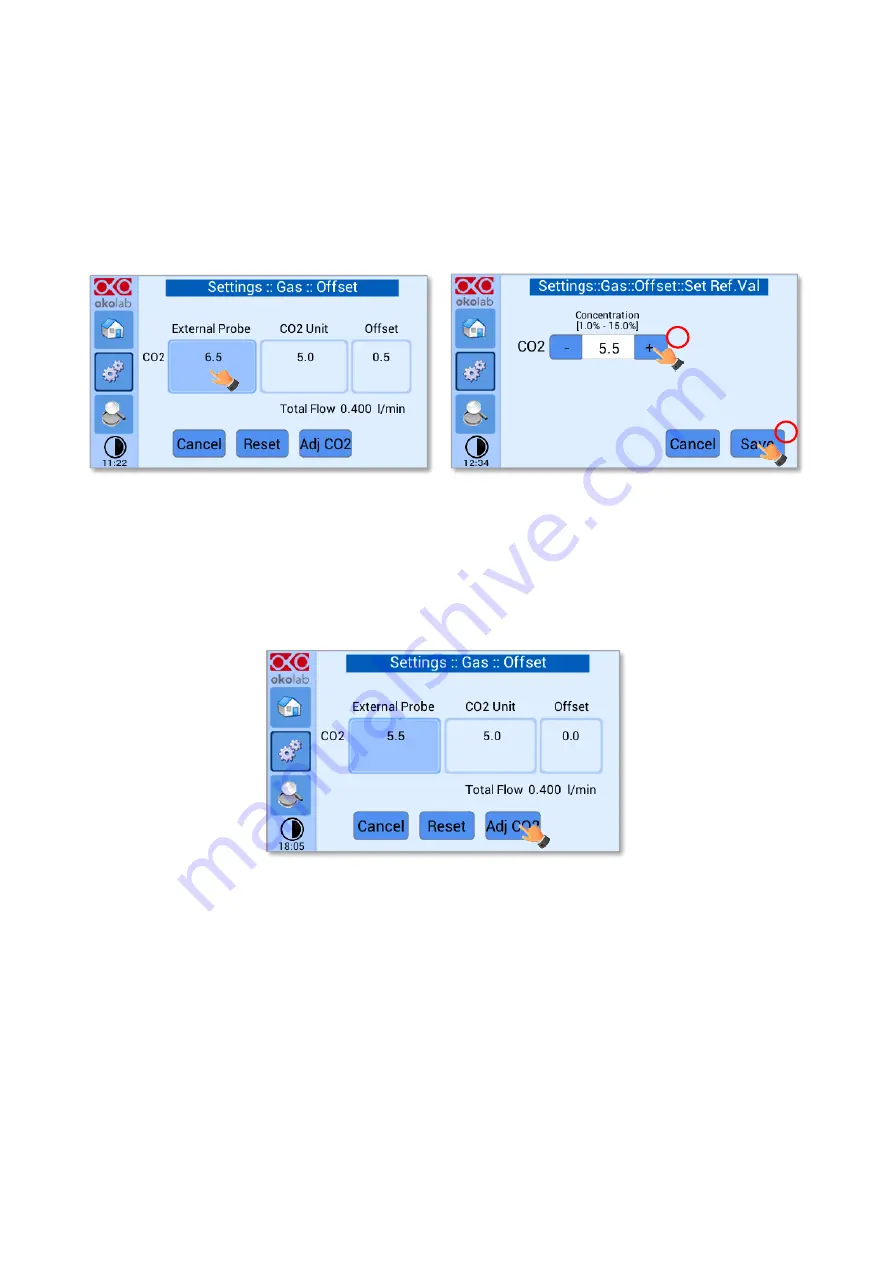
21
2.
Connect the external Gas meter as shown above (see Figure 24). The Gas Meter will read same
gas levels that are going into the Top Stage Incubator.
3.
Wait until the external Gas meter steadily reads CO
2
value; this may take 10-15 minutes.
4.
When you are sure that the value being read is at steady state press
on the “External Probe” Tab.
5.
The Figure 25 b appears. Press
on “+/
-
” to
input the CO2 level read by the external Gas meter (i.e.
5.5%), then press
“Save”.
1
2
a
b
Figure 25. Manual Calibration (a
–
b)
Note
►
The Touch Screen will go back to the previous screen. It will display on the left
(“External Probe” tab)
CO
2
level read by the external Gas meter as you have just input. The
value in the “CO2 Unit” tab
is the value
that the device (CO2 UNITL BL) was reading before connecting it to the external Gas meter.
6.
Now press
“Adj CO2”
Figure 26. Manual Calibration Correction
Note
►
Once you have pressed “Adj CO2”, the system will perform a self
-calibration using the input value
from the external meter as a reference. After pressing “Adj CO2” an offset resulting from
the calibration will
be displayed on the “Offset” tab (last tab on the right). Now you can press the “Home” icon to go back to the
Main page.
















































