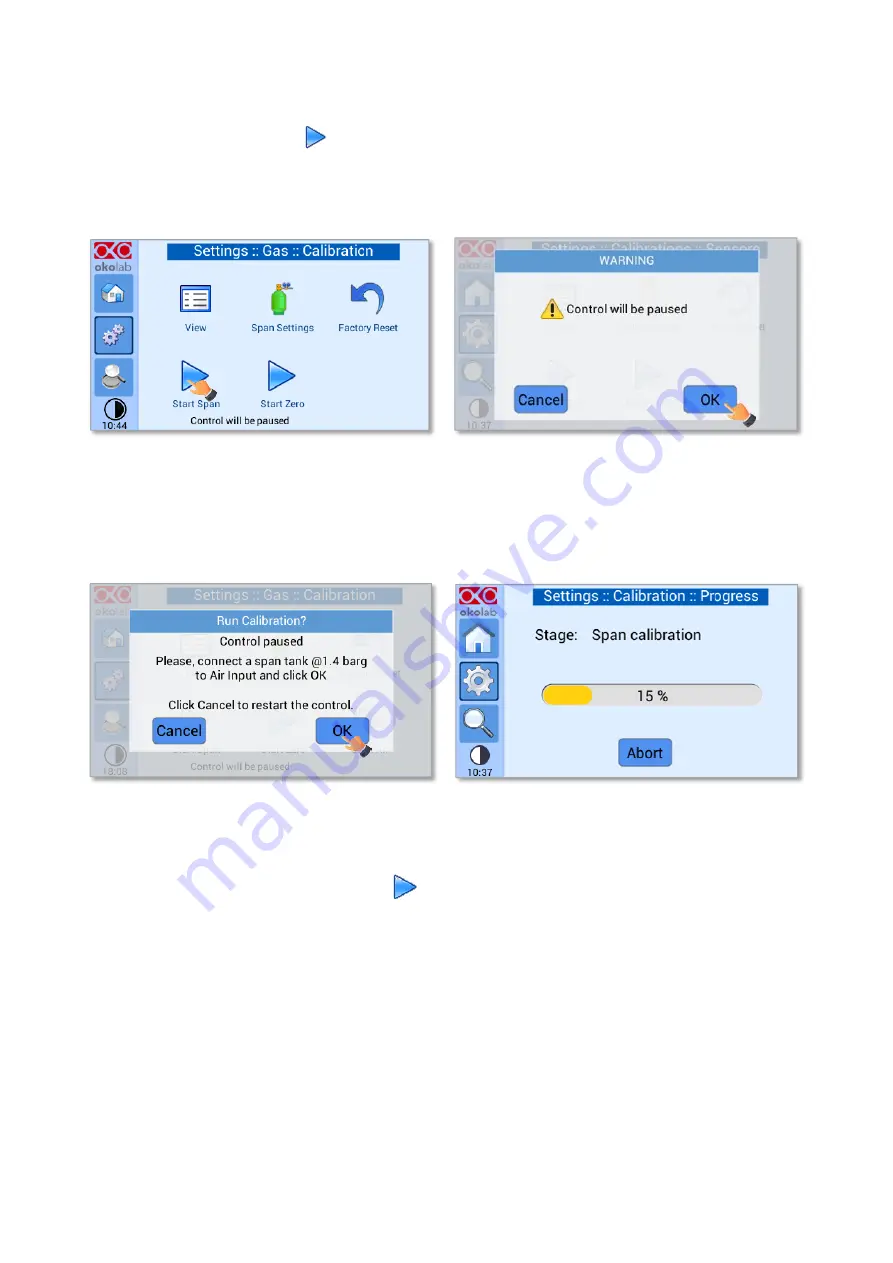
24
9.2.1.2.2.4
Start Span
Press the Start Span icon
and the controller will perform a new Gas Calibration for the CO2 using a
span gas (see Figure 32 a).
After clicking, a pop-out message will appear, warning about the pause of the control during the
calibration routine (see Figure 32 b).
a
b
Figure 32. Start Span calibration (a
–
b)
Click
“OK”
and the controller will ask for connecting the span tank at 1.4 barg to the Air Input, located on
the rear panel of the CONTROLLER, the Span Gas Calibration will start after pressing “OK”
(see Figure 33 a) and
the progress bar will appear, as shown in Figure 33 b.
a
b
Figure 33. Span calibration running (a
–
b)
9.2.1.2.2.5
Start Zero
Press the Start Zero icon
to perform a new Zero Calibration (see
After clicking a pop-out message, will appear, warning about the pause of the control during the calibration routine (see
















































