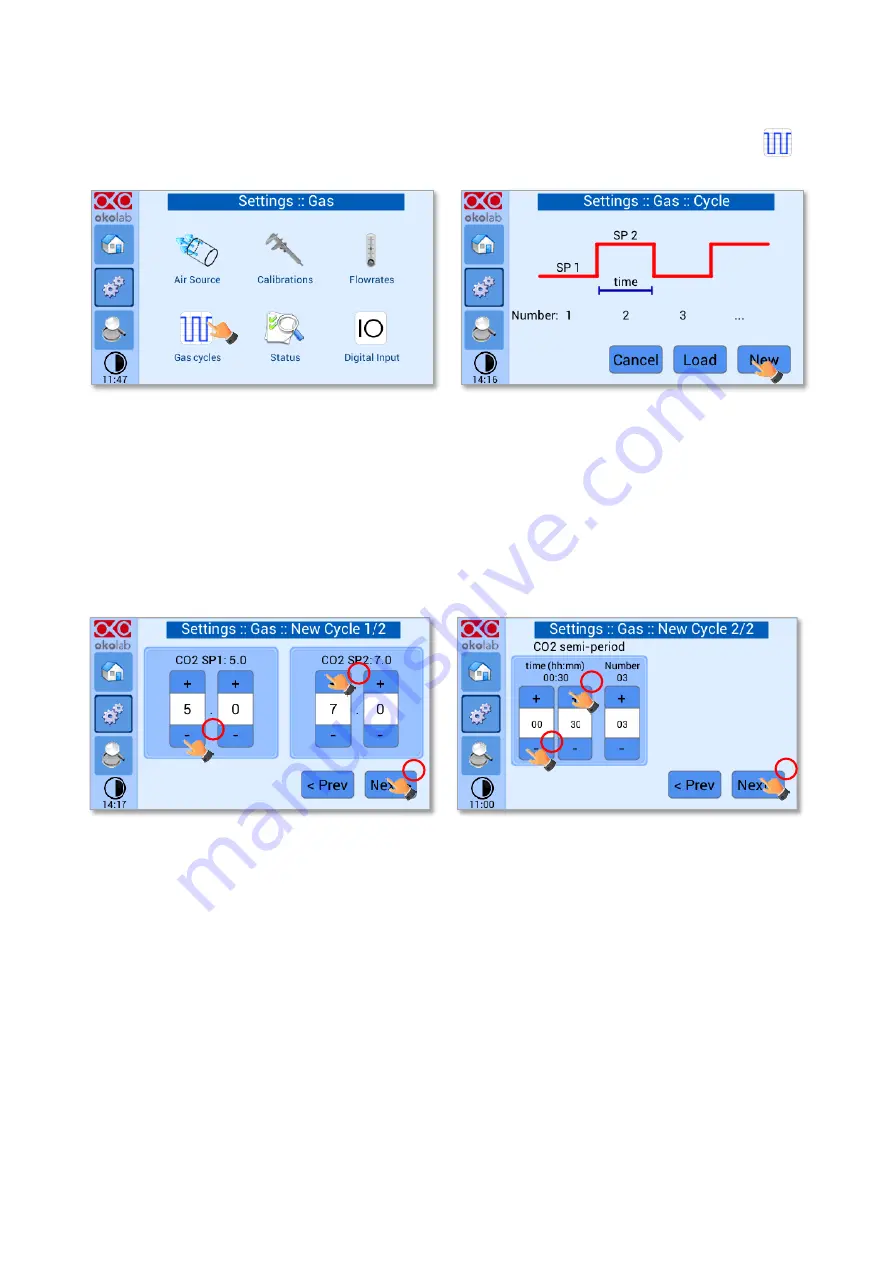
27
9.2.1.4
Gas cycles
This function allows switching between two different CO
2
concentrations. Press the Gas cycle icon
to
set a gas concentration cycle (see Figure 39 a).
Figure 39. CO
2
% Cycles Subpage (a
–
b)
You can decide whether setting a new gas
cycle (“New”
, as shown in Figure 39 b) or load a previously
saved one
(“Load”). To set a
new CO
2
% concentration cycle, follow the indications below:
1.
Choose the two CO2% concentrations between which you want to switch (SP1: Set Point 1 and
SP2: Set Point 2, as shown in Figure 40 a).
2.
Set the duration in hours and minutes you want the system to dwell on each concentration.
3.
S
et the number of cycles (“Number”) you want the system to perform (see
1
2
3
1
2
3
a
b
Figure 40. CO
2
Concentrations cycles settings (a
–
b).
Once you have adjusted the settings, a “Cycle Summary” page will be displayed.
Press “Save As” if you want to save the CO
2
Cycle program to be recalled for future experiments (see
Note
►
You can save up to 4 different CO2 cycles programs. Saving a 5th one will overwrite the first saved
one.
a
b
















































