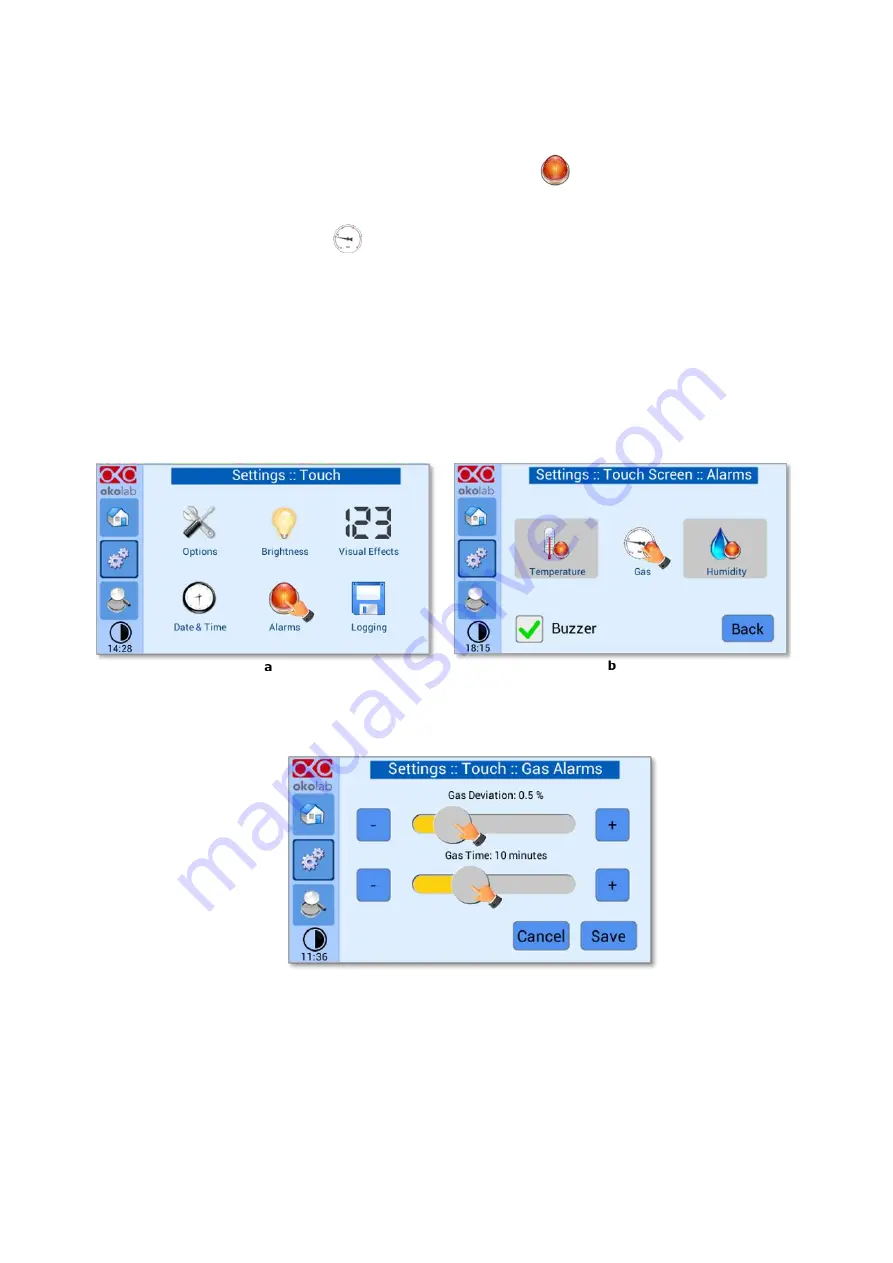
33
9.2.2.5
Alarms
CO
2
UNIT BL also allows activating visual and audible alarms.
To set the alarms specifications, press on the Alarms icon
; see Figure 52(a) then follow the
indications below:
1.
Click on the Gas icon
to set the gas deviations for a period of time then the system triggers
on Alarms, as you see in the Figure 52 b.
2.
Insert the Gas Deviation, see Figure 53. This value defines the allowed tolerance form the set
point.
Note
►
The gas deviation value range is 0.1-2.0 °C
3.
Insert the Gas Time; i.e. the time for which the CO
2
composition may remain outside the allowed
tolerance before the controller triggers in alarm, see in Figure 53
Note
►
The alarm time range is 5-20 minutes.
Figure 52. How to enter in Alarms page (a -b)
Tip
►
Flag “Buzzer” if you want the Alarm to be acoustical as well rather than just being displayed.
Figure 53. How to set the Deviation and Time Alarm
Figure 53. In this example the following settings are displayed (valid only after the system has reached its
stationary state): if the Gas Deviation from set point is 0.5% or greater (i.e. if set point gas is 5.0% and the
composition reaches a value equal or less than 4.5% or equal or more than 5.5%) for a period of time equal or
longer than 10 minute
s (“Temp time” set in this example) then the system triggers an Alarm.
Tip
►
After any change in the set point value the device enters into a transient regime.















































